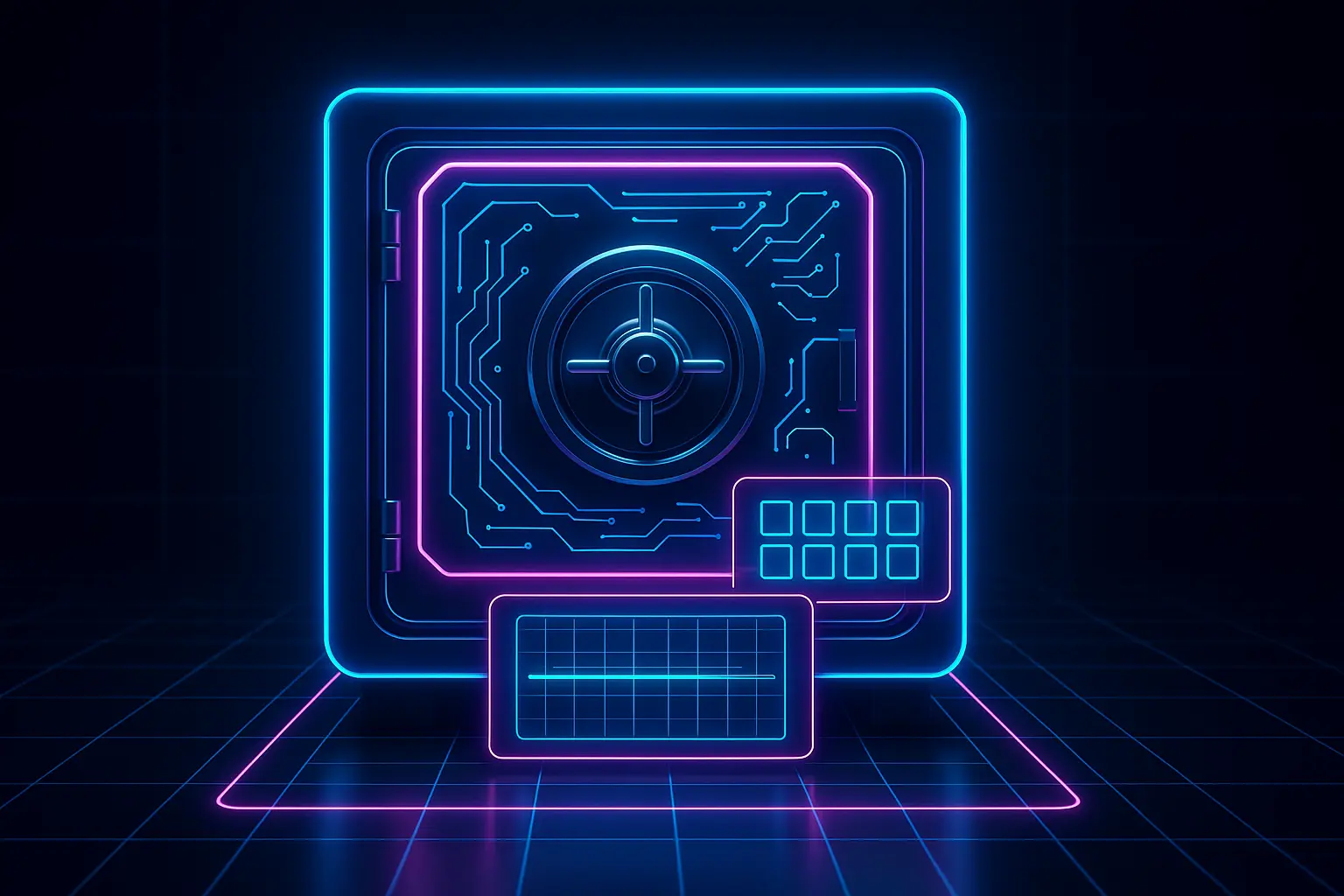SALESFORCE ADMIN PERMISSIONS
Admins of Salesforce installations have a unique responsibility in maintaining the security and effectiveness of their organization's data and customer information. Admins manage a variety of tasks, such as user access and resource allocation, security policies, and enablement of applications and features. To ensure that these tasks are completed with accuracy and consistency across multiple environments, admins must understand and properly utilize the native permission system for Salesforce administrators.
Salesforce Security Model
The Salesforce security model is a "security as a service" paradigm. This means that administrators do not have to bother with understanding underlying technical details such as user access roles and rights when configuring their Salesforce instance. Moreover, Salesforce admin permissions offer the ability to quickly and easily roll out changes to large organizations at scale. Learn more about the 7 Key Tools to Boost Salesforce Security of Your Organization.
When configuring their user access and security settings, admins will find that the Salesforce permission system is divided into "platform specific" permissions and "organization wide" settings. Platform specific permissions define the capabilities enabled for a particular user or group of users, while organization wide settings apply to all users of Salesforce.
Platform Specific Permissions Include Features Such as:
- View/Edit All Data: Grant all users the ability to view and edit all records within the organization, including customer and private information.
- Modify All Records: Grant all users the ability to modify all records, including customer and private information.
- Create/Edit/Delete Roles: Grant users the ability to create, edit, and delete access roles and associate those roles with users and profiles.
- Manage Users: Grant users the ability to view, manage, and assign users to profiles. Also, allow customization of login access of users within the organization.
Organization wide settings, which apply to all users regardless of individual access permissions, include features such as:
- Accessing Salesforce Chatter: Grant all users the ability to view the Salesforce Chatter discussion stream which lists updates, news, and announcements.
- Viewing Salesforce Help/Support Page: Grant all users the ability to access the Salesforce Help/Support page, where users will find technical support and product-related documentation.
- Using Salesforce Apps: Grant all users the ability to access Salesforce mobile applications for enhanced access to Salesforce data.
- Security Policies: Administrators can configure a variety of security policies such as login IP restrictions and two-factor authentication.
For organizations that use Salesforce as their system of record, it is vital to ensure that admins have a good understanding of the Salesforce permission system and are able to properly configure the settings according to their organization's needs. Companies must also implement the correct security policies to protect data and customers, and must properly manage user access. Know more about Maximizing Your Salesforce ContentVersion With A Comprehensive Release Management Data Backup And Security Solution.
Conclusion
The proper configuration of Salesforce admin permissions can improve the security of an organization's deployment and ensure that only the right users can access the right data. Partnering with experienced and specialized software providers who specialize in Salesforce release management, data backup and recovery, and Salesforce security solutions, can help admins navigate the complexities of the Salesforce permission system and ensure secure deployments.
Topics: Salesforce permission sets, Salesforce admin
Thank you for subscribing