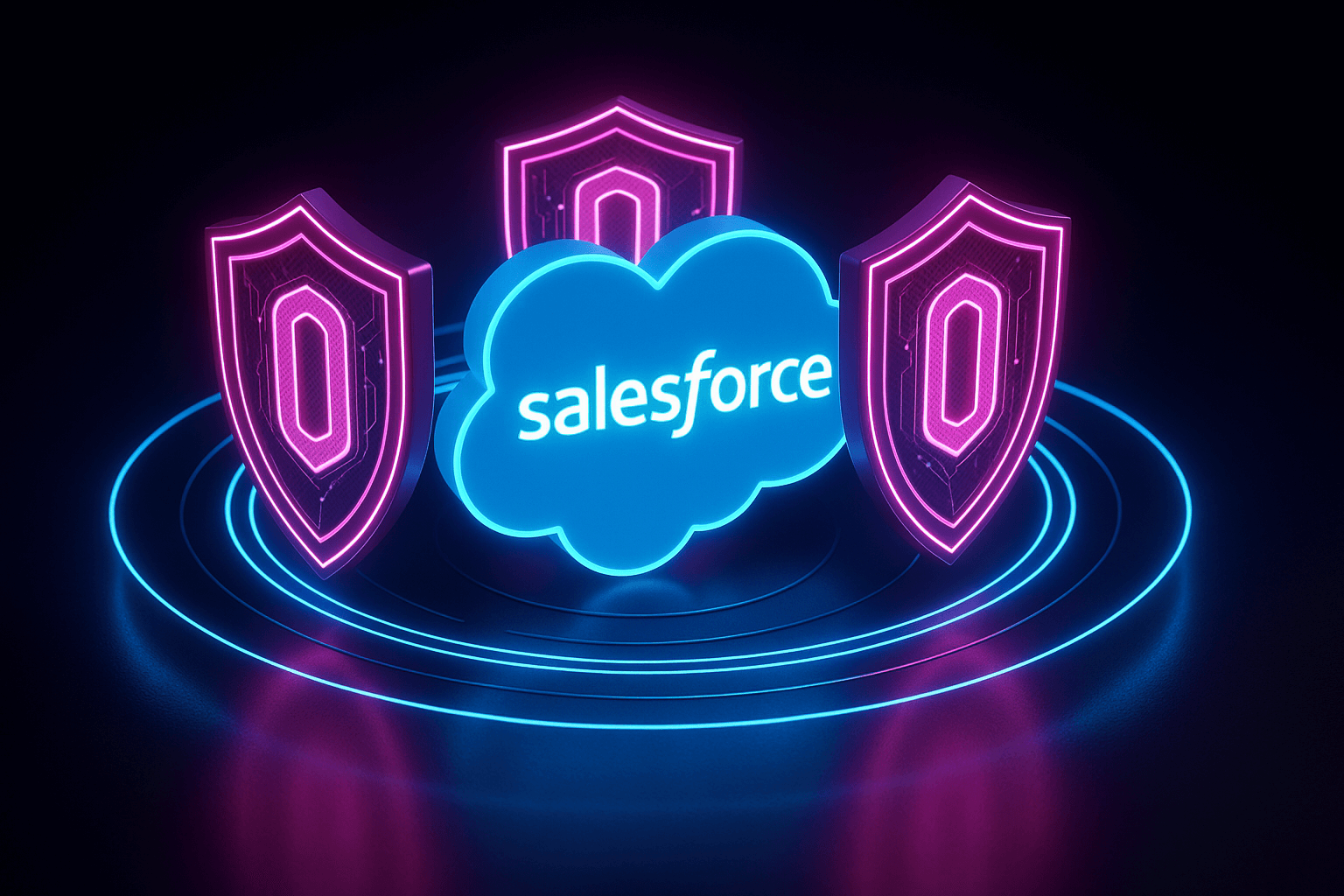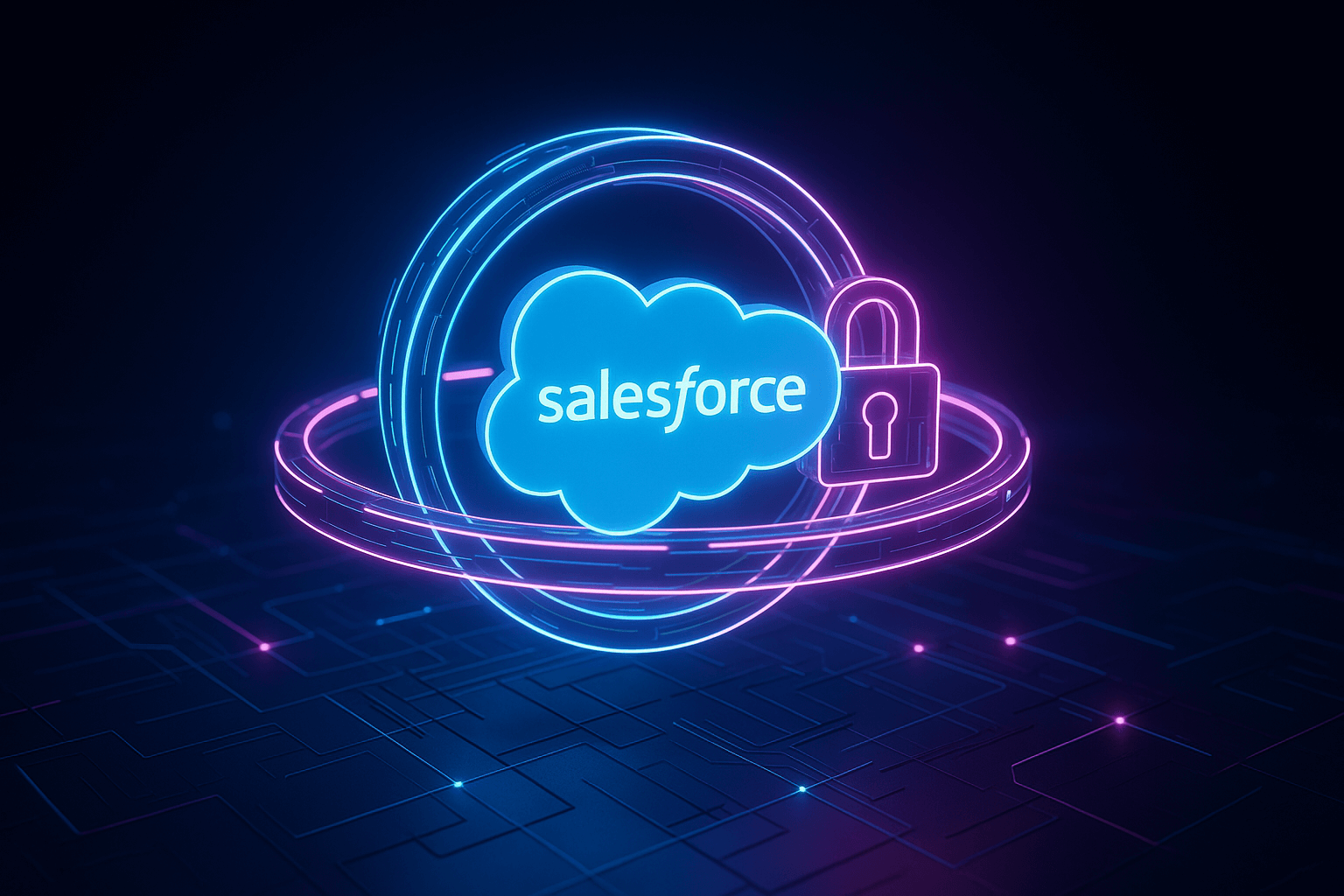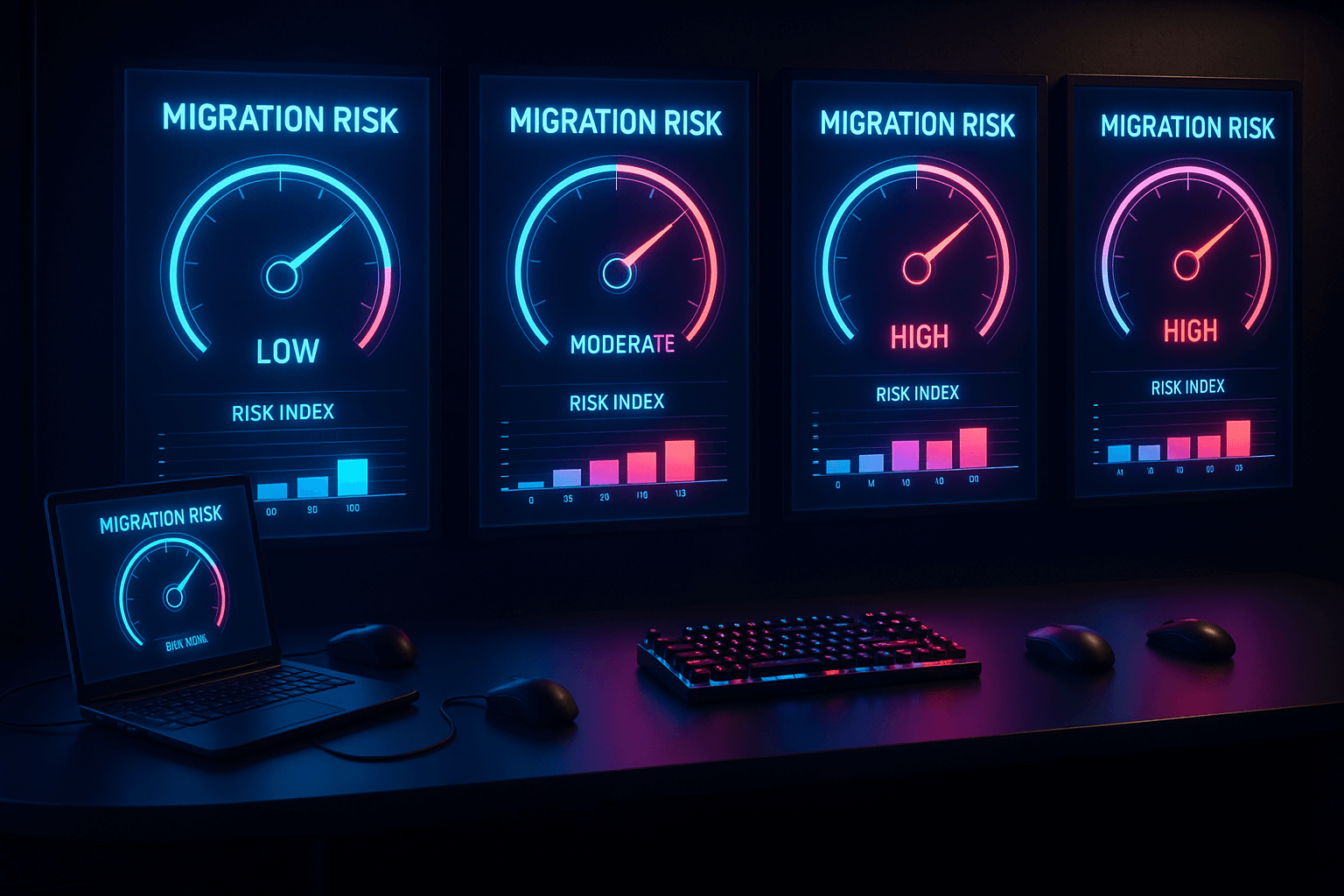Data breaches. Compliance fines. Eroded customer trust. These are some risks businesses face when data privacy isn't taken seriously.
As a powerhouse CRM, Salesforce holds vast amounts of sensitive information—customer details, financial records, and healthcare data. But how secure is it? How do you ensure your organization stays compliant with evolving regulations like the General Data Protection Regulation (GDPR), California Consumer Privacy Act (CCPA), and Health Insurance Portability and Accountability Act (HIPAA)?
This guide breaks down Salesforce's data protection framework, the security features that safeguard your data, and best practices to keep your business compliant and your customer's trust intact. Because in today's world, data privacy isn't optional; it's everything!
Understanding the Salesforce Data Privacy Framework
Every business using Salesforce depends on it to store and manage critical data. But security isn't just about blocking hackers; it's about ensuring data is handled responsibly, accessed only by the right people, and staying compliant with privacy laws.
So, what's Salesforce's approach to data privacy?
At its core, Salesforce's data protection and privacy framework is built on three key pillars:
- Data Security – protecting information from unauthorized access through encryption, access controls, and monitoring
- Privacy Compliance – providing built-in tools to help businesses meet regulations like GDPR, CCPA, HIPAA, and others
- User Transparency – enabling organizations to manage customer consent, control data sharing, and honor privacy rights
Salesforce also allows businesses to control how data is stored, shared, and retained. From restricting access based on roles to setting up audit logs and managing consent, the platform ensures that security and privacy aren't just add-ons built into the system.
But having a framework isn't enough. The real challenge is using the right security features and best practices to strengthen your data protection strategy.
Key Features Ensuring Data Protection in Salesforce
With so much sensitive customer data stored in Salesforce, security isn't just a checkbox; it's a necessity. The platform has built-in protections to keep information safe without slowing business operations. Let's look at some key security features that help safeguard your data.
Data Encryption
Encryption is like turning sensitive data into a secret code. Even if someone intercepts it, they can't read it without the correct key. Salesforce encrypts data at rest (when stored) and in transit (when transferred).
For organizations handling highly sensitive information, Salesforce Shield provides an additional layer of encryption, ensuring that even internal Salesforce admins can't access specific datasets without permission.
Access Controls
Not everyone in your organization should have the same level of access to sensitive data. Salesforce provides granular access controls, ensuring employees only see the data they need to perform their jobs.
Role-based permissions allow you to define precisely who can view, edit, or delete information, while features like field-level security and data masking further restrict exposure, preventing users from accessing confidential data they don't need for their roles (for example, hiding credit card details from non-finance employees).
Multi-Factor Authentication (MFA)
Passwords alone don't cut it anymore when protecting sensitive data. In fact, recent reports show that 81% of data breaches happen because of weak or stolen credentials. That's why Salesforce has made multi-factor authentication a standard practice—providing an extra layer of security beyond just your password.
This feature requires users to verify their identity through an additional factor, such as a mobile authenticator app, security key, or SMS code. This ensures that even if someone gains access to your password, they still can't break into your account without the second authentication factor.
Audit Trails and Monitoring
Spotting unusual activity early can prevent data breaches. Salesforce keeps detailed logs of every access attempt, modification, and security event, making tracking and responding to potential threats easier.
With tools like Event Monitoring and Field Audit Trail, businesses can see who accessed what data and when—helping them stay ahead of security risks.
With these security measures, Salesforce data privacy isn't left to chance; it's built into the platform's foundation, ensuring businesses can operate securely and comply with industry regulations.
Salesforce's Compliance with Global Data Privacy Regulations
Data privacy laws are evolving fast, and businesses must keep up to avoid fines and reputational damage. Salesforce is built with compliance in mind, offering tools that help businesses meet regulatory requirements without compromising efficiency.
Key Regulations and How Salesforce Supports Compliance
Here's how Salesforce aligns with major data privacy laws:
- GDPR – Salesforce provides data access controls, consent tracking, and automated workflows for handling user rights requests
- CCPA – supports consumer rights by enabling businesses to manage opt-outs, access requests, and data deletion
- HIPAA – ensures secure handling of healthcare data with encryption, audit trails, and access restrictions
- Other Global Standards – Features like Salesforce Shield help businesses comply with region-specific laws, including Brazil's Lei Geral de Proteção de Dados (LGPD) and Canada's Personal Information Protection and Electronic Documents Act (PIPEDA).
Salesforce Consent Management
Customer data privacy isn't just about security; it's also about respecting user choices. Salesforce Consent Management allows businesses to efficiently track, manage, and honor user consent preferences. This helps in maintaining compliance while improving transparency and trust.
Data Retention and Right-to-Erasure
Businesses must manage how long they store data and when to delete it to stay compliant. Salesforce offers:
- Automated Data Retention Policies – set custom retention rules to archive or delete data based on legal and business needs
- Right-to-Erasure Support – enables organizations to honor GDPR and CCPA deletion requests by removing personal data securely
- Field Audit Trail – retains critical changes for compliance purposes, ensuring businesses can track historical data access and modifications
Businesses can reduce compliance risks, avoid unnecessary data storage costs, and build customer trust by using these features.
Best Practices for Managing Data Privacy in Salesforce
Protecting customer data in Salesforce requires more than just security tools; it demands a strategic approach. Here are some key best practices to strengthen Salesforce data privacy and reduce risks.
Implement a Data Classification Strategy
Not all data carries the same level of sensitivity. A well-structured data classification strategy ensures that confidential information—like customer payment details or medical records—is appropriately labeled and protected.
Salesforce allows businesses to tag data based on its sensitivity level, making it easier to enforce security measures.
For instance, a financial services company can classify customer account numbers as "Restricted," ensuring they are only accessible to authorized personnel. Without proper classification, sensitive data might end up in reports that are shared too broadly, increasing exposure risks.
Set Up Regular Security Audits and Health Checks
Security threats don't always announce themselves. That's why regular security audits and health checks are critical for catching vulnerabilities before they become serious issues.
Salesforce's Security Health Check helps businesses assess their security settings, highlighting weak configurations that could put data at risk.
For example, a company that recently expanded its workforce might find that former employees still have access to certain records—an oversight that could lead to unauthorized data exposure. Regular audits prevent such lapses and keep security policies up to date.
Use Sandbox Environments to Test Security Policies Before Deployment
Making security changes directly in a live Salesforce environment can be risky. Sandbox environments provide a safe space to test security policies before rolling them out.
For instance, businesses can use a sandbox before enforcing MFA to ensure employees can log in smoothly without disruptions. Similarly, when adjusting role-based access controls, a sandbox helps confirm that sales reps can still access customer data while finance teams retain exclusive access to billing records. Testing first prevents unintended access issues and keeps operations running seamlessly.
Make User Training & Awareness a Priority
Technology alone can't safeguard data. People play a crucial role, too. Many data breaches happen not because of hackers but because of human error, making security awareness a business-wide priority.
Take phishing attacks, for example. Employees not trained to recognize suspicious emails might unknowingly hand over their Salesforce login credentials to cybercriminals. Combine essential guidance on strong passwords with insights into common security mistakes and the most frequent phishing tactics.
Regular training sessions and real-life case studies of security breaches help employees stay vigilant. Instead of one-off security briefings, businesses should embed cybersecurity awareness into their company culture, reinforcing best practices over time.
Use Third-Party Tools for Risk Management
While Salesforce offers strong security features, staying ahead of evolving threats requires continuous monitoring and proactive risk management.
Flosum Risk & Governance helps businesses do just that by automating compliance checks and providing real-time risk assessments. This means potential vulnerabilities can be flagged before they become problems.
For instance, if an employee tries to modify sensitive records without proper authorization, Flosum's approval workflows ensure that only the right people can approve or deny the request.
By integrating Flosum with Salesforce, businesses gain an extra layer of protection—enhancing security, simplifying compliance, and strengthening overall data privacy practices.
Recent Developments in Salesforce's Data Protection Initiatives
Salesforce is constantly evolving to stay ahead of security threats. Recent updates include AI-powered threat detection, improved compliance tools, and tighter access controls, giving businesses stronger safeguards against data breaches and regulatory risks.
New Security Features in Salesforce's Latest Updates
Salesforce has introduced:
- Zero-Trust Enhancements – stricter identity verification and access controls
- Advanced-Data Masking – stronger safeguards to protect sensitive information
- Real-Time Compliance Dashboards – instant insights into security and regulatory compliance
These updates help businesses reduce vulnerabilities and meet compliance standards with ease. Flosum complements these efforts with its Trust Center, a native Salesforce security solution that continuously monitors, scans, alerts, and automates remediations to protect against cybersecurity threats and data breaches. As a fully native solution, Flosum enables enterprises to meet stringent security standards like SOC and ISO 27001, ensuring a secure Salesforce environment.
How AI and Automation Are Improving Data Security
Salesforce Einstein uses AI to detect unusual activity, such as unauthorized access or abnormal data exports. Automation strengthens security by:
- Blocking suspicious activity in real-time
- Reducing human errors in security configurations
- Prioritizing threats based on risk level
This shift from reactive to proactive security helps businesses prevent breaches before they happen.
Future Trends in Salesforce Data Protection
In the coming years, Salesforce is expected to refine AI-driven threat detection for faster risk response, introduce more granular access controls, and explore blockchain for securing sensitive records. These advancements will help businesses avoid evolving security challenges while maintaining compliance.
Flosum's suite of solutions proactively addresses privacy and security risks during Salesforce implementation, providing a strong framework for compliance and protection. Get in touch today to get started.
FAQs
1. Is Salesforce data secure?
Yes, Salesforce offers built-in security measures, encryption, MFA, and compliance tools to protect user data. However, businesses must configure security settings correctly to maximize protection.
2. What are the four types of security in Salesforce?
- Object-Level Security – controls access to entire objects (e.g., Accounts, Contacts)
- Field-Level Security – restricts access to specific fields within an object
- Record-Level Security – managers who can view/edit individual records
- System-Level Security – includes login controls, MFA, and encryption
3. Is Salesforce data GDPR compliant?
Salesforce provides GDPR-compliant features like data subject request tools, encryption, and consent management. However, businesses must implement proper policies and configurations to maintain full compliance.
Interested in learning more about how Flosum can help you streamline your Salesforce DevOps processes? Connect with an expert for a demo today!
Thank you for subscribing