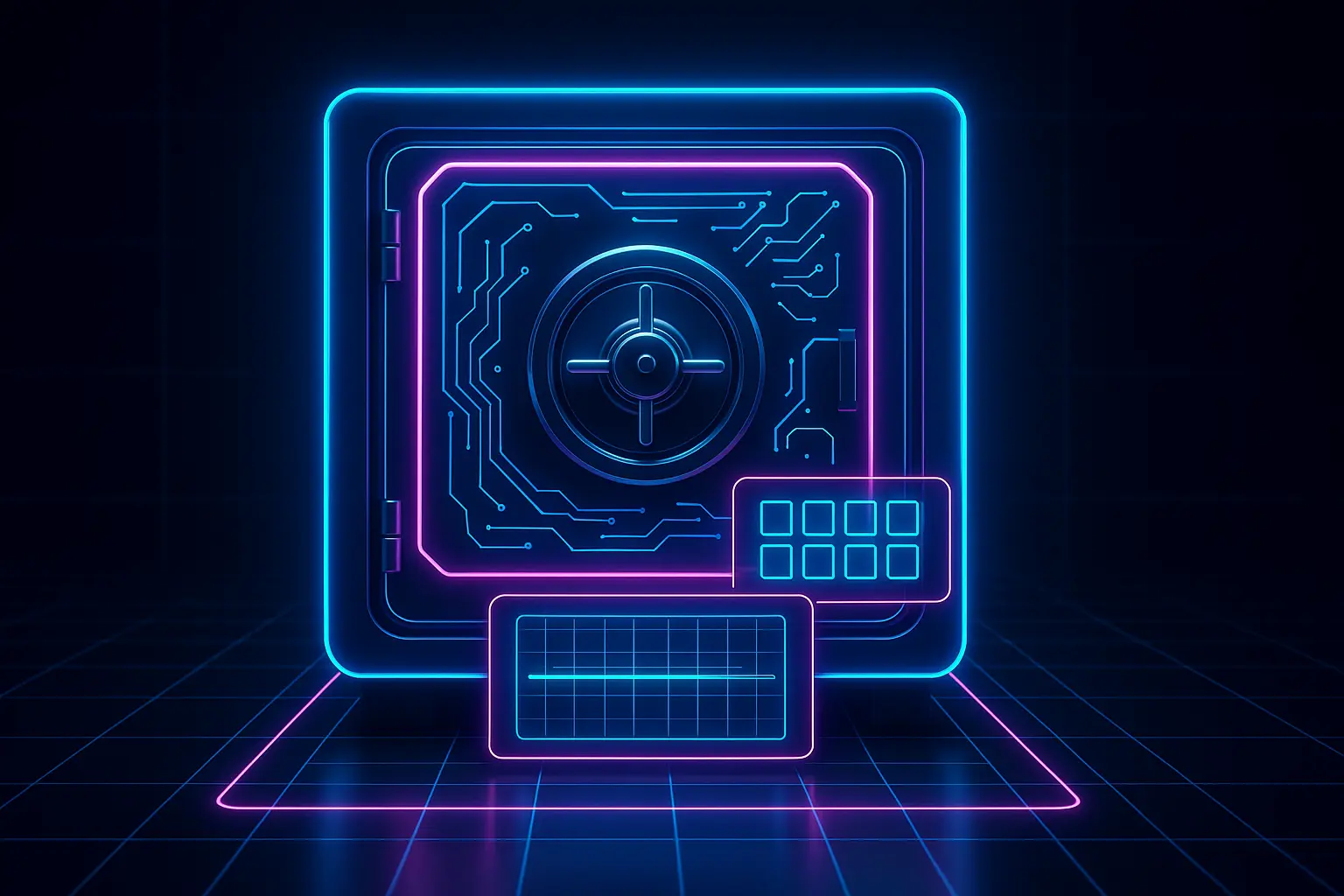SALESFORCE ADMINISTRATOR BEST PRACTICES
As enterprise users of Salesforce, it is imperative that your Salesforce administrator is aware of industry best practices to ensure that your Salesforce system is running efficiently and securely at all times. It is essential for organizations to continuously monitor and refine their Salesforce environment to maximize its potential. In this article, we discuss some of the best practices that Salesforce administrators should adopt in order to run their Salesforce environment as optimally as possible.
Admin Essentials - Best Practices
First and foremost, Salesforce administrators should consider investing in a Salesforce Release Management, Data Backup and Recovery, and Security Solution to ensure that their Salesforce environment is always up-to-date and secure. By implementing a Release Management solution, organizations can ensure that all components of their Salesforce system are running the latest version, avoiding any potential issues down the line. Additionally, having regular backups will ensure that organizations are able to roll back to an earlier version of the system if they encounter any issues with their current version. Having a security solution also provides an extra layer of protection, ensuring that your data is kept safe and secure.
Another best practice for Salesforce administrators is to keep track of all customizations within their system. It is important to frequent review what customizations and modules have been enabled within the system, and to make sure that any changes have been reflected in the admin portal. Customizations can easily accumulate over time, so it is important to occasionally check and make sure that everything is up-to-date and that there are no unnecessary modules or customizations that could be slowing the system down.
Salesforce administrators should also be mindful of any potential performance issues that may arise due to recent changes or updates. Performance issues can often be caused by improperly configured settings or components within the system, so it is important to check each area of the system regularly for anything suspicious. This includes monitoring the system's overall performance, monitoring data usage and even looking out for security flaws.
Finally, Salesforce administrators should ensure that their system is always protected with the appropriate level of security. This includes making sure all your users have logins with secure passwords, setting up multi-factor authentication methods for users, and running regular security tests to identify any potential security risks. It is also important to update your security settings on a regular basis in order to stay ahead of any potential threats.
Conclusion
In summary, Salesforce administrators should take into consideration the best practices discussed in this article when executing on a daily basis, as it will help ensure that their Salesforce system is running optimally. By investing in a Release Management, Data Backup and Recovery, and Security Solution, keeping track of customizations, monitoring for potential performance issues, and maintaining a secure system, Salesforce administrators can ensure that their Salesforce environment is running in top form.
Topics: Salesforce admin, Salesforce developer
Thank you for subscribing