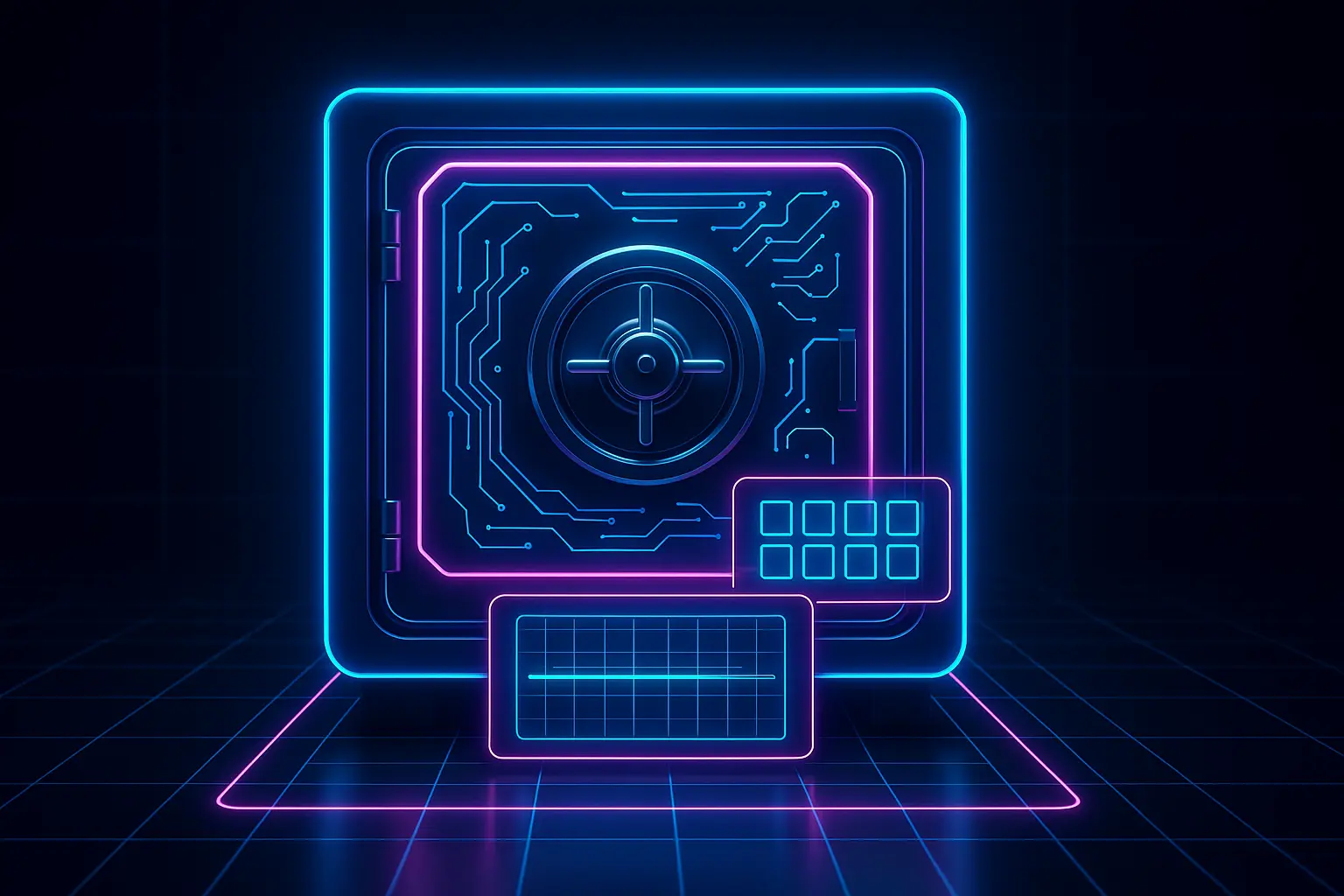As a Salesforce enterprise user with the goal of making the most of your Salesforce release management, data backup, and security solutions, learning how to work in Salesforce's Sandbox environment is a necessary task. With this tutorial, we'll walk through the various ways of logging in to Salesforce Sandbox, including web-based login, different API-first approaches, and how they can help you achieve your desired objectives.
When working with Salesforce, a Sandbox is a replica of the production environment that is used for testing new features and applications. It allows you to make quick changes and tests before they become permanent, meaning that any errors or discrepancies can be dealt with off the production environment without any risk of disruption.
There are two ways to access a Salesforce Sandbox includes, web-based logins and API-first approaches, both of which have advantages depending on the task you wish to accomplish. To begin, you will have to set up your Sandbox by logging into your Salesforce account first.
Logging into Salesforce via a web-based login is the most straightforward way to access a Sandbox. This can be done by entering your username and password into the 'Login' page. From here, you will be able to access your Salesforce settings and begin making the necessary changes. The advantage of a web-based login is that it is the most user-friendly way of accessing the Salesforce environment.
The second option is an API-first approach, which requires the use of a tool, such as a script or an application, to access a Salesforce Sandbox without the need for a web-based login. With this method, you can access the full range of features available in the Salesforce environment. Using an API-first approach saves time, as it allows you to make changes to the environment quickly and easily. It also means that you don't have to log in each time when you need to make a change to the environment.
Once you've decided which approach is most suitable, you are ready to begin testing and use your Salesforce Sandbox environment. By using one of the above login methods, you can begin to unlock the benefits of using a Salesforce Sandbox. A Sandbox makes it easier to trial all of your Salesforce release management, data backup, and security solutions without disrupting your production environment.
Thank you for subscribing