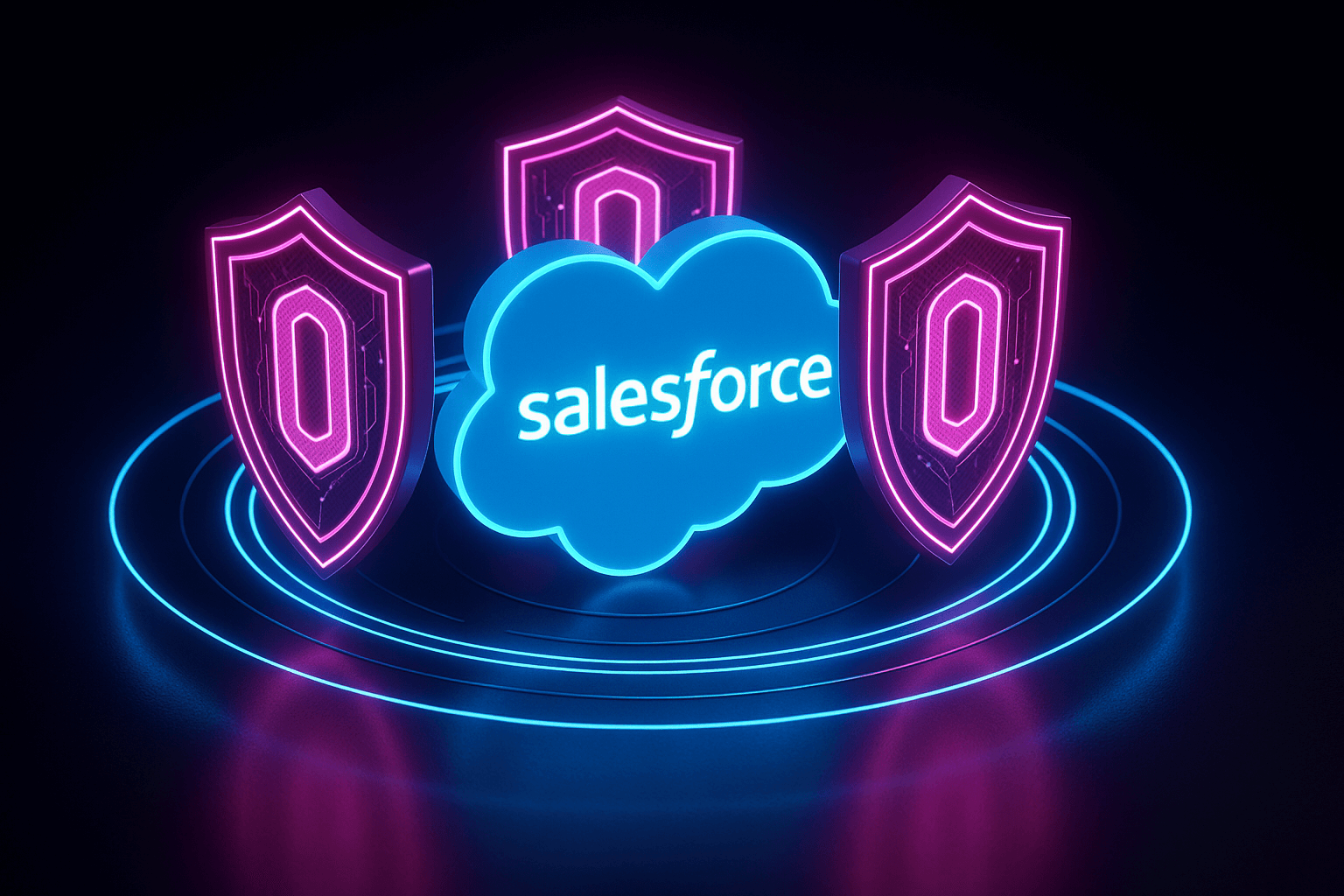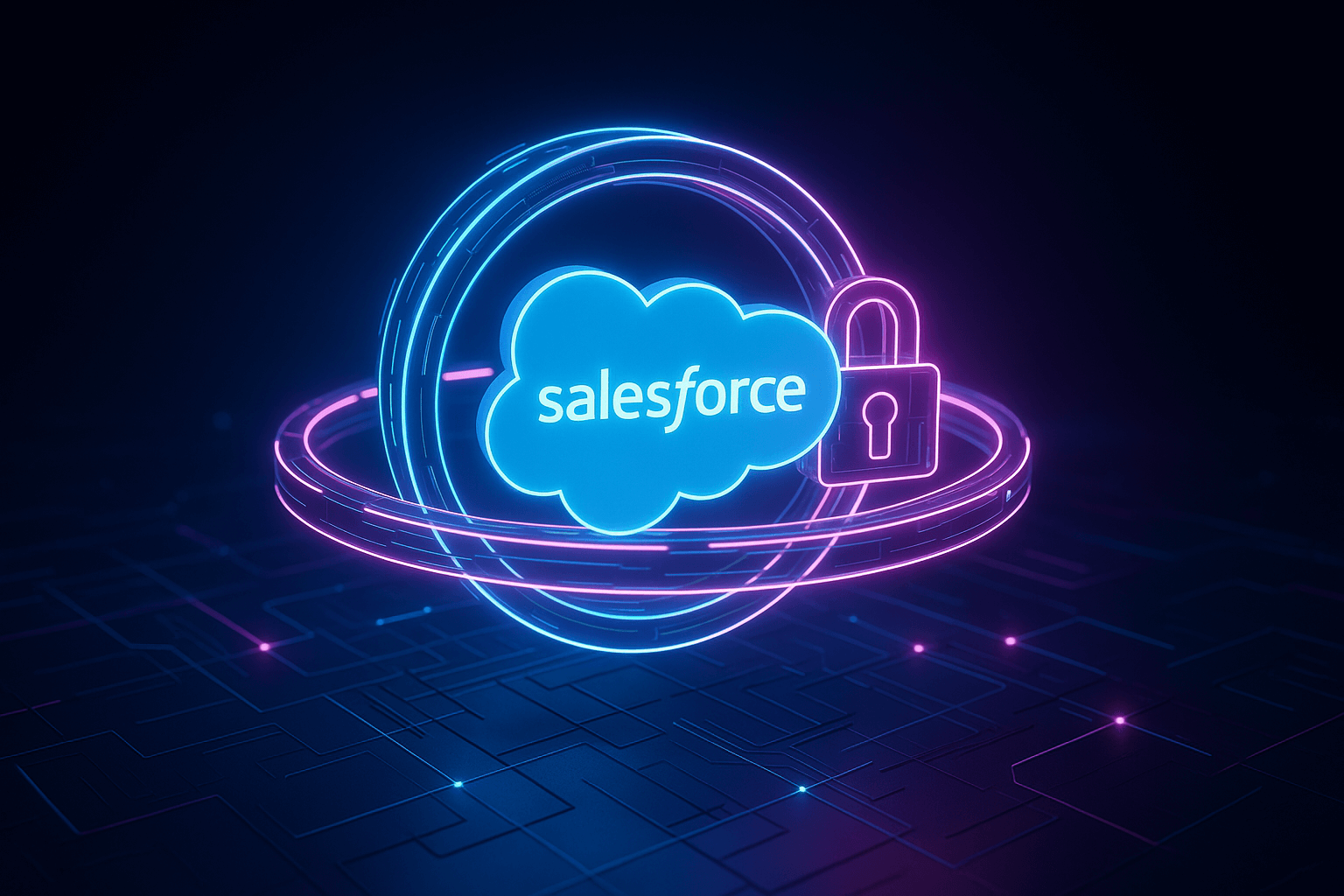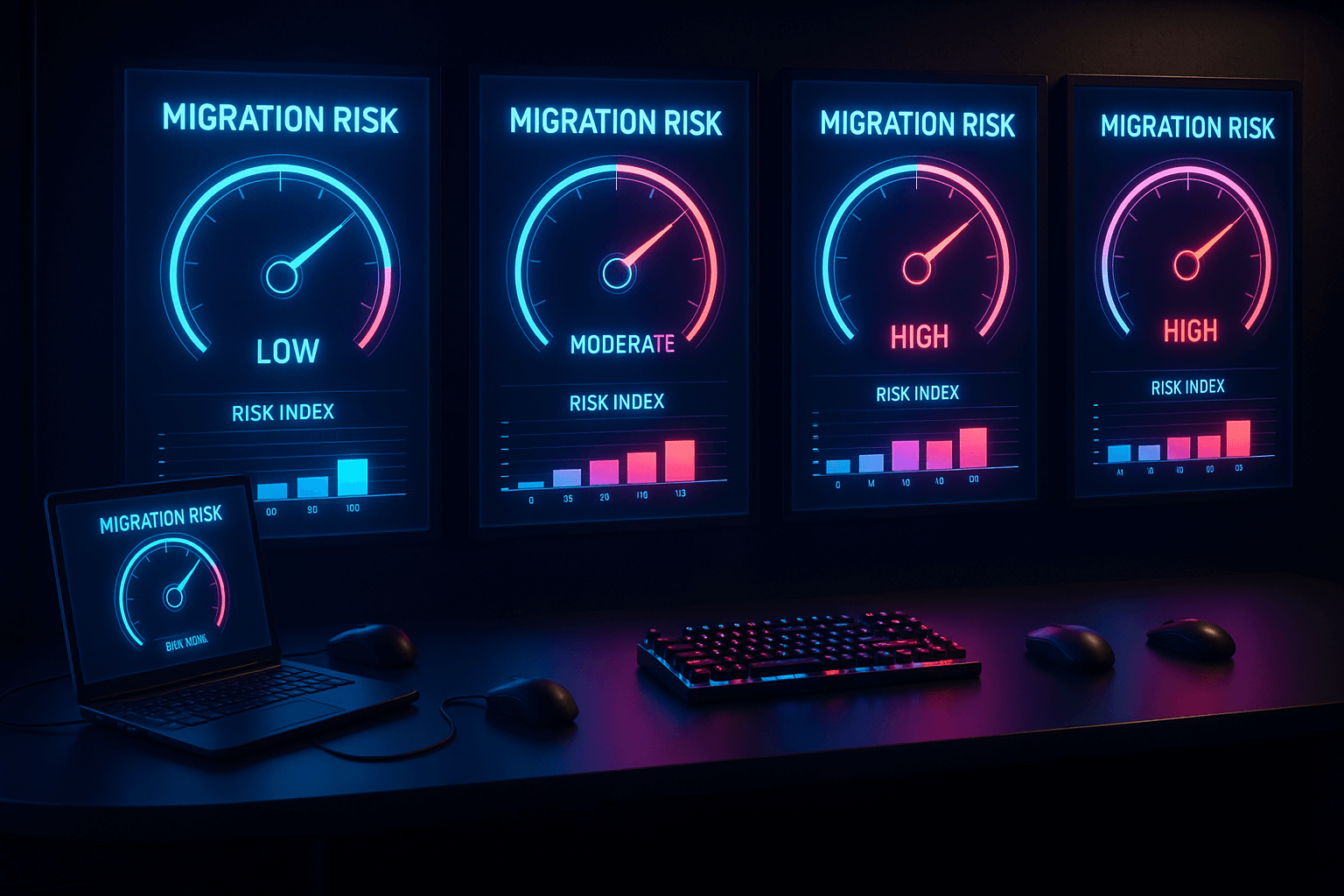SALESFORCE DYNAMIC FORMS STANDARD OBJECTS
As an enterprise user of Salesforce, you understand the power and flexibility the platform can bring to your business and customer relationships. One of the most versatile tools the platform offers is that of dynamic forms. Salesforce dynamic forms comprise of an essential set of standard objects, allowing you to customize them to fit the needs of your organization. In this article, we'll take an in-depth look at the standard objects found in Salesforce dynamic forms, and how to utilize their immense power to your advantage.
First and foremost, it's important to understand what Salesforce dynamic forms are and how they work. Dynamic forms are customized forms generated in Salesforce using metadata. This metadata, or information about the data, includes the objects' properties and settings. Simply put, dynamic forms enable administrators to rapidly generate forms based on any set of parameters you need, and those forms can be modified on demand for a given set of objects.
At the center of each form are the standard objects. Salesforce provides a set of standard objects that any dynamic form will pull from. These objects include records, fields, relationships, formulas, and data validation. Each of these objects vary in type depending on what data element or field is associated with them, but they all serve the same purpose. They provide a means for your organization to customize the form to their needs.
We'll now take a closer look at each of these standard objects and what they offer.
Records
Records are elements consisting of sets of fields that store data. Each record is associated with a unique ID, so that it can be identified and modified separately from other records. Records are especially useful when it comes to organizing large amounts of data in a form.
Fields
Fields are the individual properties that store data associated with a particular record. They can be configured to store numbers, dates, text, or other kinds of data. They're also the basis for any form, as data is entered into the fields and then stored in the records associated with them.
Relationships
Relationships are the parent-child relationships that exist between records. It's important to use these properly, as they help to maintain data integrity and provide structure to the form.
Formulas
Formulas allow administrators to quickly and efficiently calculate values and generate reports. They can be used for anything from summing the total of all records to calculating a percentage of a value. Formulas can also be used to modify data in various ways, such as to compare two different records.
Data Validation
Data validation ensures that data entered into the form is accurate, and will only be entered if it falls within a set of predetermined parameters. This helps to ensure accuracy of the data entered and reduces human error.
These are the five core elements of Salesforce dynamic forms - records, fields, relationships, formulas, and data validation. When used in combination, they provide an easy to use and powerful solution for the management of large amounts of data. Further, combining the objects with mechanisms such as Salesforce Release Management, Data Backup and Recovery, and Security Solutions can provide your organization with an even more powerful and reliable suite of tools.
As an enterprise user of Salesforce, understanding and utilizing the power of the dynamic forms standard objects can allow your organization to optimize their customer experience and maximize efficiency. With these core objects it's easy to customize forms to fit your organization's needs, and when combined with external tools and solutions, the possibilities are truly limitless.
Topics: Salesforce object, Salesforce standard objects
Thank you for subscribing