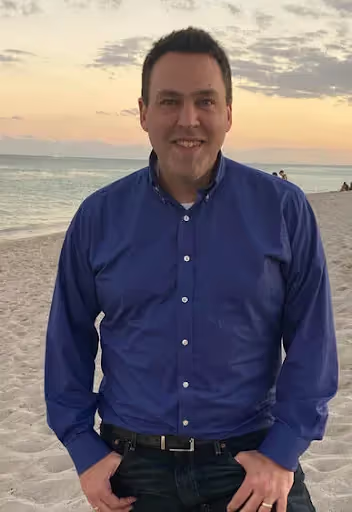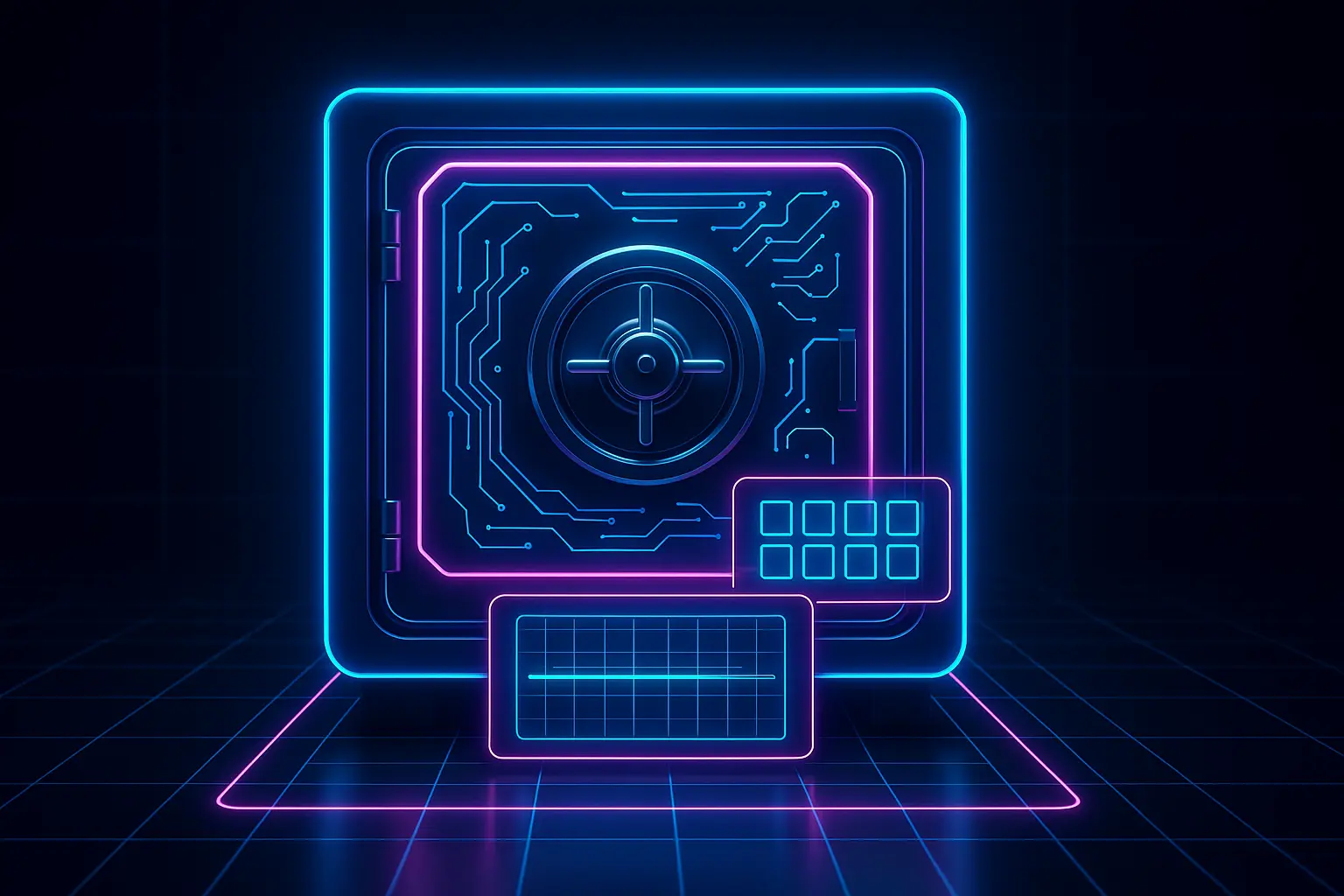Salesforce data retention policies govern the duration for which different data types should be stored in the Salesforce platform. Salesforce data retention policies can be customized to meet an organization's business needs and compliance requirements. In addition to guidelines, Salesforce also provides technical features and settings in its platform to enable you to implement data retention policies effectively.
Some of the critical aspects of Salesforce data retention policies include:
- Data Lifecycle Management. Salesforce data retention policies govern the entire data lifecycle, from its creation or import into the system to its eventual archiving or deletion. This lifecycle management ensures that data is retained only as long as necessary for operational and legal purposes.
- Data Retention Periods. Data such as emails, tasks, and events on the Salesforce platform have specific retention policies. The platform also retains audit logs, including login history and API usage, for 6 months.
Particular data is retained for 6 months by default, after which it is automatically archived. Event monitoring enables businesses to track detailed user and system activity logs, though these logs are also typically retained for a limited time without custom configurations.
Organizations can customize data retention periods for different types of data based on business and regulatory requirements.
- Automated Data Archiving and Deletion. Some data types in Salesforce are archived, which can be retrieved if needed, such as for historical reporting. When Salesforce deletes data, it is typically moved to the recycle bin for 15 days before permanent removal. The deleted data are irrecoverable without a prior backup. Salesforce provides features that allow organizations to automate data archiving and deleting.
- Monitoring and Auditing. Salesforce auditing capabilities enable you to track changes to your organization's data and monitor compliance with retention policies. Regular audits will help you identify discrepancies or areas for improvement in adherence to the established retention guidelines.
Additionally, Salesforce data retention policies ensure that retained data complies with various regulations, such as GDPR, HIPAA, CCPA, etc. They also provide data security through appropriate cybersecurity measures to prevent unauthorized access and potential data breaches.
Why Do You Need A Data Retention Policy For Salesforce?
A data retention policy for Salesforce is essential from compliance, security, and cost perspectives.
- Regulatory Requirements and Internal Policies
When an organization collects customer data, it has a legal and ethical responsibility to protect and use it responsibly. Government relations and policies stipulate retention periods for data, which can vary depending on the industry and geographic jurisdictions within which a company is located.
GDPR(General Data Protection Regulation) requires organizations to keep archive data no longer than necessary for their business. HIPAA (Health Insurance Portability and Accountability Act) mandates that organizations retain policies and documentation for at least six years.
Similarly, other regulations governing different industries and geographies specify data retention periods, which an organization needs to comply with to avoid punitive actions from regulators. For example, H&M has been fined €35.3m for keeping excessive records of its employees.
Besides, each organization has internal data privacy and risk management policies, necessitating a formal data retention policy for Salesforce, which stores a huge volume of customer information, including personally identifiable data.
- Optimize Storage Cost
Data retention policies enable you to archive or delete outdated data rather than store it indefinitely. By retaining only essential data and removing unnecessary records, your organization's data storage remains within the Salesforce storage limits, avoiding costly overage fees.
- Improve System Performance
Storing irrelevant or outdated data can clutter your Salesforce instance, making it harder to find critical information and hampering system performance as data retrieval slows. With data retention policies, you archive or delete outdated data, which makes operations such as queries, calculations, and workflows more efficient. It minimizes the processing load on Salesforce infrastructure, improving response time and maintaining reliability even as new data volume increases.
- Data Risk Management
Risk management policies tend to limit data retention because customer data can be a risk to the organization. For example, in January 2023, a cybercriminal breached Hilton Hotels, compromising data impacting approximately 500,000 Hilton Honors members. Additionally, relying solely on Salesforce for data management can pose a risk in the event of data loss, accidental deletion, or data corruption.
A data retention policy can help mitigate data risks from data loss, corruption, and cybercriminal data breaches.
- Ethical Considerations
Data privacy is a significant concern in the digital age, and retaining customer data without any justification can be considered unethical. A transparent data retention policy specifying a time limit and reason for maintaining customer data can help you build customer trust and showcase your organization's commitment to supporting their privacy.
What Are The Key Elements Of Salesforce Data Retention Policies?
Creating a Salesforce data retention policy involves a structured methodological approach to ensure efficient data management and compliance. The three core elements of a Salesforce data retention policy include:
Step One: Creating a Data Catalog
The first step involves creating a comprehensive inventory of all data types collected and stored in Salesforce. You can make a table that lists the different data types that you collect and how your organization uses the information. You can include additional information such as the data format, medium, location, who has access to the data, etc.
A data catalog helps you gain a holistic view of your data landscape, enabling you to identify redundancies. Additionally, it allows you to create a strong foundation for developing your data retention policies, as a comprehensive view of your organization's data landscape helps you determine different data types that need to be retained.
Step Two: Reviewing Data
The next step involves analyzing data from multiple perspectives, such as legal, regulatory, or business requirements. You evaluate data through a series of questions.
- What is the business use of data?
The question will help you answer whether you need customer information to accomplish some business goals or are retaining useless data. For example, marketing data may become obsolete more quickly than transactional data and must not be retained for an extended period.
- Is there a legal requirement to keep data for a specified period?
Highly regulated industries, such as finance and healthcare, have specific data retention periods, while other industries must also comply with general regulations such as GDPR.
- What is the organization's plan for using the data?
Multiple departments within the organization may use data differently to meet their requirements. The answer to this question requires you to collaborate with people across the organization to achieve agreement and consensus for identifying business use cases of data.
Additional questions can help you determine the "retention period" for each data type. This information lets you choose the most appropriate time to delete or archive the data.
Step Three: Define a Process for Removing the Data
After determining the retention periods of your data and getting approval from your legal and business stakeholders, the next step is to establish a process for data removal.
A structured data removal process helps you factor in the relationships between objects, the recycle bin, and connected applications when deleting data from Salesforce. You can leverage
Salesforce's features to archive or delete data once its retention period ends automatically. Additionally, you must communicate the process to all relevant stakeholders, including end users, who are interacting with the data.
These three steps help you create a data retention policy that optimizes data management, enhances security, and complies with regulations.
What are Flosum Tools and Features for Salesforce Data Retention?
Salesforce assigns storage quotas based on license type, influencing data retention practices. Salesforce includes built-in data retention policies, allowing you to define the duration for retaining data in your instance and strike the right balance between performance and cost. However, Salesforce does not protect crucial information, such as customizations, integrations, reports, records, files and custom code.
In contrast, third-party salesforce data backup solutions offer superior flexibility, granularity, and automation compared to Salesforce's native backup options. Tools like Flosum provide frequent and customizable backups, ensuring minimal data loss in line with organizational Recovery Point Objectives (RPO). Its advanced features like metadata backups, versioning, and point-in-time recovery enable seamless restoration of both data and configurations.
Flosum's comprehensive suite of tools and features designed to enable you to enhance data retention and management within Salesforce are as follows.
- Automated Backups
Flosum allows you to safely, securely, and reliably automate your Salesforce data and metadata backups and archives with the frequency your organization needs to operate effectively.
- Composite Backup
Flosum’s Composite Backup retrieves new, changed, and deleted data from Salesforce and joins it with the unchanged data already in your backup container. This innovative approach ensures significantly reduced backup time and complexity.
- Meta Data Backup
Flosum backs up metadata alongside data to ensure complete recovery capabilities. This feature helps maintain relationships between Salesforce objects during the restoration process.
- Data Archiving
Data archiving allows you to filter and archive Salesforce records for compliance requirements easily. You can build robust filters to help you identify records you need to restore.
- Data Compliance
Flosum aids organizations in meeting regulatory compliance, such as GDPR, and adheres to data residency laws, allowing them to store data in compliance with local regulations.
- Customized Data Backups
Flosum Data Backup offers custom-designed backup services, ensuring your critical business data is secure and recoverable in case of loss or corruption. Organizations can host their backup data on the cloud, self-hosted, public cloud (such as AWS, Google Cloud, or Azure), or on-premise behind their firewall.
Flosum Backup & Archive helps you keep Salesforce downtime to a minimum for quick data recovery in line with your Recovery Time Objectives (RTOs). Users can bring their own security key to protect their data while in flight and at rest. Flosum's comprehensive data backup solution lets you stay ahead of your security and regulatory compliance requirements.
How do you implement data retention policies in Flosum?
Implementing data retention policies in Flosum is a multidisciplinary activity requiring collaboration between different functions. It requires both strategic and tactical skills for flawless implementation.
- Assessment
In the first step, you assess the organization's Salesforce data retention policy to set implementation goals and create an execution plan. This multidisciplinary effort involves IT, compliance, and legal department members. The data catalog acts as a reference for data retention policy implementation, with a holistic data view enabling you to make an informed decision about retaining, archiving, or deleting it.
- Automation Using Flosum Inbuilt Tools
You can automate data deletion or archiving to reduce the risk of human error and ensure consistency. Flosum allows you to turn off Workflows, Flows, Process Builder, and Validation rules with a quick click, allowing you to meet your RTO, without any changes on restore and with no manual steps. Before rolling into production, you must test the settings and automated rules in a sandboxed environment.
- Data Seeding with Flosum Data Migrator
Flosum simplifies the process of populating developer sandboxes with complete data sets at the click of a button. This feature is helpful for testing and development environments, ensuring developers can access relevant data without manual data entry.
- Documentation
Create a comprehensive document outlining your data retention policy, including data retention periods, archiving processes, and backup strategies. Periodically review the document with your IT, legal, and compliance team to incorporate updated retention policies and data regulation changes.
- Communication and Training
Once the implementation plan is finalized and documented, the next step is communicating and educating your team about the data retention policies and their implications. You must organize orientation sessions to train administrators, data analysts, and other stakeholders interacting with Salesforce data to help them understand their roles and responsibilities in implementing the policy and adhering to the procedure.
You should monitor your backup regularly to ensure compliance with the data retention policy. Leverage Salesforce reporting and auditing features to keep track of data access changes and deletions, making it easy to ensure compliance with data retention policies.
Best Practices for Salesforce Data Retention
Implementing a data retention policy for Salesforce is an ongoing activity that requires following best practices to ensure retained data meets business needs and complies with regulations.
- 360-degree View of Data
Understanding your data is fundamental to building effective data retention policies. As a best practice, you must first create a 360-degree view of your Salesforce data to understand the data sources, their users, business use cases, and data sensitivity.
- Collaboration
Creating data retention policies is a collaborative initiative involving IT, business stakeholders, legal and compliance. The collaboration among the entities helps bring different perspectives together to enable holistic data viewing.
- Periodically Update Data Catalog
Creating the data classifications in the catalog should not be a one-time activity. You should regularly revisit classifications to ensure they evolve and sync with the business landscape.
- Documentation & Training
A data retention policy should be appropriately documented and periodically updated to reflect business changes and address new legal and regulatory requirements.
Proper documentation is a foundation for developing training programs for different user categories. Training is essential to educating multiple user groups on the nuances of data retention and their responsibilities for its effective implementation.
- Audit & Review
Lastly, you must perform the necessary checks to implement the defined policies. If you find any deviations, you should take corrective action to rectify them.
Conclusion
According to Salesforce's Untapped Data Research, 80% of business leaders say data is critical in decision-making at their organization. However, 30% of business leaders are overwhelmed by the influx of data and cite a lack of understanding of data for their inability to use it strategically. To help business leaders use data effectively, organizations need to identify and retain valid data and archive or delete data that has lost relevance, which adds to the clutter and increases complexity.
Salesforce data retention policies help businesses follow a structured approach to determine the suitability of data for retention, deletion or archival. They provide guidelines for data classification and retention duration, enabling organizations to make informed decisions about retaining data that conforms to regulatory compliance and has business value. Salesforce offers features and settings to allow organizations to implement data retention policies.
Even though Salesforce's Backup and Restore feature offers periodic snapshots, which is helpful in disaster recovery organizations, it should not be used as a primary backup solution. A well-structured Salesforce disaster recovery strategy should go beyond periodic snapshots and include comprehensive backup solutions that provide custom-designed backup services. These solutions ensure critical business data, including metadata and configurations, remains secure and fully recoverable in case of data loss, accidental deletion, or corruption. Schedule a call to learn more.
FAQ
- How Long Does Salesforce Keep Your Data?
The data retention in Salesforce varies for different types of data. Marketing Cloud Engagement retains data that can help organizations troubleshoot issues and understand how subscribers respond to their messages. The send and engagement data are retained and can be accessed by organizations for 180 days. Similarly, data in data views in Automation Studio is available for the most recent 180 days of data. The data retention policy and duration vary across different products within the platform.
- What is Salesforce's Data Retention Policy?
The Salesforce data retention policy is a guideline that defines the process of retaining, archiving, and deleting data. It includes details such as data classifications, detention duration for different data types, and platform features that can be leveraged to implement data retention in Salesforce.
- How Long Does Salesforce Store Records?
Salesforce stores records for a specific duration depending on the data type and custom retention settings. The default duration for most records is 6 months or 180 days, while deleted records are stored in the recycle bin for 15 days. The retention duration for activity history, audit and event logs, chatter data and field history settings varies. The organization can customize retention duration using automated workflows and external tools.
Thank you for subscribing