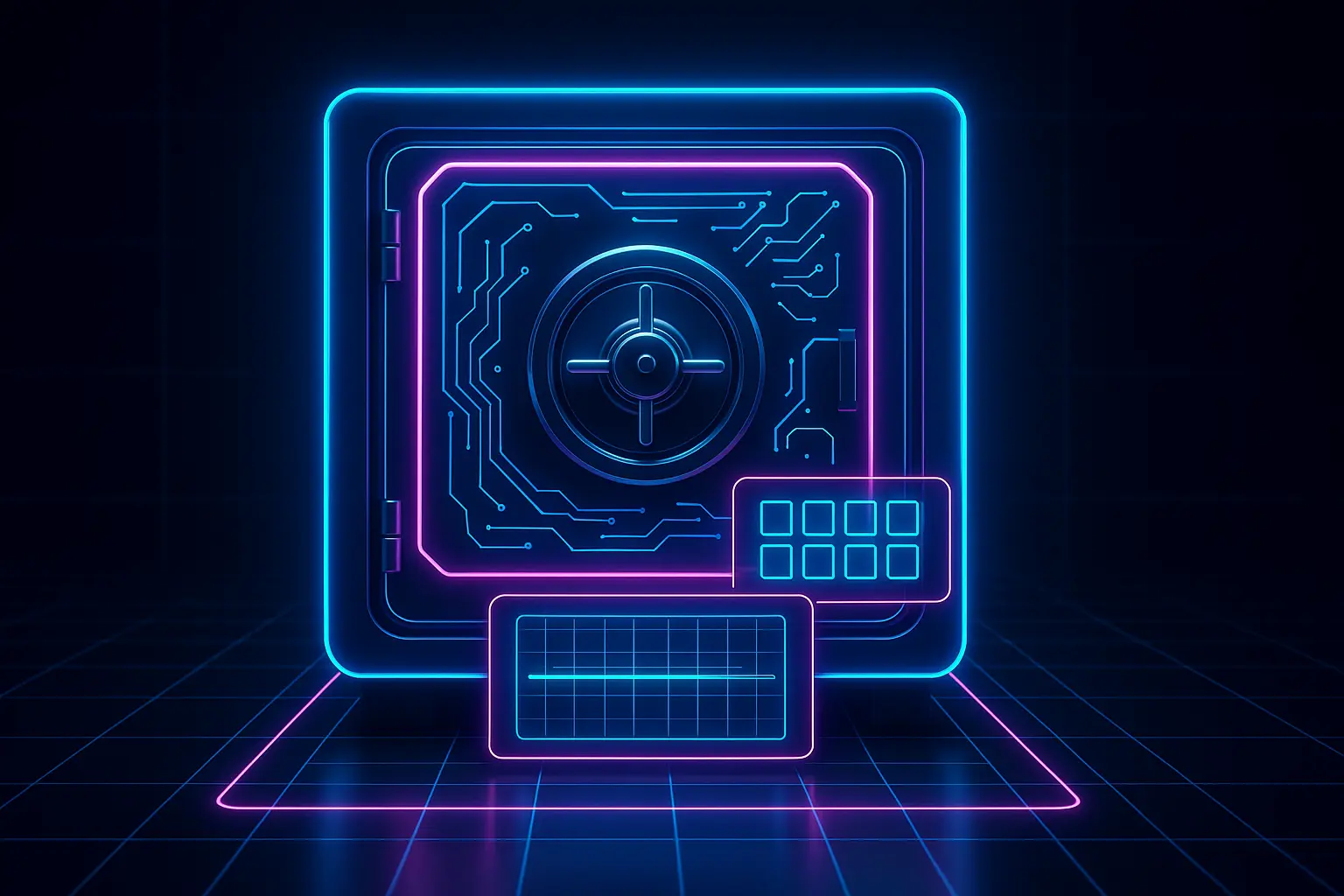SALESFORCE IP RESTRICTION
As a software provider focused on Salesforce release management, Salesforce data backup and recovery and Salesforce security solutions, we understand the importance of taking extra precaution when it comes to enterprise-level Salesforce security. One of the most trusted and effective solutions for securing Salesforce is through IP address restrictions, also known as Salesforce IP Restrictions.
IP restrictions allow administrators to limit and manage access to their enterprise Salesforce environment by specifying the range of IP addresses and the networks that will be allowed in. IP restrictions can be used to protect your data from unauthorized access and to block attempts by malicious actors to access sensitive customer information. By creating a list of networks and IP addresses that are authorized to access Salesforce, administrators can monitor and block any suspicious or unauthorized access attempts.
There are a few different ways to manage and configure Salesforce IP restrictions. It is important to keep in mind that Salesforce limits the number of IP address and networks that you can add to a single IP restriction so you must plan ahead and determine which networks you will want to include in your IP restricted access list. It is also recommended that you create a backup list of IP addresses and networks that can be used in case the original list needs to be changed or updated.
Once you have created a list of networks and IP addresses that are authorized to access Salesforce, it is important to understand how Salesforce IP restrictions work. Salesforce uses the ISP's IP address and information about the network to determine whether or not a user is authorized to access Salesforce. If the IP address or network is not on the authorized access list, the user will be blocked from accessing the platform.
IP restrictions can also be used to restrict access to certain applications and features within Salesforce. This can be especially helpful if you have certain internal sales platforms that you do not want users outside of your company to be able to access.
Finally, Salesforce IP restrictions also provide an additional layer of security against unauthorized access, by using an authentication protocol. An authentication protocol ensures that the IP address or network attempting to access Salesforce is the correct one and not a spoofed IP address or a malicious actor.
At the end of the day, Salesforce IP restrictions are a great way to protect and secure your enterprise Salesforce environment. By taking the time to create an authorized access list and configuring IP restrictions and authentication protocols, you can help ensure that only authorized users and networks are able to access Salesforce. With an extra layer of security, you can rest assured that your enterprise applications and customer data will be protected.
Topics: Salesforce knowledgebase, Salesforce guides
Thank you for subscribing