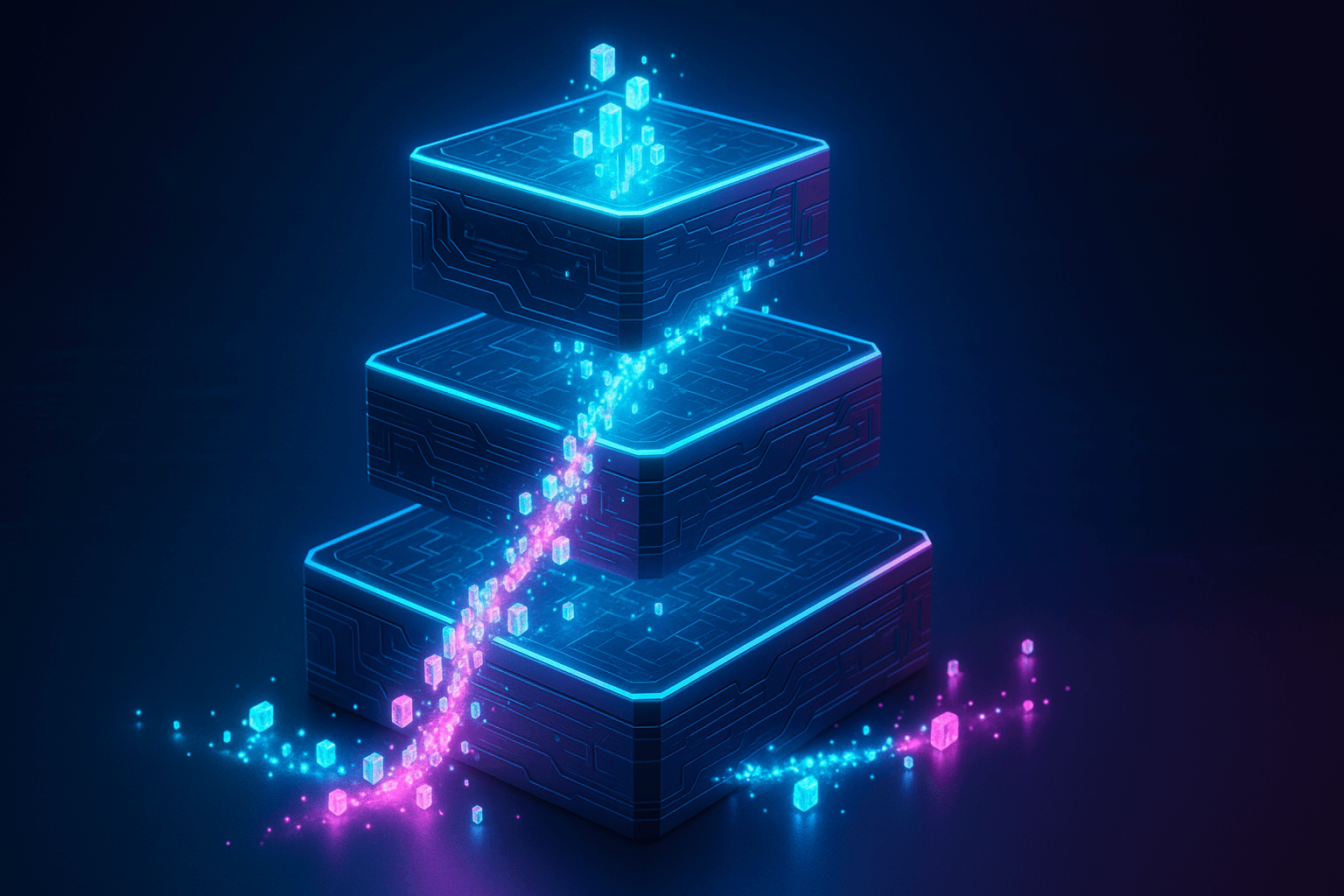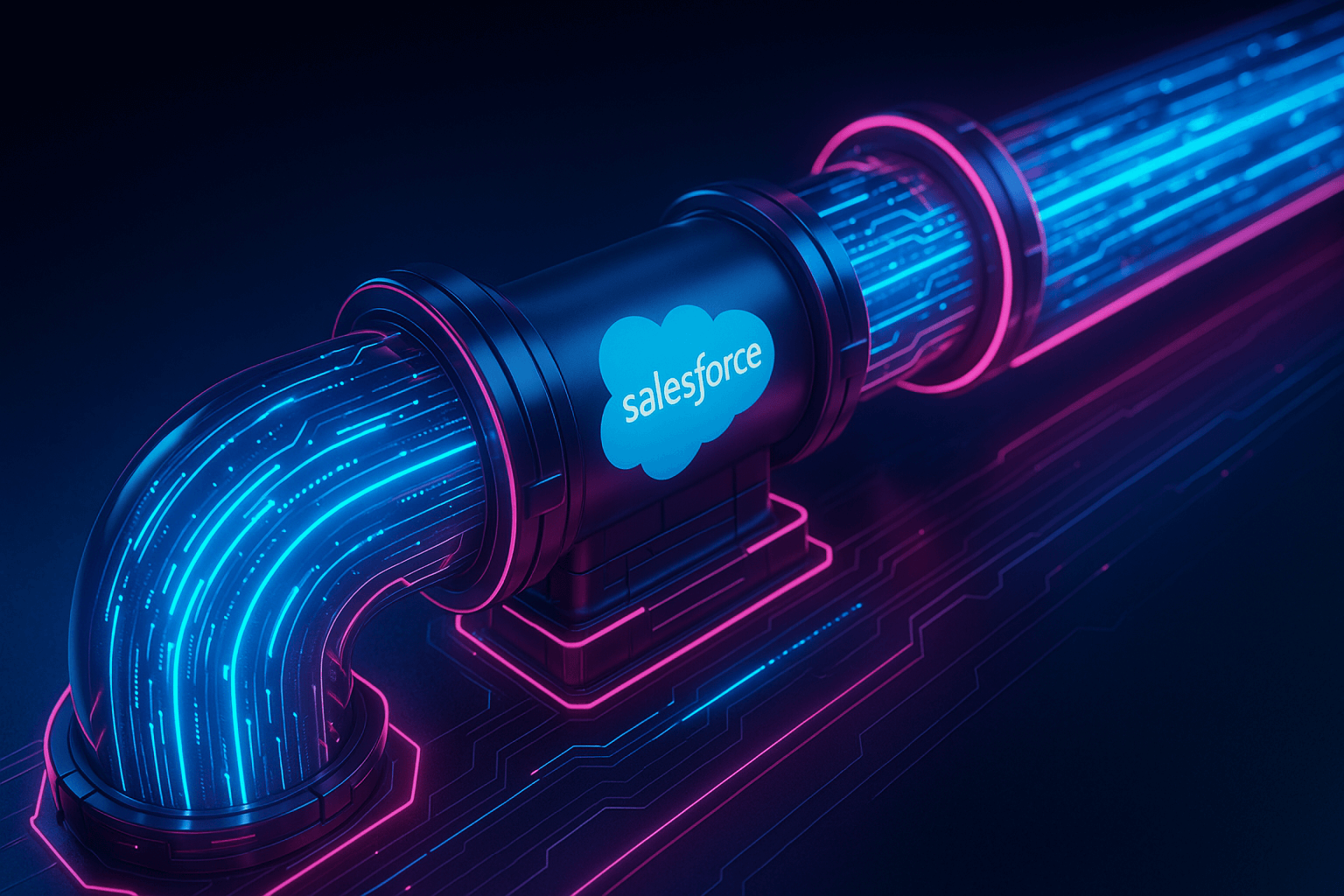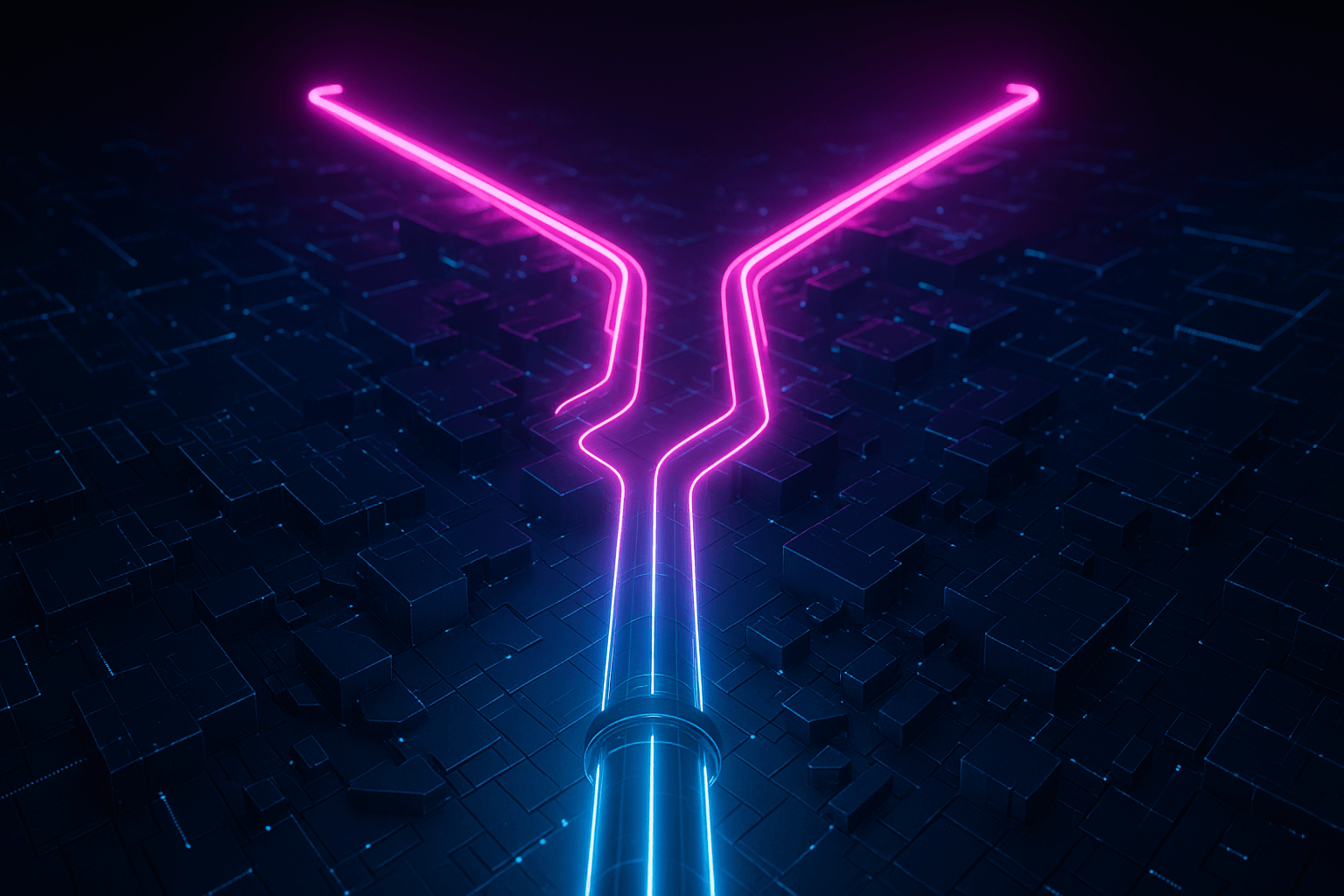As an enterprise Salesforce user, you understand the need for advanced release management, data backup and recovery, and security solutions. Unfortunately, the costs associated with such robust solutions can be prohibitive, especially if you're working with a limited budget. Fortunately, Salesforce provides a free Developer Account option that enables users to leverage many of the same solutions available to their paid counterparts. Here's an overview of how to get started with your free Salesforce Developer Account and how to maximize its use.
Getting Started
Getting started with your free Salesforce Developer Account is relatively simple. To begin, you'll need to sign up for an account on the Salesforce website. There you'll create a unique username and password and be asked to provide your name, email address and other basic information. After completing the signup process, you'll have instant access to the Developer Account option.
Once you're logged into the Developer Account, you'll notice a list of features available for you. Through the Developer Account, you'll have access to basic Salesforce features such as the ability to create custom fields, delete data, customize layouts, and set up basic integration. As a bonus, you'll also gain access to some basic tutorials, user forums and Getting Started materials.
Maximizing Your Account
Although the features available through the Developer Account are limited, the free level of access can still be used to maximum effect. Here are some tips for getting the most out of your free Salesforce Developer Account:
1. Take advantage of the pre-built tutorials. Not only will doing so help keep you up to date on the latest Salesforce developments, but it can also help you get comfortable with the Salesforce platform quicker.
2. Utilize the user forums. You'll receive direct feedback and insights from experienced Salesforce users who can provide real-time advice to help you with your projects.
3. Request customer relationship management help. The developers at Salesforce are available to provide guidance to both free and paid customers.
4. Utilize third-party services. Integrating third-party services with Salesforce can greatly enhance the capabilities of your account.
5. Keep up to date on the latest developments. Salesforce regularly adds new features and updates, so it's important to stay up to date.
These five tips will help you get the most out of your free Salesforce Developer Account. By accessing the tutorials, user forums, and customer relation management assistance provided by Salesforce, you'll be able to create a robust solution that meets your specific needs. Furthermore, leveraging third-party services and staying aware of the latest Salesforce developments will ensure that you get the most out of your account. With a little bit of effort, your free Salesforce Developer Account can become a powerful tool.