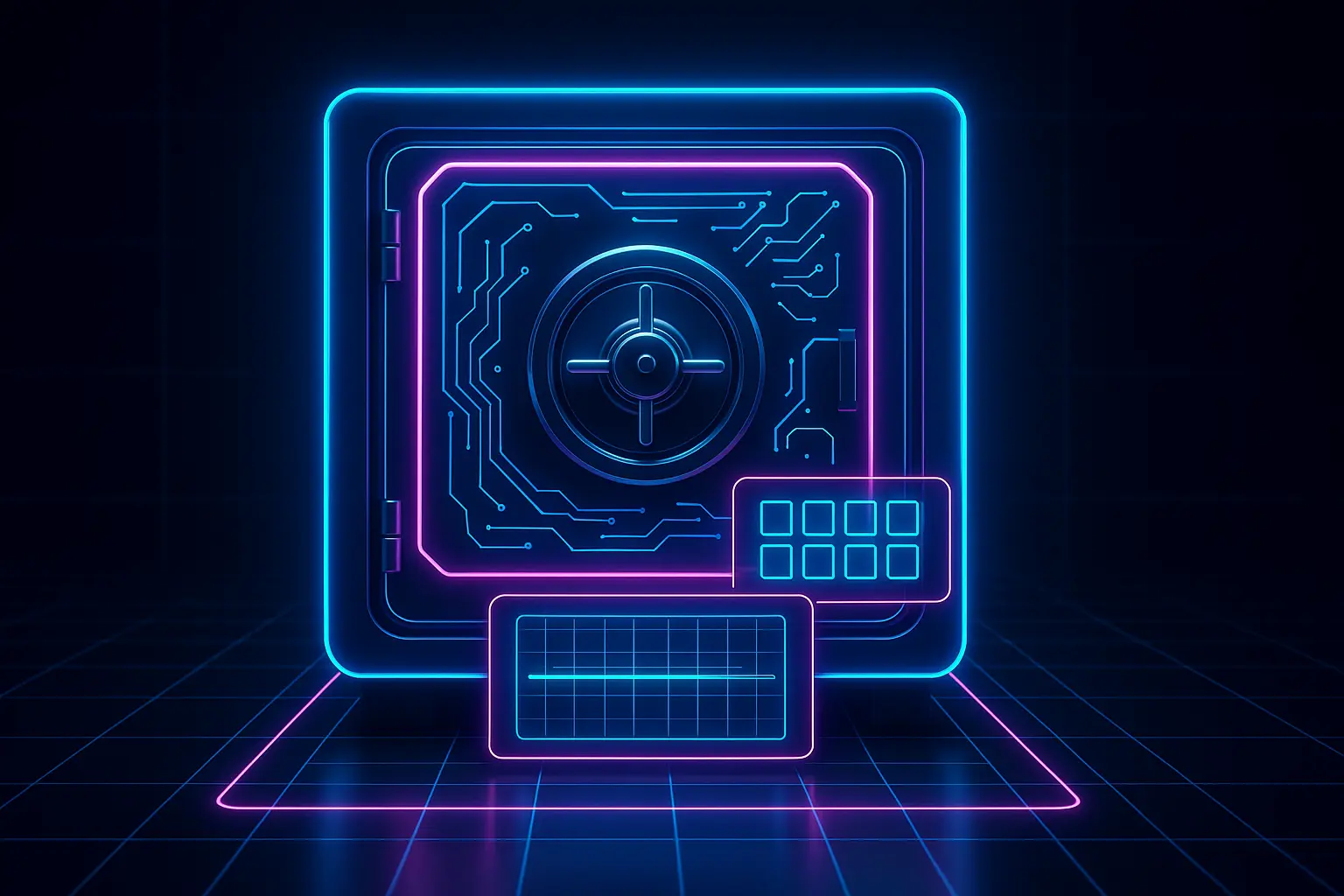DELETE APEX CLASS FROM PRODUCTION
Apex is an object-oriented programming language used to develop a variety of applications on the Salesforce platform. It allows business owners to develop applications of their own without requiring them to have advanced levels of coding knowledge. However, with the ability to further customize their applications comes the responsibility of properly managing any changes so that they are applied to the right production environments.
When deploying any changes from their Salesforce development environment to their production environment, one of the more complex tasks they may come across is deleting Apex classes from production. Although it is important to be sure the new code is deployed properly, deleting old or unnecessary Apex classes from production can be just as crucial to a successful deployment.
Salesforce Release Management to Apex classes
When it comes to Salesforce release management, deleting Apex classes is one of the riskier activities to perform, due to its potential impact on the stability and performance of the system. It's essential that enterprise users understand how to properly eliminate all useless Apex classes from the production environment before releasing any changes.
Some key steps enterprise users should take when attempting to remove any Apex classes from production include:
1. Get familiar with the production environment in Salesforce. Users should look to familiarize themselves with the production environment in Salesforce. This includes inspecting the Salesforce setup, data model, security settings, application usage, and other components of the system that may be influenced by the Apex class removal.
2. Perform an impact analysis. Before deleting any Apex classes from production, business owners should first assess what the potential impact could be. While the exact steps to perform an impact analysis will vary from installation to installation, the ultimate goal should be to identify any objects that may be dependent on the class when determining how it will affect the system.
3. Create a backup plan. Once the impact analysis is complete, it's essential to create a backup plan to protect the system and data in case something goes wrong. This could include scheduling regular backups or snapshots of the production environment as well as creating a test environment to test the changes before deploying them.
4. Follow best practices for deletion. When deleting the Apex classes from production, users should avoid any manual operations as they could lead to data corruption. Instead, they should look to utilize a version-controlled process in order to ensure that any changes are tracked and easily reverted in case something goes wrong.
5. Always validate changes. Finally, after the Apex classes have been deleted from production, it's important to validate all changes to make sure they have been completed successfully. This includes ensuring that any data that was associated with the class has been removed and ensuring that any code still in use is valid.
By following these steps, enterprise users can be sure that deleting any Apex classes from their production environment is a safe and efficient process. Using the proper Salesforce release management tools, they can also be sure that their changes are tracked and monitored so that they can be easily reversed if necessary. In addition, with the right Salesforce data backup and recovery solutions in place, they can have peace of mind knowing that their system is secure in the event of any unforeseen problems. You can check here the 5 Easy Ways To Improve Salesforce Data Backup Recovery Strategy. Ultimately, learning how to properly delete Apex classes from production is an essential part of creating a secure and reliable Salesforce platform.
Topics: Salesforce Apex, Apex Code Salesforce
Thank you for subscribing