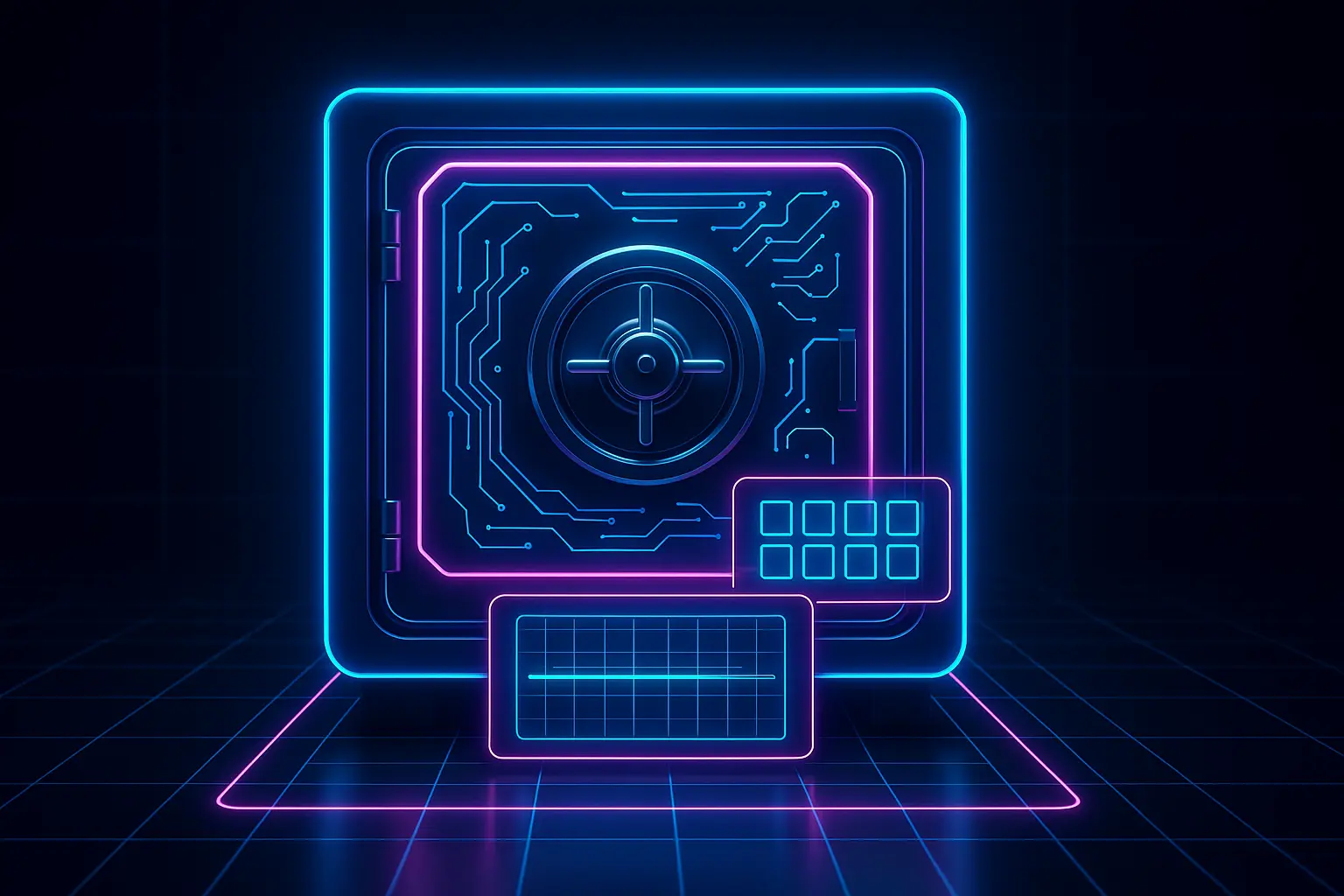As a Salesforce user or developer, you likely agree that it's one of the most rapidly evolving CRM platforms, offering extensive declarative development (clicks, not code) capabilities and customization options. However, Salesforce’s complex ecosystem and integrations can make DevOps practices, such as continuous integration and deployment (CI/CD), challenging and inefficient.
This complexity has driven the emergence of Salesforce-specific DevOps tools, simplifying the intricacies of managing development pipelines. These platforms help organizations automate code deployments and implement CI/CD pipelines, enabling them to release applications quickly and confidently.
This blog post will explore the Salesforce CI/CD pipeline, examining its components, benefits, and processes. We'll also compare Salesforce DevOps tools with traditional build tools and walk you through building a CI/CD pipeline using Flosum, empowering you to take control of your Salesforce development and deployment workflows.
What is a Salesforce CI/CD Pipeline?
According to the Salesforce Developer Survey by SF Ben, 53% of developers agree that Salesforce is becoming too complex to work. It's not hard to see why. With its massive features, customizations, and integrations, Salesforce can quickly become overwhelming. While these options are great for flexibility, they also make development, testing, and deployment way more complicated than they need to be. Implementing DevOps best practices in Salesforce can significantly ease these challenges—learn more in our guide on AI, Salesforce, and DevOps.
That's where a Salesforce CI/CD pipeline comes in. A CI/CD pipeline is essentially a way to automate the process of building, testing, and deploying your code—helping you move faster and with fewer headaches.
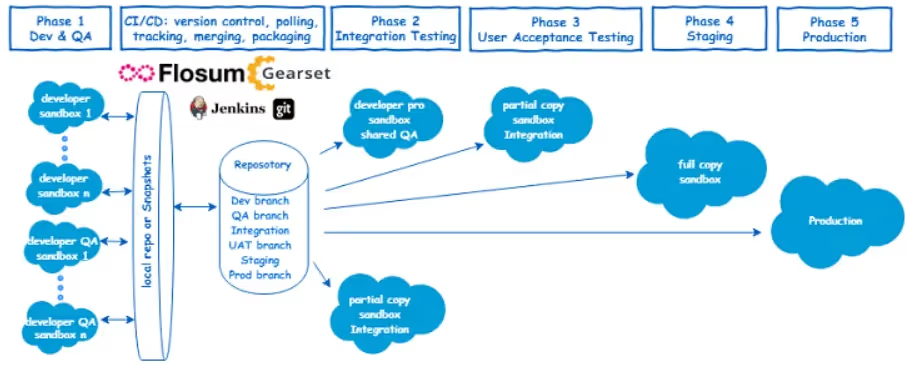
Source - LinkedIn
Alt - Salesforce CI/CD Pipeline
Instead of manually deploying changes every time, the automated pipeline handles it all for you, so you can focus on building new features or fixing bugs instead of worrying about how to get them into production.
With a CI/CD pipeline, you can address issues like slow development, code conflicts, constant bugs, etc., while ensuring better release velocity, faster code merging, fewer code overwrites, easy branch management, and more.
The Salesforce CI/CD pipeline consists of the following crucial elements that work together to make the pipeline run smoothly:
- Continuous Integration (CI)
- Continuous Delivery (CD)
- Continuous Deployment (CD)
What is Continuous Integration?
Continuous Integration (CI) ensures developers regularly merge code changes into a central repository. For example, every time someone commits their code, the CI pipeline kicks off—a series of automated steps that run unit tests, check the code quality and look for issues.
The goal is simple: the new code should follow DevOps’s best practices, function as expected, and integrate seamlessly with existing code. CI helps catch issues early so developers get feedback quickly. This means less manual testing and fewer surprises later on.
CI makes Salesforce development smoother by reducing integration problems, speeding up feedback loops, and giving teams more confidence that their Salesforce deployments will be faster, reliable, and of higher quality.
What is Continuous Delivery (CD)?
Continuous delivery is a development practice that automatically moves the tested code through various testing and staging environments. In the case of Salesforce, various Salesforce sandbox environments avoid deployment challenges when it is released.
The practice picks up after CI and ensures that there is always a deployment-ready feature or functionality in the pipeline. For instance, after successful testing and merging of code in CI, the CD pipeline automates the deployment to a staging environment. The changes undergo UAT (User Acceptance Testing) and integration tests with other systems at the staging environment.
It helps avoid long release cycles and ensures the organization can release new features, updates, and bug fixes frequently without causing post-production issues.
What is Continuous Deployment?
Continuous deployment is a development practice in which code changes are automatically deployed for testing and to the production environment without manual intervention. Its deployment automates the entire workflow, from developing applications, code merging, or bug fixes to testing and pushing them for release into production. There is little human intervention in the process.
For example, when improving a new feature in Salesforce with continuous minor tweaks, performance improvements, and bug fixes, continuous deployment automates the entire process from development to production deployment. Once verified, every code change committed, tested, and approved in staging to improve the features will automatically deploy to the production environment.
With Continuous Deployment in Salesforce, small, validated changes go live instantly. This process keeps production up-to-date and helps developers respond to issues rapidly. It also helps maintain a consistent, high-quality Salesforce environment for end-users.Unlike Continuous Delivery, where the release to production is manual, in Continuous Deployment, code changes to the production environment are automatically released.
Is CI/CD worth the effort and trouble in Salesforce? In the next section, we'll examine its benefits.
5 Benefits of CI/CD Pipeline in Salesforce Development
In Salesforce, speed and reliability are essential for faster development and deployment. CI/CD boosts development efficiency, ensures high-quality code, and enables seamless, risk-free releases.
With automation at every stage, teams can deliver updates faster and more confidently, keeping Salesforce aligned with business demands.
Here are a few vital benefits of using the CI/CD pipeline in Salesforce development.
1. Faster go-to market
With a CI/CD pipeline, you can accelerate the delivery of Salesforce projects, even with the platform’s inherent complexities. Each stage—UAT, staging, and production—includes automated testing and validation steps. After the code is built, it is tested and verified against predefined quality benchmarks. If issues arise, they are flagged early, preventing faulty builds from progressing. This ensures only stable, working builds advance from UAT to staging and the production environment.
2. Get faster, continuous feedback
With CI/CD allowing parallel testing, you get faster, continuous feedback for your code right from the beginning. This means you do not have to wait for long development cycles to get feedback on your code, make necessary changes, and ensure the latest work complies with Salesforce's capabilities and features without issues
3. Improved productivity
Using extensive integrations and customizations on Salesforce's platform, you can make your releases more predictable in Salesforce with CI/CD. As new functionalities or features get tested, your team knows what's coming and can move ahead with the next ones. This can immediately improve your team’s productivity as they know what resources need to be allocated and for how long. It also avoids confusion and helps remove inefficient processes.
4. Better code quality and quality control
CI/CD helps ensure better product quality and data validity while complying with the Salesforce platform. As Salesforce CI/CD enables early test runs (promotes shift left testing), any issue can be easily identified and rectified in the staging or UAT environments before causing severe problems in production where it is costlier to fix. This leads to a more reliable Salesforce platform with fewer disruptions to business operations.
5. Improved collaboration
CI/CD in Salesforce makes teamwork smoother and more efficient. Developers can work on multiple features at the same time without clashes, thanks to version control systems. Automated testing and code integration provide instant updates on changes, keeping everyone on the same page. It also defines the role of each developer and team, reducing the chances of one’s work encroaching upon another’s. This clear visibility helps developers, admins, and testers communicate better, avoid delays, and get more done together.
Now that you know the benefits of creating a CI/CD pipeline in Salesforce, let's explore how to build a Salesforce CI/CD pipeline with Flosum.
How to Build CI/CD Pipeline in Salesforce with Flosum?
Although Salesforce allows you to create a CI/CD pipeline with diverse cross-platform tools, using a DevOps solution built specifically for Salesforce, like Flosum, comes with myriad benefits.
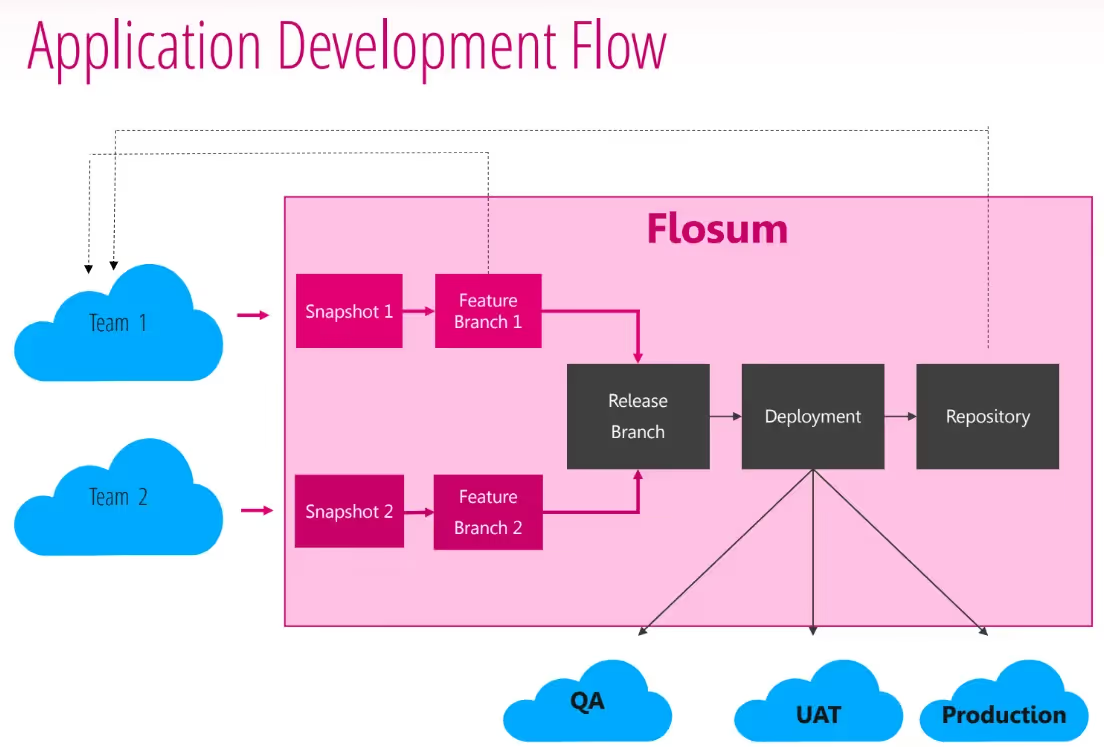
Alt- Salesforce Application Development Flowchart in Flosum
Flosum is an end-to-end DevOps solution designed natively to work on Salesforce. It allows you to leverage its capabilities without being dragged down by Salesforce's complexities. Flosum helps you with full continuous integration and deployment through pipelines and automates manual processes for higher scalability and predictability.
With its dynamic CI/CD pipelines, you can automate various operations, such as validations, deployments, rollbacks, and overwrite protection, via diverse steps with the CI/CD pipeline in Salesforce. Each operation runs in sequence, including steps that depend on the success or failure of prior steps. The pipelines allow you to choose specific tests, include tests, or run all tests as needed.
Let's explore how to build a CI/CD pipeline in Salesforce with Flosum.
Stage #1: Create CI/CD Pipeline in Flosum
- Go to the Home screen on Flosum.
- Click the Pipelines tab to open the Pipelines
- Click New
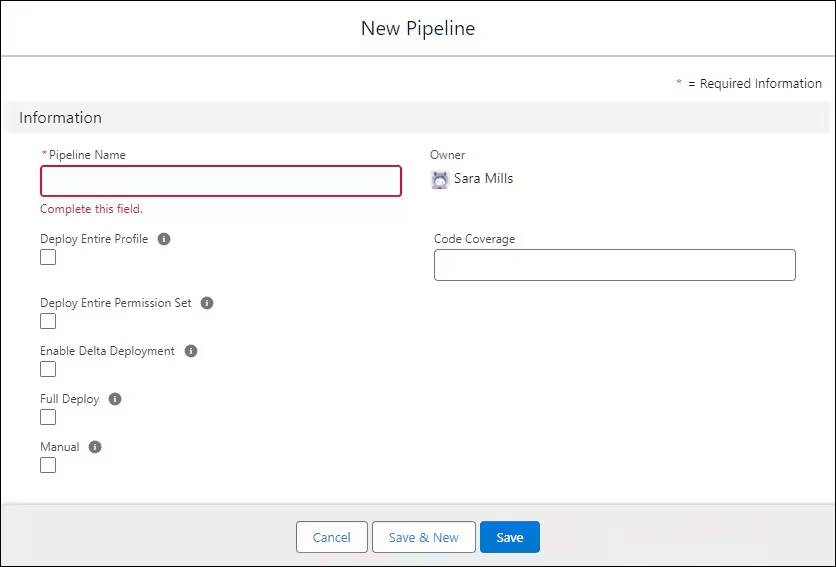
Alt- Creating a New CI/CD Pipeline for Salesforce with Flosum
- Name your Pipeline
- Check the corresponding box as per your pipeline requirements.
- Check the box to:some text
- Deploy an Entire Profile to deploy a complete profile.
- Deploy the Entire Permission Set to deploy a complete permission set.
- Enable Delta Deployment to deploy the components that have not yet been deployed to your target organization.
Enabling delta deployment does not work with Destructive Changes. Hence, you can help it by going to Flosum's Settings > Deployments > Ignore Warnings on Deployment. However, it does work on both manual and scheduled pipelines.
- Full Deploy to deploy all the components on a branch (for branch deployments only and not for repository deployments)
- Manual when you want to allow the pipeline to run upon clicking Run Pipeline (However, if you try to run the pipeline on a merge and if this box is checked, the pipeline will not run).
7. Enter a percentage of code coverage required for your branch. You can explore this further on Code Coverage Check.
8. Now, click Save.
Stage #2: Add Pipeline Steps
To add pipeline steps, click New from the Pipeline Details screen near Pipeline Steps.
- Click Add Step.
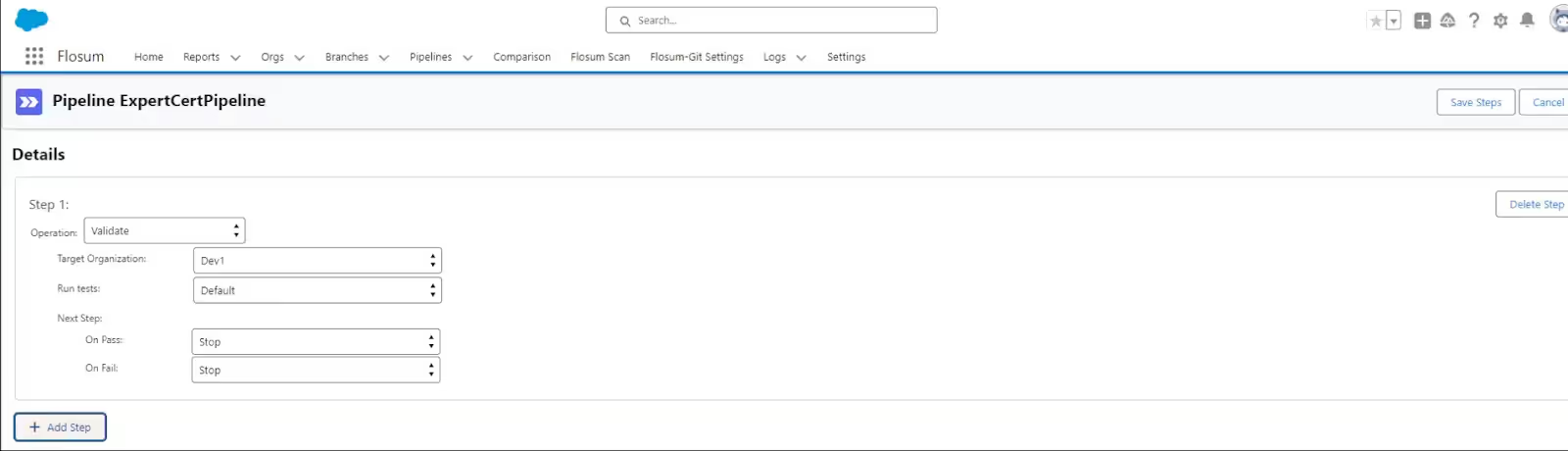
Alt- Adding Step 1 in Salesforce CI/CD Pipeline Creation with Flosum
- For your operation, pick the one you want to run (learn more about pipeline operations).
- For your Target Organization, pick your target organization's name.
- Choose the type of test you would like to run.
- Based on your chosen operation, add additional details as may be needed.
- Click the Add step to open the second step in the pipeline.
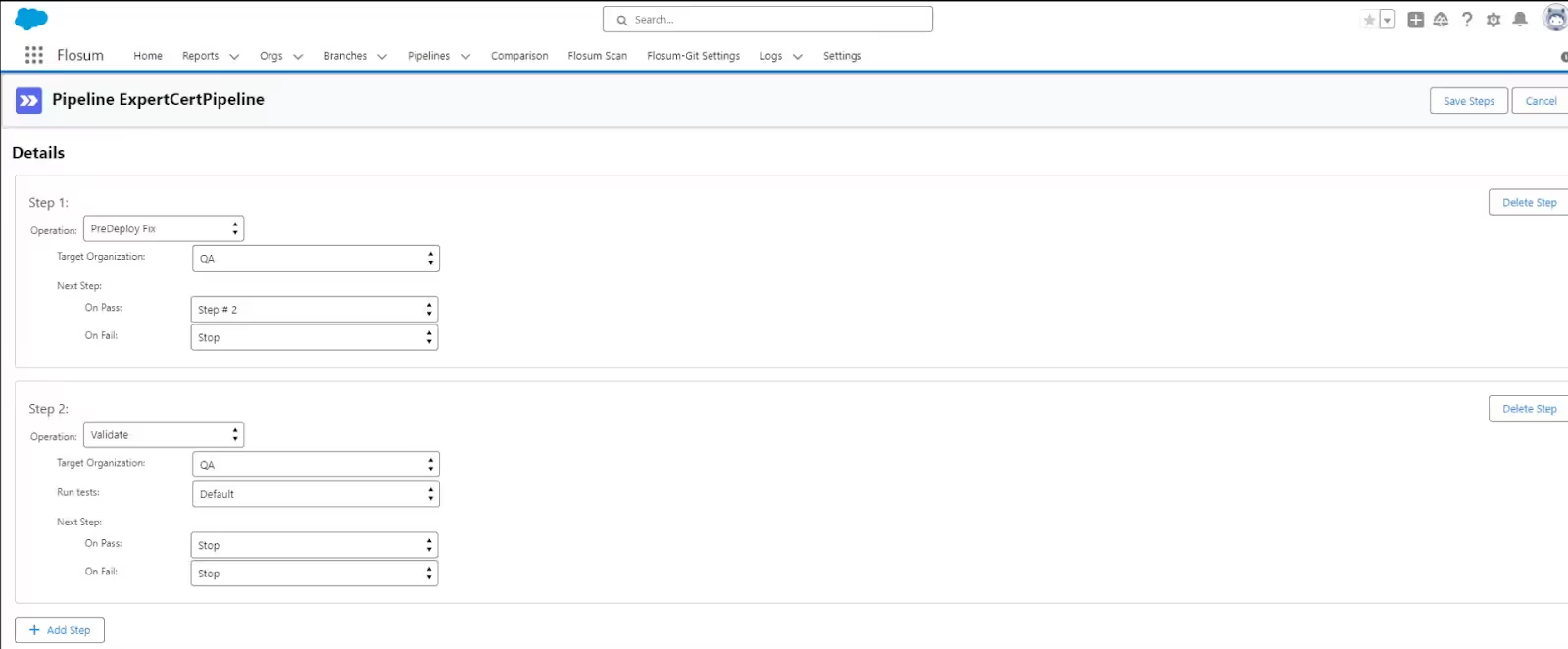
Alt- Adding Step 2 in Salesforce CI/CD Pipeline Creation with Flosum
- Now, go back to Step 1. Under the Next Steps section, choose Step #2 for On Pass.
- Then, Go back to Step 2. Choose the second operation your pipeline must perform.
- Pick your Target Organization.
Repeat this until you finish all the steps to execute the chosen operation.
- Click Save Steps from your screen's upper right-hand corner.
You will then be directed back to the pipeline screen in the right-hand column, where you can view a flowchart that explains the pipeline you just created.
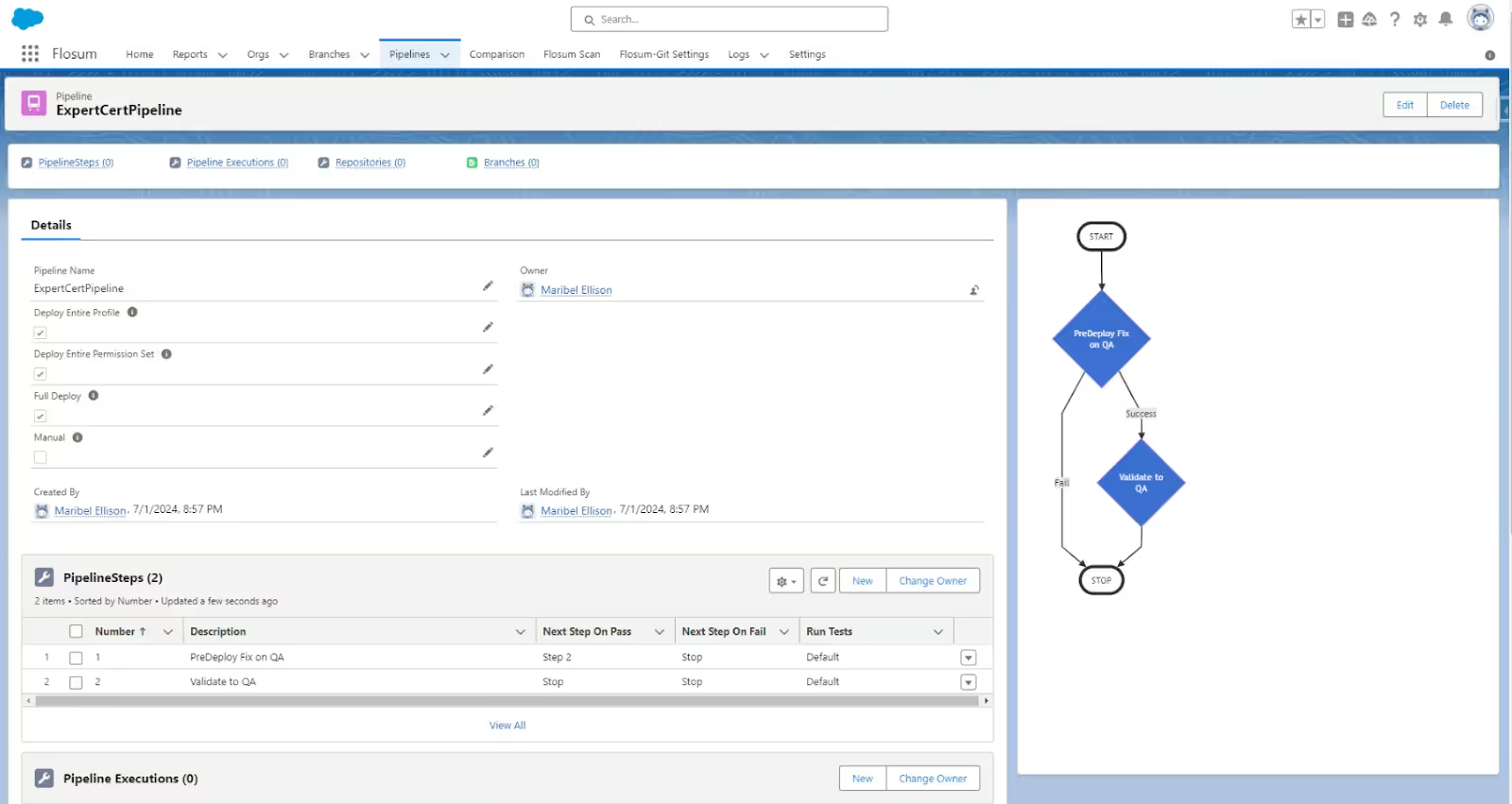
Alt - Flowchart of Salesforce CI/CD Pipeline Created with Flosum
Stage #3: Execute a Pipeline
- Executing a pipeline from Flosum is quick and easy. Here is how you can do this.
- Click the Branches tab from your Flosum Home screen.
- Choose the B1 branch.
- Click Run Pipeline (Based on the number of buttons you see, you may need to click down to get to the run-pipeline button)
- Enter the Name of the Pipeline you created for the pipeline's name.
- Now, click Run Pipeline and wait till the screen redirects you.
Flosum creates a backup whenever you run a pipeline. After the pipeline execution, you will receive an email about it. The result of the pipeline execution can also be seen from the Branches tab.
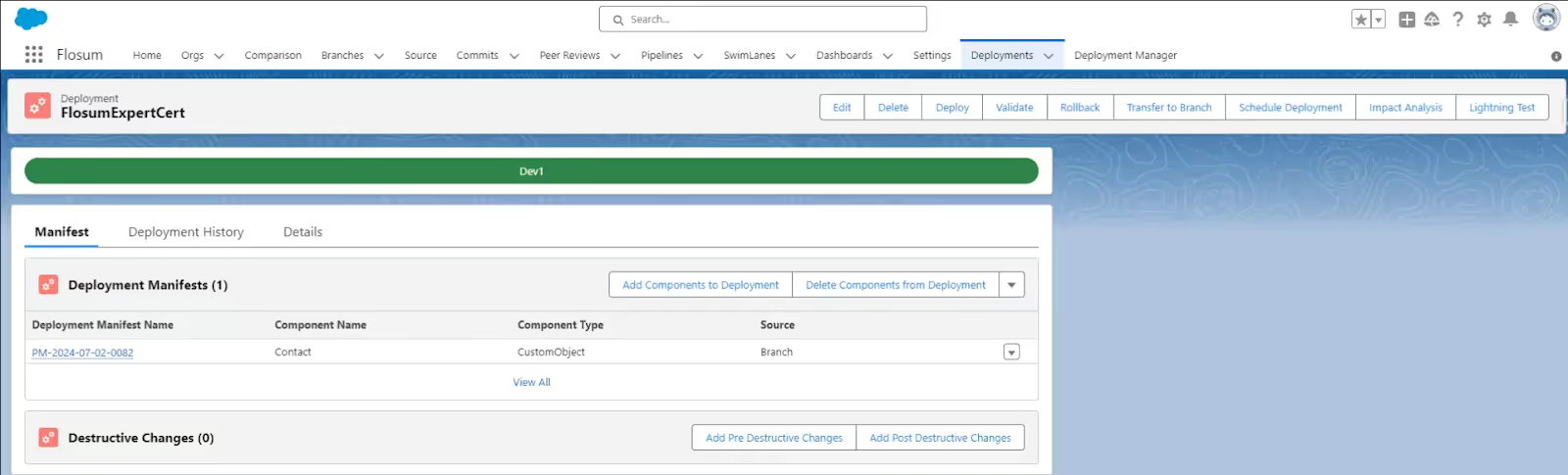
Alt- Result of the CI/CD Pipeline Execution in Salesforce via Flosum
Critical components of CI/CD
The success of the CI/CD pipeline depends mainly on its components. Here are the most crucial elements of the Salesforce CI/CD pipeline.
- Version control system
Version control maintains a detailed history of code and metadata changes made to the codebase. As the system provides an audit trail, DevOps teams can quickly track issues and ensure everyone can access the code's latest version. The version control system also ensures that only validated code is pushed to production.
- Pipeline and branching
An intelligent branching strategy helps the Salesforce DevOps teams manage parallel workstreams and environments, while a pipeline enables the teams to deploy code to production. Without these components, Salesforce DevOps can become too confusing and overwhelming to manage.
- Tools for automated testing
Without the right tools for automated testing, the entire CI/CD pipeline can become ineffective. These tools ensure that code changes, such as bug fixes, new features, etc., will not break existing functionalities. This is vital in Salesforce to ensure minimum disruptions to your organization's operations.
- Deployment automation tools
With deployment automation tools, you can move the tested code from the version control system down the CI/CD pipeline to other production environments for faster deployment. These tools make deployment quicker and more efficient with minimal human interventions.
- Monitoring and review loops
Continuous improvement is essential to enhancing the existing features and adding new ones to the Salesforce platform. Diverse tools for quality checks and Salesforce monitoring make the feedback loops possible. In fact, without these review tools, CI/CD can never fully help Salesforce DevOps teams.
Each component ensures the Salesforce CI/CD process progresses seamlessly through different stages. Let's examine the stages of the Salesforce CI/CD process next.
The stages of a Salesforce CI/CD process
The CI/CD process in Salesforce streamlines the development, testing, and deployment of applications in Salesforce.
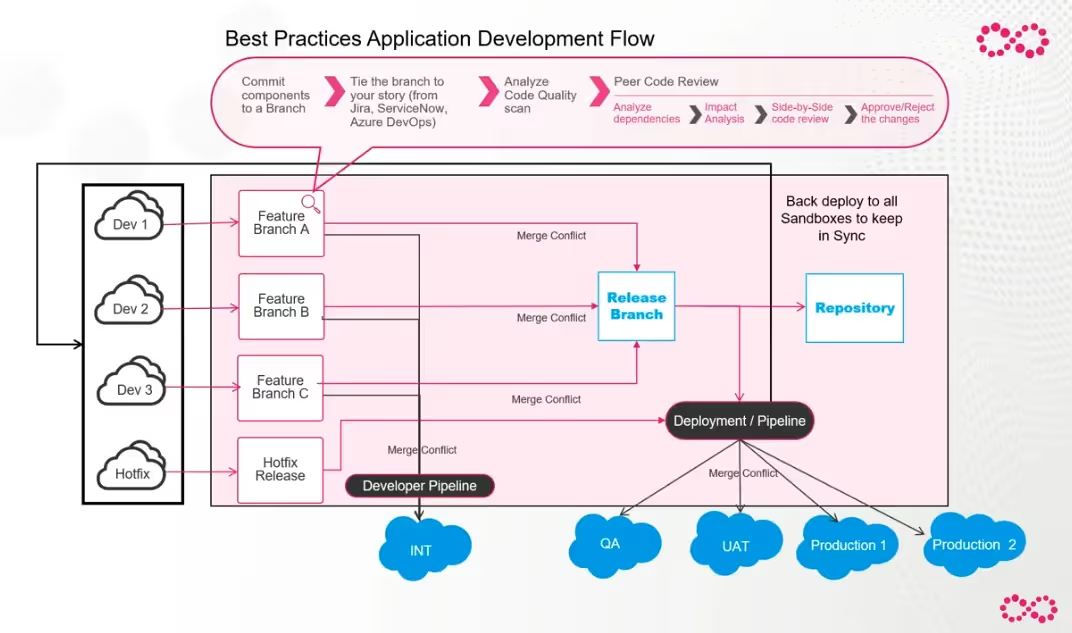
Alt -App Development Process in Salesforce with Flosum
- Development
This is the first stage of the CI/CD process, where the applications are developed according to the users' needs. This could involve new features or functionality, bug fixes, integrations, or fine-tuning an already developed Salesforce feature.
- Build
In the build, the code is added to the source code repository for integration into the main branch to ensure it works within the developed feature or functionality. In this process, the new code is split into smaller, functional components for easier testing.
- Assessment
In this stage, the code or part of the code added to the repository is assessed for quality. Errors, compatibility, and functional flaws are the significant elements tested here. You can also automate the testing process with a variety of testing tools. As a result, the DevOps teams can test the code at every build for faster feedback and corrections.
- Security scan
In this step, automatic scanning is done to detect any security vulnerabilities or compromises in the code developed. This helps avoid any compromised code or functionalities being added to Salesforce to keep the platform secure.
- Deployment
The code has been developed and green-lit in this stage for quality and security. It is then passed for deployment. Sometimes, human intervention is required to add the code to the customer-facing product. In other cases, such as continuous deployment, it is automated.
Build Vs. Buy: Should You Buy or Build a Salesforce DevOps Tool?
Most tools to build Salesforce CI/CD pipelines are open source and free, which may tempt you to build your own DevOps toolchain for Salesforce. However, it is a decision that will affect your entire organization, teams, and other stakeholders.
A hasty decision will do more harm than good to your business. In this section, we will examine each of these approaches in detail to make an informed decision.
Cost of development
Building a Salesforce CI/CD toolset in-house may initially seem cost-effective, with free CI/CD tools to do it. Over time, the cost of maintaining tools and employees can reach tens of thousands of dollars. Building tools becomes a far more expensive endeavor than it initially appeared. McKinsey says that large IT projects often run 45% over budget and 7% over schedule.
On the other hand, buying tools like Flosum to manage CI/CD pipelines is highly affordable. There are no upfront investments or maintenance fees, and you can also start using the tool right away.
Efficiency of CI/CD tools
It is unlikely that a DevOps tool built in-house for Salesforce will work with the expected efficiency. As it lacks Salesforce awareness, it will lead your team to intervene heavily to address issues—they will often come up—to ensure efficiency.
That's never the case when you buy a tool designed to work with Salesforce, like Flosum. These tools are often developed to be Salesforce-aware and can seamlessly integrate with any DevOps endeavor.
Maintenance
Salesforce, like all other systems, needs timely maintenance to ensure better performance, efficiency, and productivity. However, building the Salesforce DevOps tool in-house means more ongoing maintenance.
This is more challenging since Salesforce constantly updates its metadata types and releases platform updates. You must hire additional dedicated resources and invest more time to meet this requirement.
Buying a Salesforce DevOps tool considerably addresses this issue, as tools like Flosum constantly update themselves for any updates or metadata changes Salesforce releases. This means low maintenance and more peace of mind.
Technical debt
Technical debt refers to the resources a business wastes to address issues that could have been avoided with better technologies and systems. Building an in-house DevOps tool for Salesforce can constantly throw you into a whirlpool of technical debt you can never escape.
It will also distract you from business as you become preoccupied with maintaining Salesforce DevOps tools to accommodate platform changes. This can lead to inefficiencies and business failures.
Adopting a native Salesforce DevOps tool, like Flosum, saves you from all these challenges. As these tools come built for Salesforce and its unique traits, you are always in control and can focus on growing your business. It is an innovative and strategic move if you want your business to hit the ground running with Salesforce DevOps. While in-house tools can benefit at basic levels, a complex DevOps system may break it.
Create an Efficient CI/CD Pipeline in Salesforce with Flosum
A well-designed CI/CD pipeline accelerates the deployment process, enhancing code quality, minimizing risks, and reducing manual errors. However, setting up a pipeline in Salesforce has challenges, such as customization complexities, integrations, data compliance, etc. These hurdles make it essential to have a robust tool that simplifies pipeline creation while maximizing efficiency. Flosum is the best solution for overcoming Salesforce DevOps' challenges and complexities.
Explicitly designed for Salesforce, Flosum integrates seamlessly into your CI/CD workflow, automating repetitive tasks, ensuring compliance, and providing comprehensive visibility into the development process. With Flosum, teams can focus on innovation and making Salesforce DevOps more streamlined and effective.
Book a discovery call with us today to streamline Salesforce DevOps and transform your Salesforce DevOps experience with Flosum for faster, more efficient deployments.
Frequently Asked Questions (FAQs)
1. Is CI CD different from DevOps?
Although CI/CD is a part of DevOps, they are not the same. CI/CD is a pool of practices to automate the integration and deployment of changes in code, such as new features, functionalities, bug fixes, etc., within the software development life cycle. DevOps, on the other hand, is a project management strategy that brings development and operations teams together for faster time-to-market and continuous improvement while making it easier to boost the security of Salesforce applications.
2. What does CI stand for in Salesforce?
CI stands for Continuous Integration in Salesforce. Developers add code changes to the source code repository, and integration of the changes takes place with the help of automated builds and tests to avoid bugs, incompatibilities, etc.
3. What is CI/CD used for?
C/CD is used to build a pipeline that accelerates and automates developing, merging, and releasing code changes in software development scenarios.
Thank you for subscribing