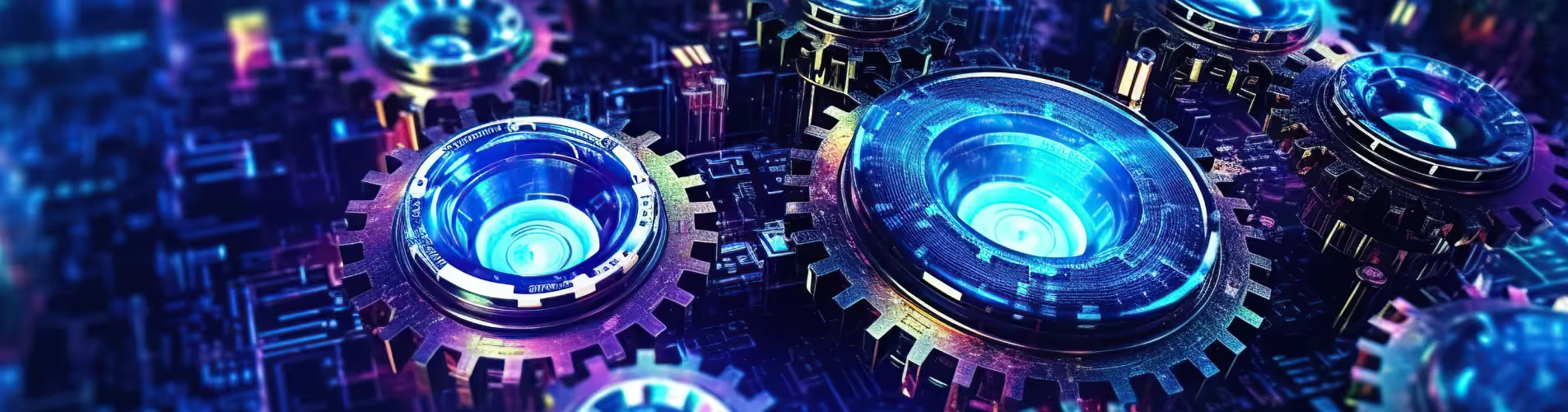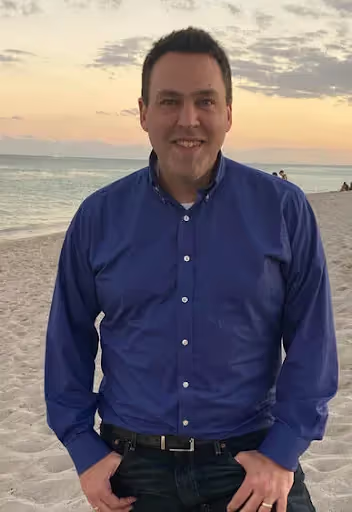Key Takeaways:
- Integrates version control, CI/CD, and automated testing to streamline Salesforce development.
- Addresses metadata dependencies, sandbox inconsistencies, and admin-developer collaboration issues.
- Improves deployment speed, security, and overall efficiency in Salesforce environments
More than 150,000 companies rely on Salesforce's CRM to grow their businesses, highlighting the significant growth of DevOps tools currently.
Moreover, Salesforce has a unique architecture with its metadata-driven development model, and frequent updates require separate tools to streamline development, version control, testing, and deployment.
In this article, we will discuss various tools available for Salesforce DevOps, why they are essential, and what features to look for when selecting the right one for your needs.
Top Salesforce DevOps Tools:
For every organization, there's a Salesforce DevOps tool in the market to meet their specific needs. From automating deployments and managing metadata to ensuring code quality and security, these tools offer a wide range of features to simplify your development processes.
Let's explore some of the top Salesforce DevOps tools below.
1. Flosum
Flosum is a comprehensive end-to-end DevSecOps platform built 100% native to Salesforce and designed to streamline the entire development and deployment process for Salesforce applications.
Flosum stands as a Salesforce summit partner, making it more reliable and the best tool in the market for different business needs. This is reserved for companies that deeply understand the Salesforce products and ecosystem.
In addition to integrating with third-party tools such as Git, GitLab, etc., for versioning, Flosum offers its own version control. This works well for teams who do not want to depend too heavily on coding and want to save time and effort by minimizing the need for external tools like Git. An additional benefit of having Salesforce-native version control is that this eventually enhances the security since the code remains within Salesforce.
Moreover, smart merge and code-overwrite protection enable developers to maintain code integrity while reducing conflicts quickly.
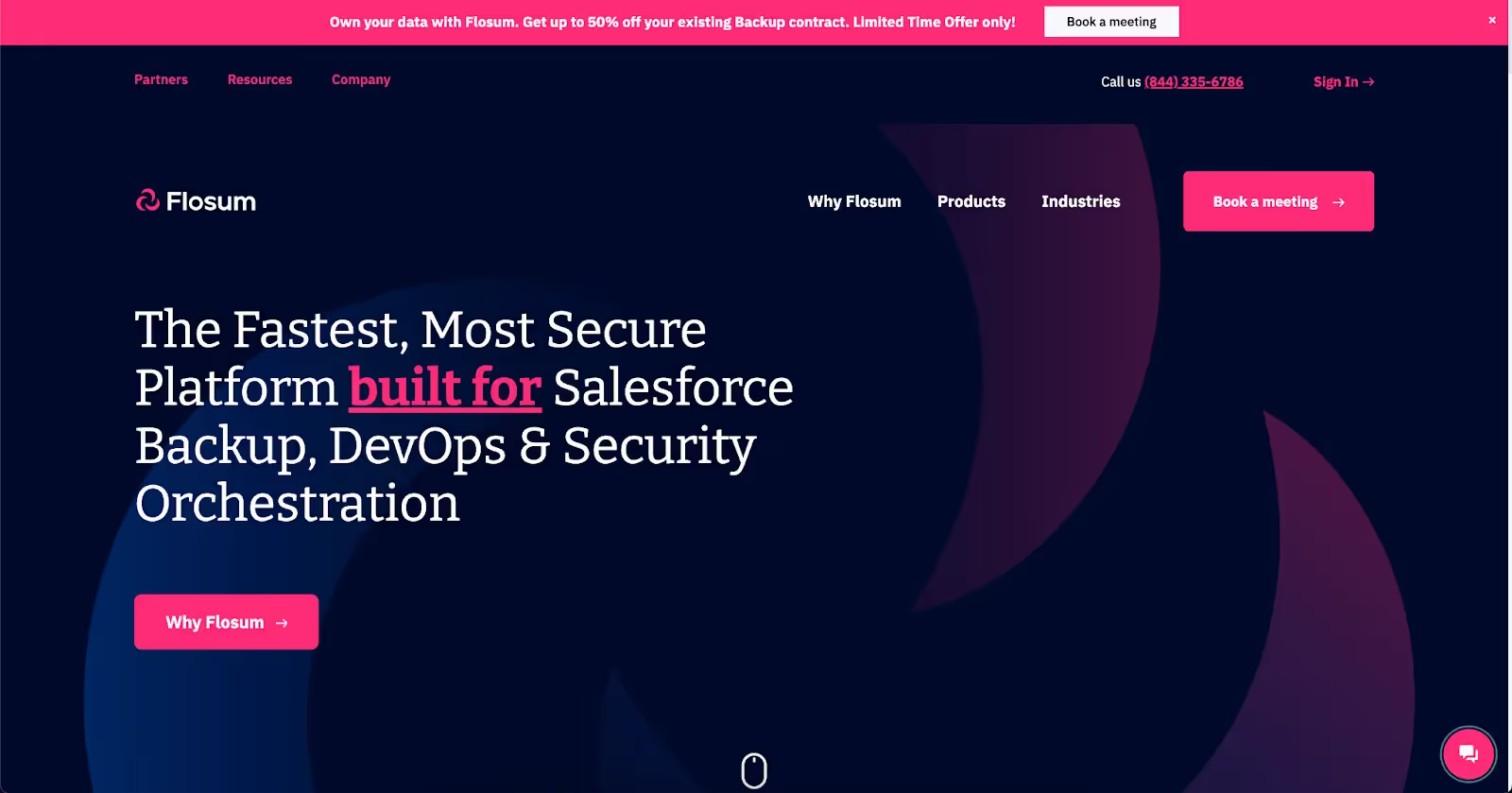
Flosum Features:
Flosum stands out in terms of its robust features, including:
- 100% native to Salesforce:
Flosum is uniquely positioned in the market as it is built entirely on Salesforce, making it the only platform that supports Hyperforce, the next-generation infrastructure architecture from Salesforce.
Additionally, it offers a familiar yet flexible and customizable user interface, ensuring that it can be tailored to meet the specific needs of each organization.
- Native version control:
Flosum offers built-in version control within Salesforce, allowing users to easily track, manage, and roll back changes without external dependencies.
- Flexible Branching
Flosum's flexible branching helps teams reduce complexity, speed up deployment, and scale without the branching headaches traditionally associated with Salesforce DevOps.
Traditional org-level branching with Git often leads to issues like complex merges, sync difficulties with Salesforce orgs, and the challenge of rolling back features after merging—all of which can require a dedicated release manager to handle the complexities.
Flosum, on the other hand, simplifies this process using feature-level branching instead of org-level branches, making collaboration and deployment much more efficient. With Flosum's flexible branching strategy, you can do:
- Efficient merging
- Conflict detection before deployment
- CI/CD:
Automates the deployment pipeline, enabling faster, reliable, and consistent releases across environments.
Pricing: Starts from 300 USD per user per month.
Ratings: 4.97/5 from 272 ratings on Salesforce AppExchange, 4.8/5 from 206 reviews on G2.
2. Gearset
Gearset is a robust Salesforce DevOp tool to help your team deploy, automate, and back up easily with the highest quality and security standards. It proudly claims to be the most trusted salesforce DevOps, gaining positive reviews from users
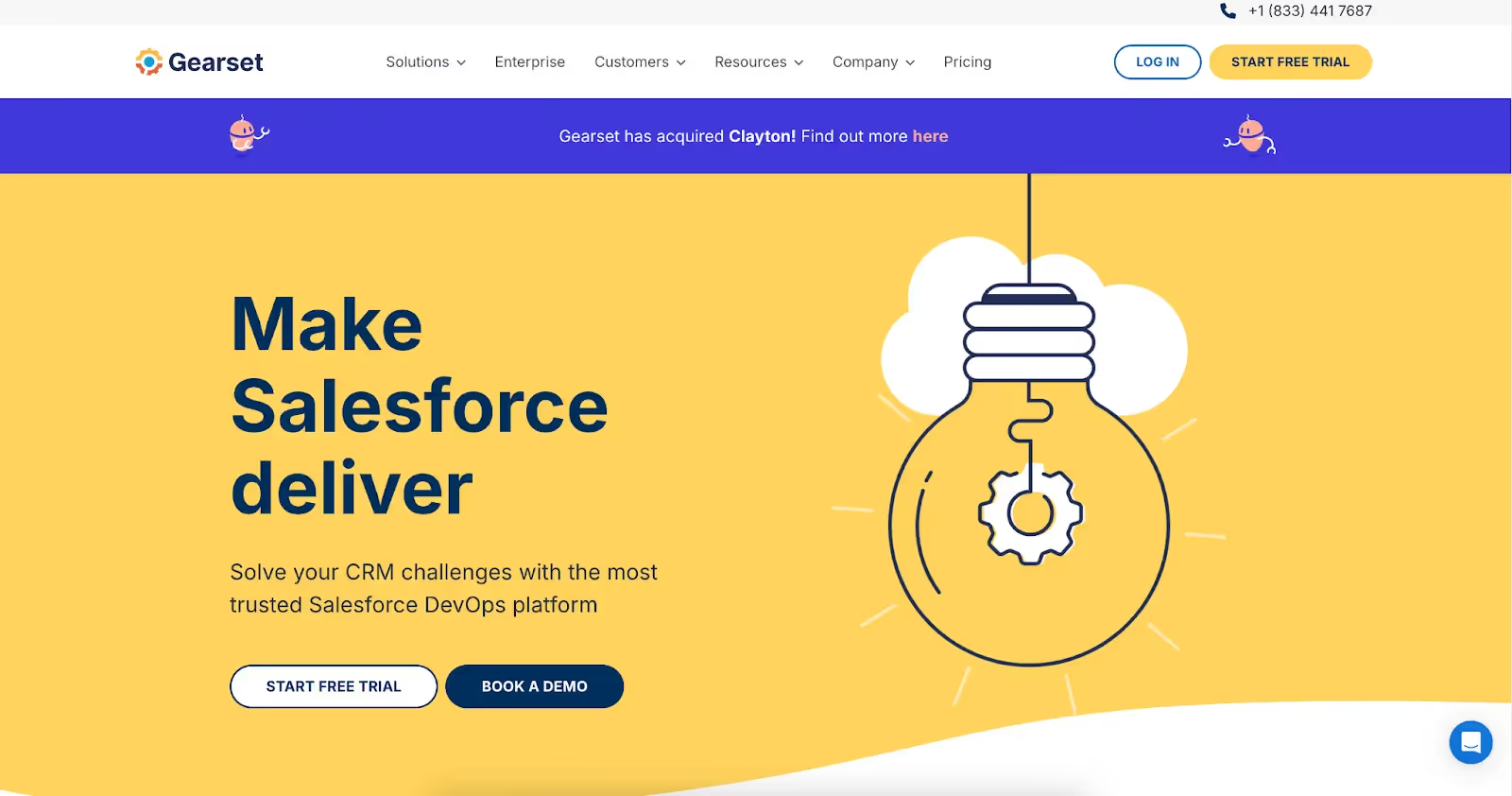
Gearset Features:
Some of the top Gearset features:
Metadata Comparison and Deployment:
- Visually compare differences between environments (sandboxes, production, etc.)
- Create deployment packages and deploy metadata changes efficiently
- Handle complex deployments, including metadata dependencies and circular references
Version Control Integration:
- Seamlessly integrate with Git and other version control systems
- Track changes, manage branches, and collaborate effectively
Automated Testing:
- Execute automated unit and UI tests to ensure code quality
- Integrate with testing frameworks like Keysight Eggplant and ACCELQ
CI/CD Pipelines:
- Create and automate end-to-end release pipelines, including build, test, and deployment stages
- Trigger pipelines based on events like code commits or pull requests
Change Monitoring:
- Track changes in your Salesforce orgs, including metadata and data
- Receive notifications for significant changes
Pricing: It starts from $200 per user per month
Ratings: 4.7/5 from 207 reviews from G2, 5 reviews on AppExchange
3. AutoRABIT
AutoRABIT empowers teams to accelerate release cycles, improve code quality, and strengthen data security, offering flexible hosting options to meet diverse organizational needs.
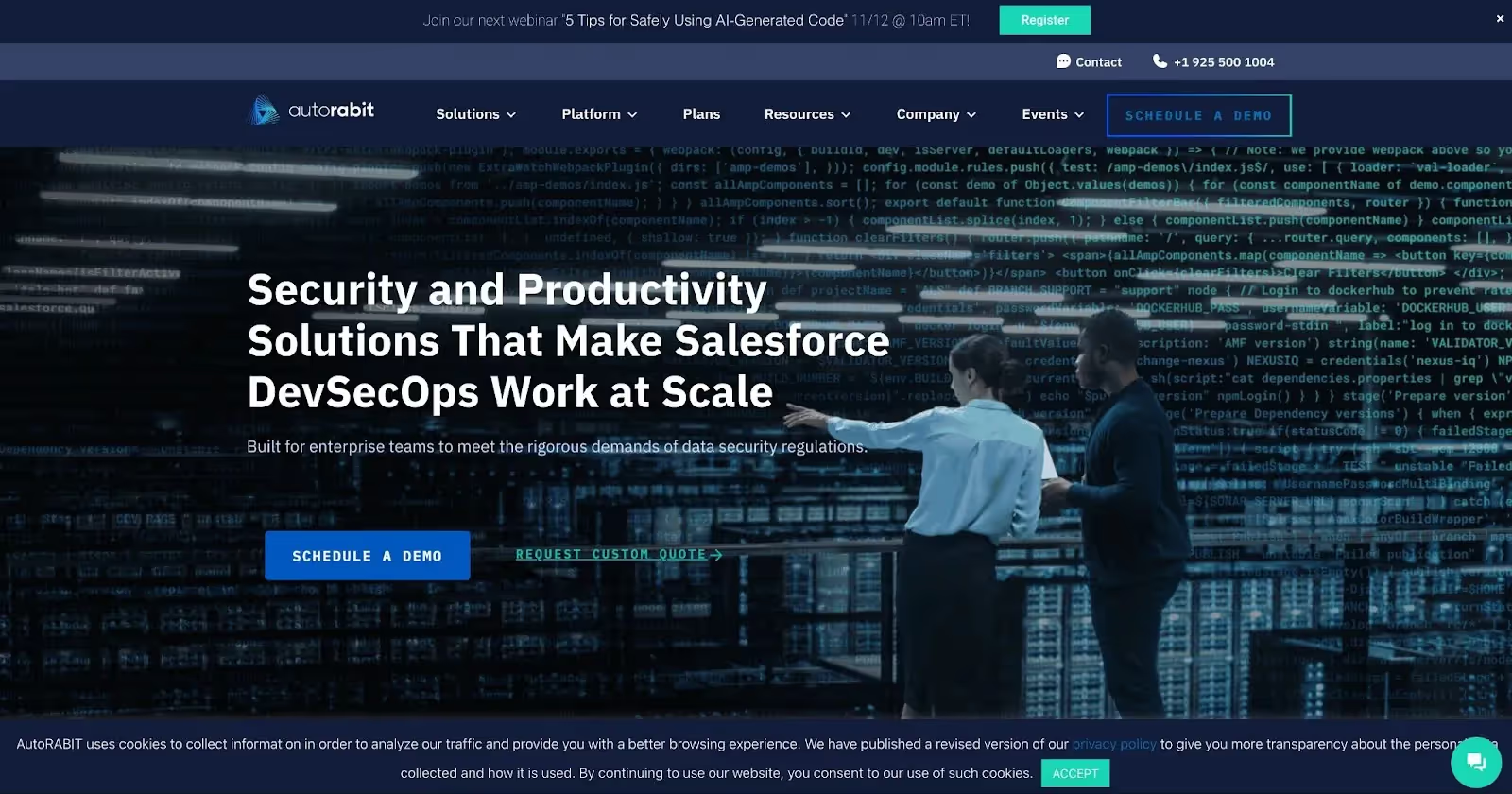
AutoRABIT Features:
Here are the top AutoRABIT features:
Automated Release Management (ARM):
- Streamlines release processes
- Ensures smooth and secure deployments
- Minimizes risks associated with production deployments
Static Code Analysis (CodeScan):
- Provides real-time visibility into code health
- Identifies and fixes potential security vulnerabilities
- Enforces security and compliance rules
Data Backup and Recovery (Vault):
- Automates data backup and recovery processes
- Ensures data integrity and availability
- Offers advanced compare tools and sandbox seeding capabilities
Pricing: Custom pricing
Ratings: 4.3/5 from 196 reviews on G2. Not available on App Exchange
4. Blue Canvas
Blue Canvas streamlines and secures Salesforce deployments by leveraging source control and continuous delivery, enabling rapid, reliable, and risk-free deployments to sandboxes, staging orgs, and production environments.
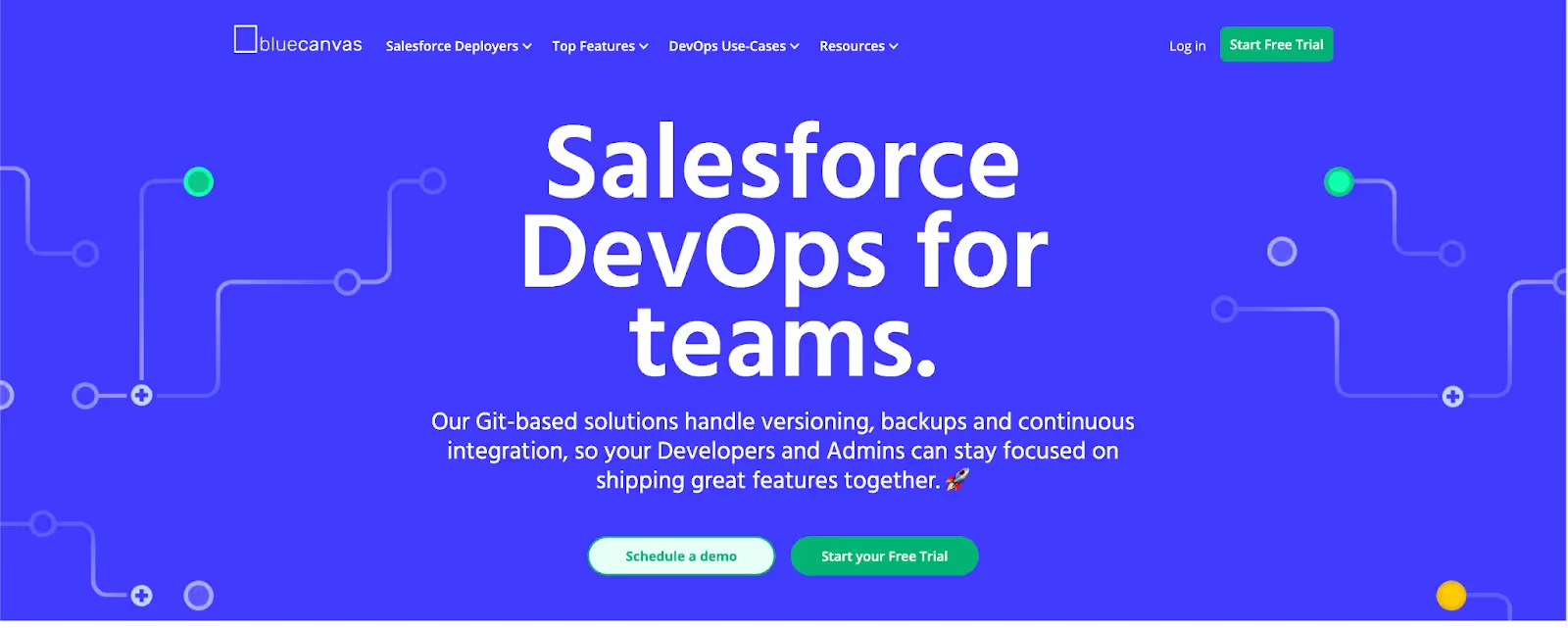
Blue Canvas Features
Check out the best Blue Canvas best features:
Version Control:
- Monitor and track changes to your Salesforce metadata over time.
- Easily revert to previous versions to fix issues or test different configurations.
- Facilitate collaboration among team members by sharing and reviewing code changes.
Metadata Backup:
- Schedule regular, automated backups of your Salesforce metadata.
- Quickly restore your Salesforce environment in case of data loss or corruption.
- Maintain compliance with data retention and security regulations.
Sandbox Compare & Deploy:
- Compare changes between sandboxes and production orgs.
- Identify and resolve potential conflicts before deployment.
- Streamline the deployment process and reduce deployment time.
Merge Conflict Resolution:
- Automatically detect and highlight conflicts in your metadata.
- Provide tools and guidance to resolve merge conflicts efficiently.
- Minimize the impact of merge conflicts on deployment timelines.
Pricing: Start at 150 per user per month.
Ratings: 4.93/5 from 15 reviews on AppE exchange, 5/5 from 2 reviews on G2
5. Salto
Salto simplifies and streamlines the management of enterprise systems. By leveraging the power of DevOps principles and automation, Salto empowers teams to configure, manage, and deploy changes efficiently and accurately.
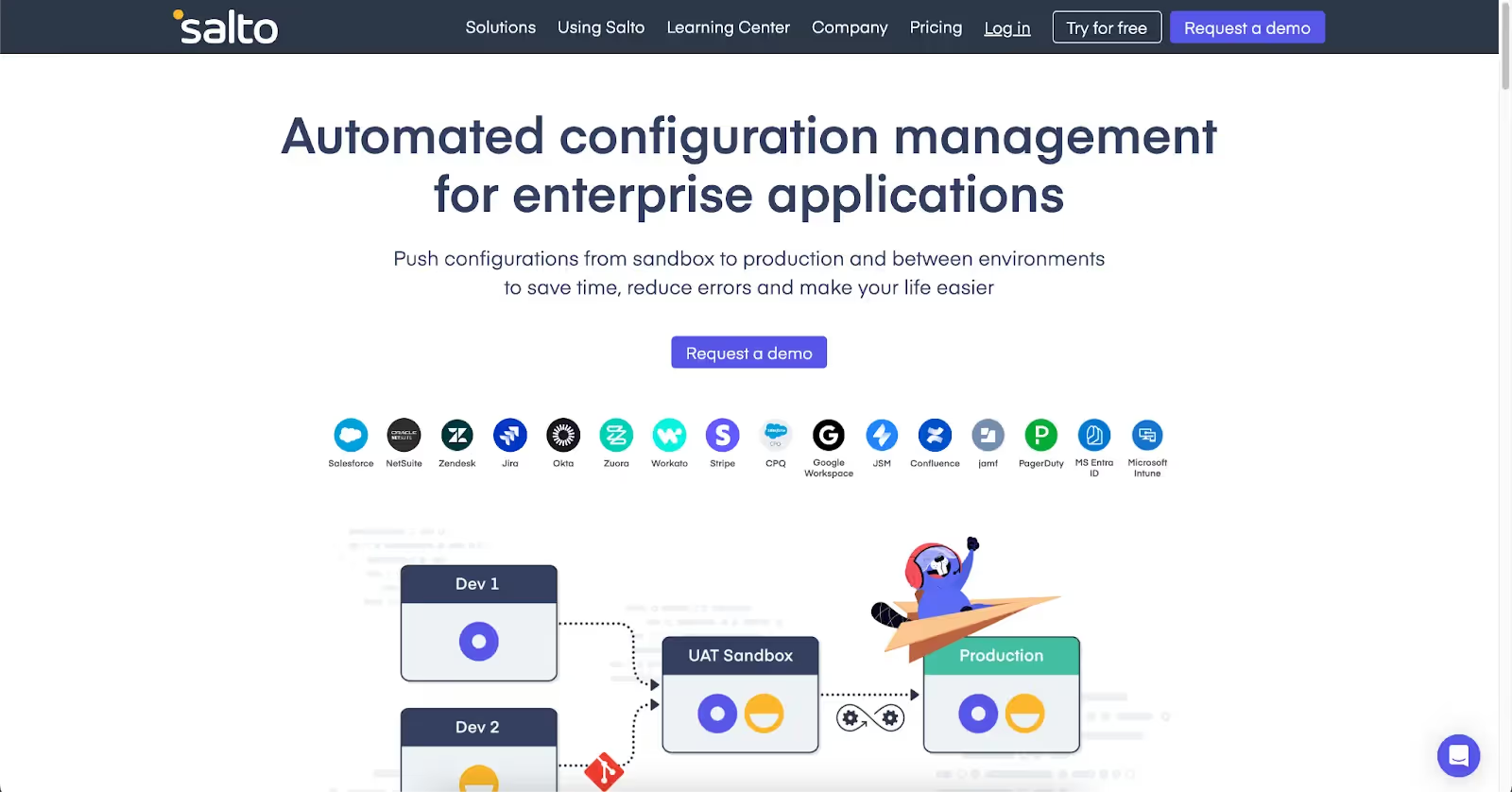
Salto Features:
Unified Configuration Management:
- Consolidates configurations from diverse enterprise systems (Salesforce, NetSuite, Zendesk, Jira, Okta, etc.)
- Presents configurations in a single, declarative format
Version Control and Automation:
- Leverages DevOps principles for efficient configuration management
- Enables version control and automated deployment processes
Streamlined Workflows:
- Transforms manual, error-prone tasks into automated, efficient processes
- Improves operational efficiency and reduces human error
Enhanced Visibility and Control:
- Provides a clear understanding of system configurations
- Facilitates easier tracking, change management, and deployment
Pricing: 1.6 USD per token per month
Ratings: 5/5 from 13 reviews on aAppE exchange, 4/5 from 1 review on G2
What are Salesforce DevOps tools?
DevOps refers to a set of practices and tools that combine software development (Dev) and IT operations (Ops) to automate and enhance the process of building, testing, and deploying applications.
DevOps aims to bridge the gap between development and operations teams by promoting collaboration and creating a continuous cycle of development, feedback, and improvement.
However, Salesforce DevOps focuses on the unique challenges of the Salesforce platform, including its metadata-driven development approach, the complexity of handling multiple environments (e.g., sandboxes, production), and the integration of Salesforce with other business applications.
Why DevOps is Crucial for Salesforce Development
Salesforce DevOps tools provide several key benefits, such as:
1. Improved Collaboration:
By providing a unified platform for version control, automated testing, and release management, these tools ensure that both teams work seamlessly within a shared environment. This minimizes misunderstandings, reduces conflicts, and aligns team efforts toward shared deployment goals.
For instance, DevOps tools maintain a single source of truth for the codebase. This allows Ops teams to track code changes in real time, quickly identify issues, and proactively address them before release. Meanwhile, development teams can work on new features with the assurance that their changes won't disrupt ongoing operations.
2. Faster Time-to-Market:
Salesforce DevOps tools automate many manual tasks in the development lifecycle, such as code deployment, testing, and integration.
By automating these tasks, teams can save a lot of time when it comes to rolling out new features and updates. This speeds up the process and helps them get things to market faster.
Continuous integration and continuous delivery (CI/CD) pipelines ensure that changes are deployed rapidly and safely, allowing organizations to react quickly to business needs and customer feedback.
3. Higher Quality Control:
DevOps tools for Salesforce include automated testing tools that help catch bugs and errors early in development.
Automated unit tests, integration tests, and validation checks are performed on every change to ensure that new code doesn't break existing functionality; this proactive approach to quality control results in more reliable releases and fewer post-deployment issues.
Additionally, these tools help enforce best practices such as version control and proper metadata management, which further minimizes the chances of errors creeping into the codebase.
4. Improve Team’s productivity:
Salesforce DevOps tools help teams work better by automating repetitive tasks and streamlining processes like code testing, deployment, and change tracking.
This frees up time for teams to focus on building new features and solving critical problems. Clear progress tracking and shared updates ensure everyone stays aligned, making it easier to deliver results faster and with less effort.
Key Considerations When Choosing a Salesforce DevOps Tool
Not all the Salesforce DevOps tools are going to align with your business needs, growth plan, and budget. Therefore, make sure to look for the following factors before selecting a DevOps tool:
1. Ease of Use and Support
A complex interface of the tool will result in a higher learning curve, eventually requiring additional time to invest in adapting the tool. Therefore, look for a tool that’s easy to use.
In addition, even if you get stuck while using the tool, prompt support is needed from the tool. So, make sure to consider:
- User Interface: The tool should have an intuitive and user-friendly interface that enables both technical and non-technical team members to use it effectively.
- Learning Curve: Choose a tool with a shallow learning curve, especially if your team is new to DevOps practices. Look for good documentation, tutorials, and user guides to help onboard new users.
- Support: Ensure the tool has robust support options, including online resources (forums, FAQs), customer service (chat, email, phone support), and a community of users to share best practices.
- Customization and Flexibility: The tool should be flexible enough to adapt to your specific processes. You may need to configure it for your unique Salesforce setup and development workflows.
2. Integration Capabilities
Salesforce is often integrated with various other business systems and applications, so the DevOps tool you choose must support seamless integration with the tools you’re already using. Look for a solution that:
- Integrates easily with Salesforce's native tools and platforms like Salesforce DX and Salesforce CLI
- Supports integration with popular version control systems like Git, Bitbucket, and GitHub
- Provides support for CI/CD tools like Jenkins, CircleCI, and other automation tools you already use
- Enables integration with third-party tools for testing, monitoring, and bug tracking, such as Selenium or Jira
3. Security and Compliance
Since Salesforce is often used to manage sensitive customer data and security, you must protect this data and ensure compliance with regulations.
Failing to adhere to these rules could result in a loss of customer trust and heavy fines from regulatory authorities.
When evaluating DevOps tools, consider:
- Data Protection: Ensure that the tool complies with industry security standards (such as GDPR, SOC 2, and ISO/IEC 27001) and provides encryption for both data at rest and in transit.
- Access Control: Look for tools that offer fine-grained access controls and role-based permissions to ensure that only authorized users can deploy, modify, or access sensitive data and code.
- Audit Trails: Choose a tool that provides robust logging and auditing capabilities, allowing you to track changes and deployments, which is essential for maintaining compliance and identifying any security issues quickly.
- Salesforce-Specific Security: Ensure the tool supports Salesforce's own security protocols and integrates with Salesforce's Security Health Check feature.
4. Pricing and Scalability
Pricing and scalability need to be balanced against the tool's features and the specific demands of your team to ensure that it remains a cost-effective solution as your needs evolve. Here's what to look for:
- Pricing Model: Determine whether the tool is priced based on usage (e.g., number of users, number of environments, number of deployments) or a flat-rate fee. This will help you assess the cost-effectiveness based on your team's size and usage.
- Scalability: As your organization grows and your Salesforce usage expands, you'll need a DevOps tool that can scale with you. Look for tools that offer features like multi-environment support (e.g., handling sandboxes, production, and staging environments) and can handle increasingly complex deployments without performance degradation.
- Trial and Flexibility: Choose a tool that offers a free trial or a flexible pricing structure that allows you to scale up or down as needed without locking you into a long-term contract or high fixed fees.
FAQ's
1. What is the Salesforce DevOps tool?
Salesforce DevOps isn't a single tool but a set of practices, methodologies, and tools that automate the development, testing, and deployment of Salesforce applications.
2. Which is the best tool for Salesforce deployment?
The "best" tool often depends on specific project needs and team preferences. However, we have listed some of the best tools above for your reference.
3. What is the deployment tool in DevOps?
Deployment tools are a crucial part of the Salesforce DevOps toolkit. They automate the process of moving code and configuration changes from development environments to production. This ensures consistency, reduces manual errors, and speeds up delivery.
4. How do Salesforce DevOps tools enhance security?
Salesforce DevOps tools can significantly enhance security by enforcing security standards, detecting vulnerabilities, securing deployments, and monitoring and alerting.
5. What is the best practice of Salesforce DevOps?
Best practices in Salesforce DevOps include managing projects through Agile methodologies, implementing continuous integration and continuous development (CI/CD), automating testing, and ensuring robust pipeline monitoring and security measures.
6. What is the Salesforce DevOps tool?
The Salesforce DevOps Center is a tool designed to expedite technology releases by facilitating changes between development environments. It features visual development pipelines, GitHub integration for source control, and automatic change tracking.
7. How does version control work in Salesforce DevOps?
Version control in Salesforce DevOps involves tracking changes to both code and metadata. It allows teams to collaborate efficiently, maintain a comprehensive history of modifications, and easily roll back changes if necessary, ensuring stability and consistency in development.