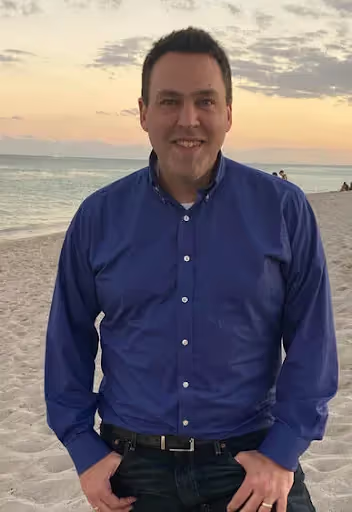Salesforce data and metadata are interrelated; however, they are two distinct concepts that serve different purposes within the platform. Data refers to the actual records and information that businesses interact with and use daily. It enables organizations to manage customer relationships and track activities effectively
Salesforce metadata, on the other hand, guides how organizations interact with the platform and manage their data. It encompasses custom objects, configurations, and workflows that define the structure and behavior of the Salesforce application. The metadata is essential for preserving customizations, configurations and data relationships.
Data represents real-world information, while metadata describes how that information is structured and presented. Salesforce data and metadata backup and recovery strategies are equally crucial for maintaining the integrity and reliability of your CRM(Customer Relationship Management) process and ensuring efficient marketing and sales operations. The article highlights best practices for Salesforce data backup strategy.
How does a Salesforce Data Backup Work?
Unlike a traditional data backup system, Salesforce operates in a cloud environment where the organization cannot directly access the underlying database. Salesforce backup solutions function more like data import/export tools than traditional file-based backup and restore systems. The data is accessed and managed through APIs and specialized tools that facilitate data export, storage, and restoration.
Salesforce data backup strategy ensures that it can be restored in case of loss, corruption, or accidental deletion. It also ensures that organization sales and marketing perform optimally and comply with data regulations.
Salesforce Backup Methods and Process
Organizations can manually create backups or periodically schedule using Salesforce native solutions or dedicated third-party backup solutions. You can either use native backup solutions or dedicated backup tools to store and retrieve backup data.
Salesforce data backups generate files of your organization's CRM data in comma-separated values (CSV) format. The organization's data retention policy determines the data to be included in the backup. Since most Salesforce data is stored in objects and their related records, they form the foundation of an organization's data backup policy. The policy also stipulates the backup frequency, which can be monthly, weekly, daily, or hourly.
1. Salesforce Native Backup Solutions
Salesforce Backup is a comprehensive paid add-on backup solution enabling organizations to easily set up and configure their backup policy.
These solutions provide automated backups, including metadata, and allow easier data restoration. However, it’s important to note that while there is flexibility, the customization options by native salesforce backup solutions may be limited compared to third-party tools.. Salesforce data backups take place automatically once every 24 hours starting at 5:00 PM Central Time, but a custom backup schedule can supersede this.
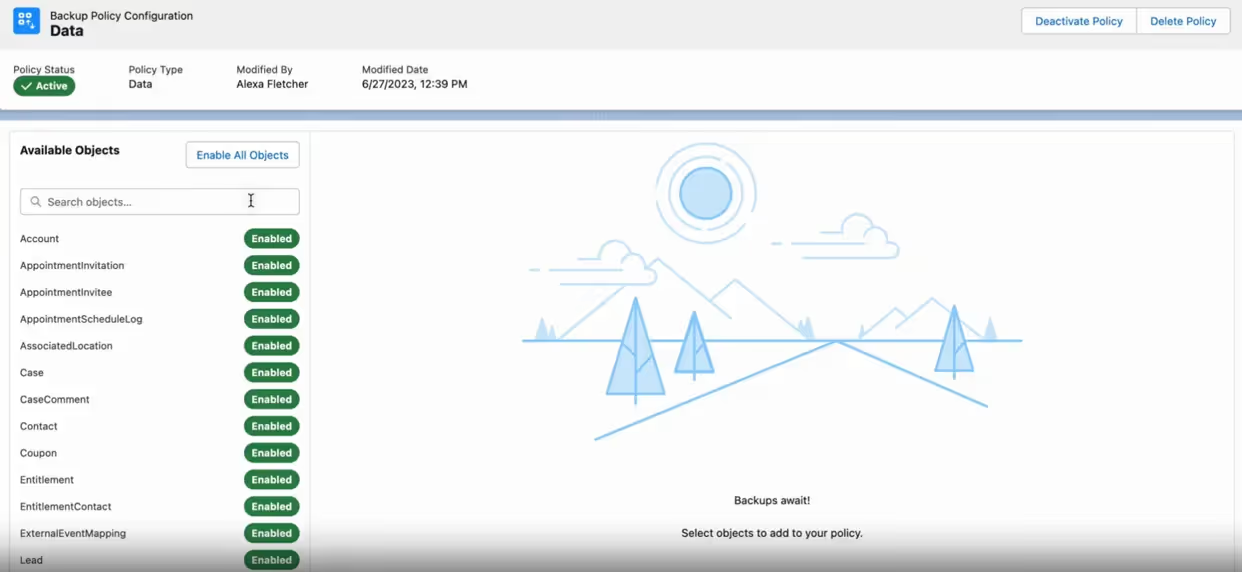
Salesforce provides multiple basic built-in options for data backup and recovery.
- Data Export: The export feature allows users to export data manually and schedule it at predefined intervals, depending on the license type.
- Data Loader: It is a client application for bulk data import or export via API. It can be used to take a bulk backup of Salesforce records.
- Full Sandbox: A full sandbox replicates the production environment primarily used for development and testing. Organizations can refresh their sandbox every few weeks, capturing the latest production data and effectively serving as an additional backup solution.
- Report Export: Organizations can use reports for manual on-demand data export for backup.
After prioritizing a list of objects for backup, you must ensure integration users have access to them because the Salesforce backup app only acts on objects to which the user has access. You must assign read access to all the objects that you want to backup, or else backups are not complete or may not be available for restoration later.
In Salesforce data backup, organizations can rely on the daily scheduled backup or choose a start time and preferred time zone. Once you set a custom backup, the Salesforce Backup application no longer makes automatic daily backups at the default start time. You can change your backup schedule at any time according to your requirements.
2. Salesforce Third Party Backup Solutions
Organizations should complement Salesforce native data backup solutions with third-party data backup and recovery tools to ensure critical business data is secure and recoverable.
Third-party backup solutions offer organizations more flexibility, granularity, and automation than Salesforce's native backup options. They provide frequent and customizable backups, enabling organizations to limit data loss in line with their RPO. The solutions' advanced features, like metadata backups, versioning, and point-in-time recovery, enable seamless restoration of both data and configurations. For a comprehensive data backup that offers better disaster recovery and business continuity, third-party solutions are a more reliable and efficient choice.
Third-party data backup solutions like Flosum offer centralized Salesforce data backup operations that enable organizations to customize backup timing and frequency for all services across enterprises. Flosum automates data backup and provides easy-to-use recovery tools that enable you to perform on-demand restoration at any point in time.
Flosum Data Backup offers custom-designed backup services, ensuring your business data is secure and recoverable. The tool's automated backups regularly back up your data and provide seamless recovery options, including granular search capabilities and flexible restore points. Flosum comprehensively covers both data and metadata.
Additionally, it allows you to choose any two snapshots from history to compare changes between the backups. It also encrypts the data in transit and rest and enables you to meet regulatory compliance requirements with the fastest Recovery Time Objectives (RTOs).
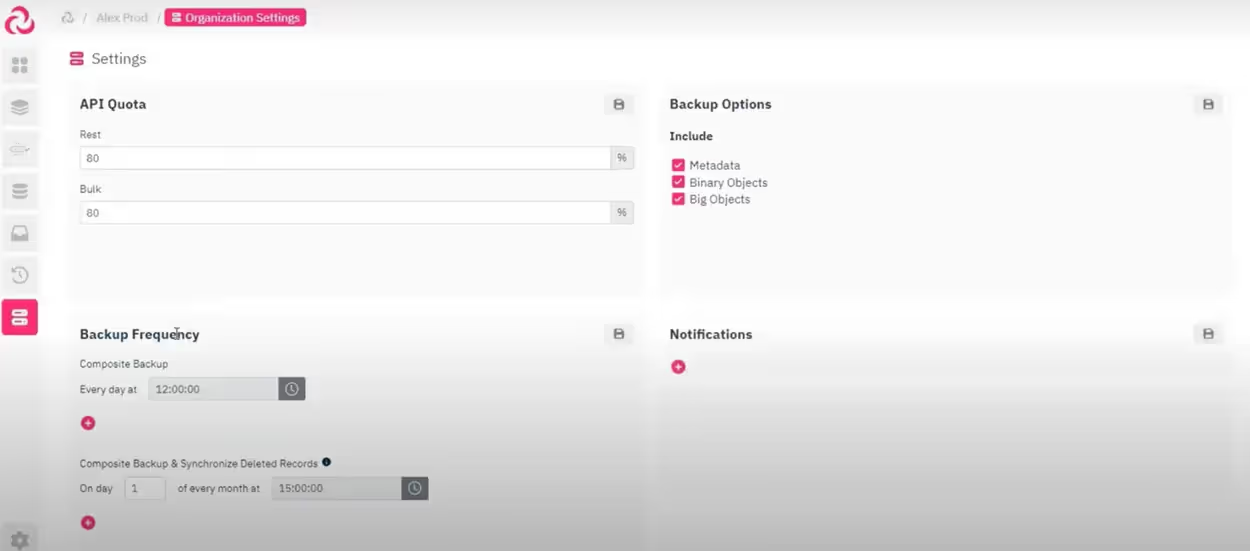
Importance of Data Backup
Salesforce data backup is an integral part of data governance. It is essential from compliance, security, and cost perspectives. Without a reliable Salesforce data backup strategy, businesses are exposed to multiple threats. Each of these can negatively impact business operations. These risks include:
1. Human Risks
Human risk is the leading cause of Salesforce Data Loss, including accidental deletions, with users inadvertently deleting vital records or metadata. Salesforce data loss can also occur due to incorrect data imports, updates that overwrite critical information, or misconfigured workflows and automation. Implementing a robust backup and recovery strategy is essential to mitigating these risks and ensuring business continuity.
2. Cyber Risk
With malware rising by 30% in the first half of 2024, cybercriminals can infect your system with malicious programs through phishing, removable drives, and other obfuscation techniques, leading to data loss or corruption.
3. Application Risk
Salesforce offers limited protection for accidentally deleted data. However a mishandled or corrupted bulk upload to Salesforce or a misconfigured integration could ruin the database that your organization has been carefully building for years. A data backup helps to mitigate application risks.
4. Lack of Central Visibility and Data Governance
Your organization can face regulatory fines and penalties without a single access point to ensure that all compliance monitoring and GDPR requirements are managed effectively. A complete Salesforce backup and restore solution offers in-depth insights into Salesforce data management for compliance purposes.
5. Business Impact of Lost or Corrupted Data
The business impact of lost or corrupted data is significant. It can result in system downtime, which can cause productivity and financial losses. Without data backup, data loss can lead to an ad-hoc resource-intensive manual backup process and equally complex and unreliable manual restore processes. Data backup will also help meet data regulations and avoid fines.
8 Important Salesforce Data Backup Strategies
Effective Salesforce data backup is essential to safeguarding critical business information against accidental deletions, corruption, or system failures and to creating an effective disaster recovery plan. This section explores eight essential strategies to ensure your Salesforce data and metadata remain secure and recoverable. These strategies will enable your organization to minimize downtime, protect data integrity, and enhance overall operational resilience.
1. Identify Your RPO And RTO
Recovery Point Objective (RPO) refers to the amount of data your organization can afford to lose before it impacts business operations. The metric is critical to determine whether your organization’s backup schedule is sufficient to recover after a disaster. Therefore, you should choose a solution that offers high-frequency backups, at least taking a backup daily.
Similarly, the Recovery Time Objective (RTO) refers to the timeframe for restoring data after a data loss or corruption.
These are the cornerstones of your business continuity plan and help determine your Salesforce backup strategy.
RPO and RTO determine the organization's recovery from application downtime caused by power outages, site failures, bad server upgrades, application crashes, database corruption, cloud service disruption or even file losses from human error or ransomware.
Do you know: Flosum offers a 4-hour RPO and an RTO of only 5 minutes? The restore time for 1K records is just under a minute.
2. Ability to Restore Salesforce Data From Any Point In Time
Salesforce data backup apps should allow your business to safely restore its data exactly as it was before the incident. Therefore, an automated Salesforce data backup service with regular, reliable automated backups is crucial to achieve that.
Regular data backup unlocks the fastest RPO (Recovery Point Objective) and RTO (Recovery Time Objective), enabling you to recover data from any period.
3. Are You Able To Recover Salesforce Data And Metadata?
Restoring the recovered data requires access to associated metadata, without which it won't be easy to correctly link the recovered data to its respective objects and fields. Without a metadata backup, a significant change or error, such as accidental deletion or modification, will require rebuilding all the metadata manually, causing business disruption.
You need to back up and restore your metadata as an attachment to your data; otherwise, rebuilding relationships between Salesforce data objects can be cumbersome. Thus, the key is to develop a routine data backup and restore strategy through automated Salesforce data recovery and backup of your data and metadata.
Flosum safely backs up all your data to a separate Salesforce Instance or AWS. Moreover, it lets you control your data and metadata with the most secure backup solution.
4. Does the Salesforce Data Backup And Recovery Solution Provide Regular Backups?
To minimize data loss, you need a solution that regularly takes automated backups. Salesforce data backup apps not only make the whole process pain-free but also locate and recover lost data at blazing fast speeds. Automated backups allow you to maintain the agreed-upon RPO by management. Salesforce recommends developing a routine automated data backup for both data and metadata.
Schedule automatic backups at least weekly or even daily to maintain up-to-date recovery points.
5. Does Your Data Backup Recovery Solution Meet Salesforce Standards?
Your routine data backup strategy must also meet industry compliance and uphold the Salesforce Service Level Agreements (SLAs) as part of your overall data management and security model.
You must encrypt data in transit, and its backup must be in a separate Salesforce instance or AWS. If data backups are not encrypted, they could be compromised if data is stolen or misplaced.
6. Compliance with Data Retention Requirements
When planning Salesforce data backups, you must consider data retention requirements specific to your industry. Most backup solutions comply with data regulations such as the General Data Protection Regulation (GDPR); however, regulated industries such as finance and healthcare have specific data retention rules that your Salesforce organization must follow.
After determining data retention periods duly approved by your legal team and stakeholders, you must establish a process for data removal that factors in relationships between objects and connected applications when deleting data from Salesforce. This process enables you to systematically delete or archive outdated data while retaining necessary historical data that optimizes storage and improves performance.
7. Distributed Data Storage for Risk Management
Organizations should not rely on a single location for their primary Salesforce data and secondary backup, which can make the backup irrelevant in the event of a disaster or security breach. You must ensure primary and secondary data backups are in different physical locations or in the cloud. You must follow a 3-2-1 backup rule to keep three copies of the data or two different storage mediums with one off-site storage solution. Distributed data storage ensures that data is always backed up and available for recovery.
8. Access Control and Monitoring
Organizations must implement strict access controls to protect sensitive data from unauthorized modifications or deletions. Besides, you must assign backup responsibilities within your organization to avoid single points of failure and ensure multiple team members can manage backups effectively
You must actively monitor backup jobs for anomalies and regularly assess and validate chosen backup storage solutions for data integrity and accessibility during recovery scenarios. This will help you identify issues before a real incident occurs.
How to Backup Salesforce Data?
Flosum‘s Salesforce Data Backup and Restore solution provides an enterprise-grade, highly secure backup solution for Salesforce.com. Combining the security of Salesforce and AWS, the Flosum architecture takes advantage of these two highly secure certified environments to help you stay in control of your Salesforce data.
Flosum offers automated backups, data comparison, GDPR and CCPA compliance, full or partial restore options, data/metadata relationship maintenance, easy setup, and top-of-the-line support.Schedule a call with our experienced Flosum Salesforce Architect to guide you through your Salesforce data security needs.
Frequently Asked Questions (FAQ)
1. How to Backup Data from Salesforce?
To back up data from Salesforce, you can use native Salesforce Backup or third-party backup solutions like Flosum. In the Salesforce Backup solution, Data Export provides manual or scheduled backups in CSV format, while tools like Data Loader enable custom extractions.
Alternatively, third-party backup solutions like Flosum Data Backup offer custom-designed backup services. Its automated data backup enables you to customize backup timing and frequency, while recovery tools allow you to perform on-demand restoration anytime.
2. What is the 3-2-1 Data Backup Strategy?
The 3-2-1 data backup strategy refers to a plan for keeping three copies of data: one primary and two secondary backups. The strategy involves storing two copies of data on different storage media, such as on-premise storage and external disk. To protect against disaster, keep one copy offsite in a remote location or in the cloud.
The 3-2-1 data backup strategy minimizes data loss risks while ensuring data reliability and recovery.
3. How Often Backups Should Be Performed to Ensure Data Integrity in Salesforce ?
The frequency of backup may vary depending on the criticality of your data and requirements; however, it is recommended that you run backups daily to ensure data integrity in Salesforce. Establishing a Recovery Point Objective (RPO) helps determine the extent of acceptable data loss, guiding the backup schedule to minimize disruption and maintain business continuity.
4. Does Salesforce have its Own Backup?
Salesforce offers its own native backup solution, Salesforce Backup. It enables automated, customer-controlled backups of data, including standard and custom objects, files, and attachments.
However, the native solution has limitations in customization, retention, and granular recovery, making third-party solutions more suitable for comprehensive data backup.
Thank you for subscribing