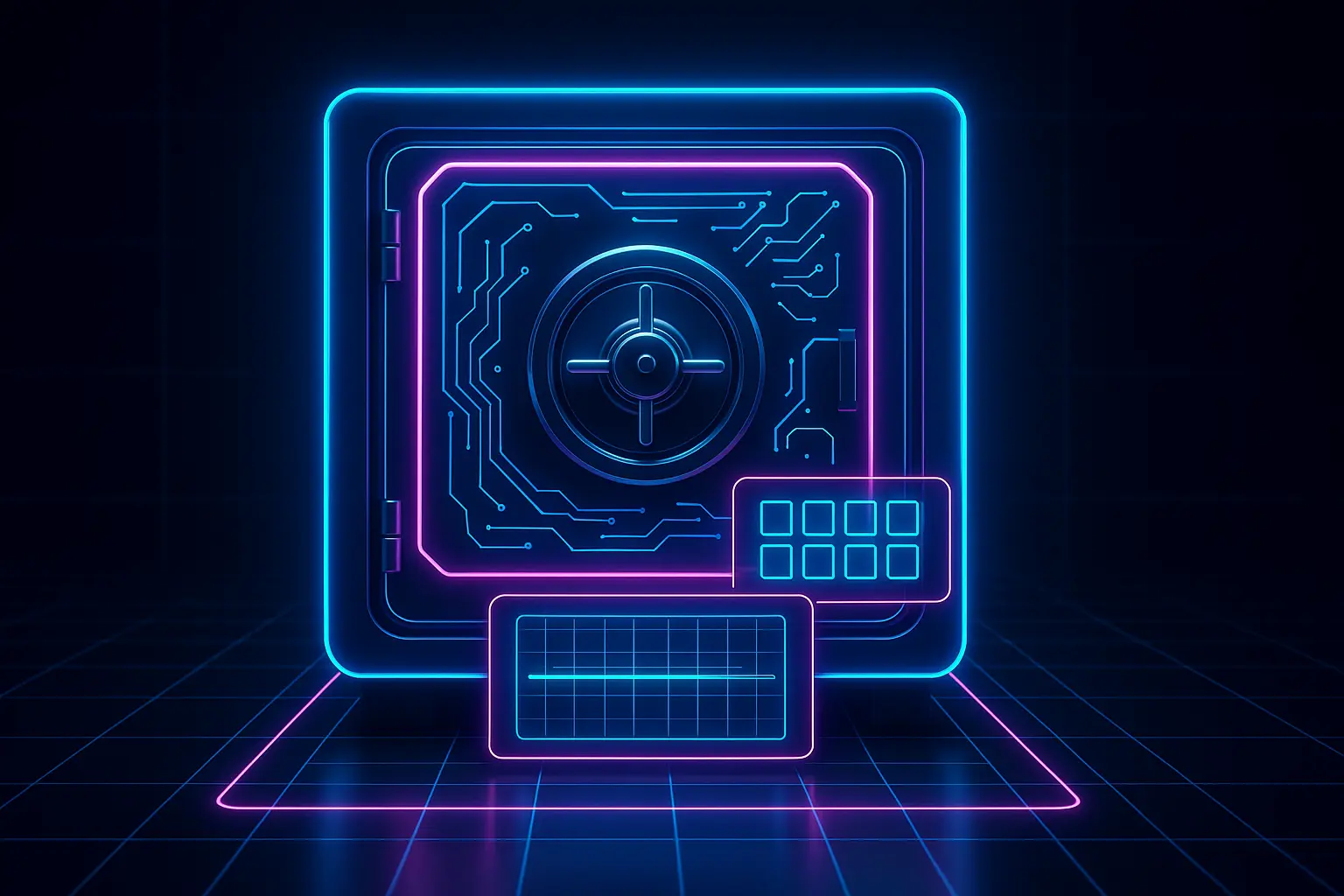Key Takeaways:
Every business using Salesforce eventually faces the same problem: too much data to manage. Over time, the growing Salesforce database can slow your processes, inflate costs, and clutter your workflows. Salesforce estimates the cost of poor data management to be around USD 700 billion.
As Salesforce runs through every part of your business operations, managing data efficiently is your priority. This is where data archiving comes into play. It allows you to remove unused data and send it to a separate storage hub for recall.
Data archiving helps save storage space and expenses and improves the platform's performance. However, building data archiving strategies and adopting best practices for successful data management is vital. Businesses can leverage Salesforce data archiving solutions to efficiently store, manage, and retrieve historical data while ensuring compliance and performance optimization.
What is Salesforce Data Archiving?
Salesforce data is the information stored within the platform, primarily used by the customer relationship management (CRM) software. It includes details about customers, leads, accounts, opportunities, and other business-related entities. Some of the common data stored in Salesforce are given below.
- Accounts: Information of companies or organizations that are customers or potential customers
- Contacts: Details about individuals associated with accounts
- Leads: Potential customers who are interested in the company's services
- Opportunities: Sales deals in progress, including potential revenue and stages of the sales cycle
- Cases: Customer inquiries or issues that require resolution
- Campaigns: Marketing initiatives aimed at generating leads and nurturing customer relationships
- Custom Objects: Unique data sets created by users to meet specific business needs
As businesses store different kinds of data in Salesforce, it is vital to have a system that enables users to store, access, and understand it. This system called the Salesforce data model, facilitates how information flows and interacts across different parts of the system, ensuring consistency and accessibility.
In Salesforce, the data model revolves around objects, fields, and their relationships, which are explained below.
- Objects: These are like tables in a database. Salesforce has two types:some text
- Standard objects, such as accounts, contacts, etc., are pre-built.
Custom Objects are user-created to fit unique business needs
- Fields: These are like columns in a table, storing specific data about an object. For example, the 'Email' field is a Contact object.
- Relationships define how objects are linked, such as one-to-many (for example, an Account having many Contacts) or many-to-many connections.
By defining and optimizing your Salesforce data model, you can ensure efficient data management, reporting, and integration across your organization.
However, as the database size increases, it becomes difficult to manage within the platform. The systems slow down, leaving you with two options: delete or archive historical data.
Customer and business data are vital for business, so they are not deleted. Instead, data that is currently not in use is segregated and archived for future retention as needed.
Businesses need to use practical data archiving strategies to benefit from data archiving. Let's discuss these strategies in the next section.
Benefits of Archiving Salesforce Data
Most companies believe archiving Salesforce data is expensive. However, archiving data is more economical in the long run than deleting it due to data regulations, future restoration needs, company knowledge retention, etc.
Here are more such benefits on why archiving Salesforce data makes sense.
- Improved Performance & Speed
Relocating data to archived storage reduces the load on the primary database used in the live environment. This means faster query responses and improved system performance.
- Enhanced Compliance & Risk Management
A well-implemented data archiving strategy ensures that data is stored per legal definitions like GDPR and HIPAA. This minimizes the risk of breaches or non-compliance penalties while retaining retrievals during audits or legal inquiries.
- Reduced Storage Cost
Storing only the data necessary for your business's operations reduces the strain on your server and allows you to optimally use Salesforce's 10 GB storage per org.
When unnecessary data accumulates in Salesforce, you may need to buy more storage or add more user licenses to keep up with the growing volume of data. Archiving helps you save from both these issues.
Salesforce Data Archiving Use Cases
Data archiving has diverse use cases, from retaining historical data for compliance to data backup and disaster recovery. Let's explain a few of the most critical use cases here.
Retaining Historical Data for Compliance
Salesforce data archiving is crucial in maintaining historical records to meet regulatory compliance standards. Organizations in regulated industries must retain specific records.
Tracking Customer Interactions Over Time
Archiving enables companies to track customer interactions over extended periods. This historical data provides insights into customer behavior and trends that marketers can use for targeted campaigns.
Data Backup & Recovery
Regular archiving serves as a form of backup, ensuring that historical data is preserved and can be restored if needed. This is essential for disaster recovery plans and maintaining business continuity.
Cost Management
By archiving data, companies can reduce storage costs associated with maintaining large volumes of live data. This is particularly important for organizations with limited budgets or those looking to optimize their IT expenditures.
Legal Protection
Keeping archived records can protect organizations during legal disputes or audits. Having a reliable historical record allows companies to provide evidence and demonstrate compliance with regulations or contractual obligations.
Top Salesforce Data Archiving Strategies
Intelligent Salesforce data archiving strategies mitigate data risks, ensure data compliance and improve the platform's performance. Here are a few strategies you can use to enjoy these benefits.
#1: Use Big Objects for Historical Data
A big object in Salesforce is a data structure that cheaply stores and manages large amounts of data. With big objects in Salesforce, you can save billions of records per org.
There are two types of big objects: standard big objects and custom big objects. Standard big objects are ideal for data archiving. They allow you to store historical data without consuming standard object storage.
Big objects are ideal for long-term data retention, particularly when data is rarely accessed but must be retained for compliance. They also deliver consistent performance regardless of the records they hold.
#2: Use External Objects in Salesforce
Salesforce allows you to use External Objects to make data archiving easy and faster. Like Custom Objects in Salesforce, external objects work with Lightning Pages and Page Layouts but don't need a UI like Big Objects. They hold data in external storage, such as Google Drive, SharePoint Online, etc., and can be accessed via Salesforce using Salesforce Connect.
This allows you to replace the internal Custom Object, as they have similar functionalities and behave almost in the same way. This data archiving strategy works best for organizations where data security is not a huge concern, as storing data externally can pose serious data security risks.
#3: Data Extraction
Businesses can archive their important Salesforce data using a simple data extraction technique. You can either do the extraction process directly from the Salesforce platform or use an ETL tool to extract documents and files in the CSV format.
You can then save these extracted documents as flat files in an external system. This allows you to reduce the burden of your platform's objects and improves the platform's performance.
However, the process is not simple. It involves various complexities and challenges, such as schema changes, duplication, scaling issues, etc.
#4: Perform Scheduled Archives & Data Deletion
Implementing scheduled archiving and deletion policies ensures data that no longer serves operational purposes is archived or deleted based on predefined retention periods.
This strategy is particularly effective for managing records that must be retained temporarily before deletion. It's also important to regularly review and update these policies to stay aligned with business objectives.
With Flosum's Flosum's on-demand capability, you can customize your data archiving processes to meet your business' scheduling needs.
#5: Use Third-Party Data Archiving Solutions
Third-party applications offer comprehensive data archiving capabilities tailored to Salesforce environments. For example, Flosum provides a range of advanced features, such as on-demand data archiving, selective archived data restoration, custom data hosting options, etc
Flosum also takes it to the next level by being a Salesforce-native application and offering template-based archiving with robust filtering.
ALT - Flosum Backup and Archiving Dashboard
After archiving, you can also choose to restore archived data selectively as you need with Flosum. These business-centric archive features offer better business continuity and Salesforce security.
Effectively Archive Data in Salesforce
Archiving data in Salesforce is essential for maintaining performance, compliance, and storage management. Here's a step guide on how to effectively archive your Salesforce data:
Step-by-step guide on how to archive data in Salesforce
Identify data to archive: Determine which data is no longer actively used but needs to be retained for compliance or reporting purposes. This may include old records or historical data that is not frequently accessed. To break it down further, the standard criteria include data that is older than a certain number of years, closed opportunities, or completed tasks.
Use Salesforce Data Archiving Tools
2.1: First, use Salesforce Data Loader to export and archive data outside Salesforce. Make sure to export the necessary records to a secure external storage system such as the cloud.
2.2: Now, for large volumes of historical data that need to remain accessible in Salesforce, consider using Big Objects. Big Objects stores historical or archival data at scale and allows you to query them as required without impacting performance.
2.3: Alternatively, use third-party applications like Flosum to provide robust archiving and data management solutions. Make sure it includes automatic archiving, backup, and recovery options.
Set up data retention policies: Automate archival based on retention policies. Salesforce automation tools automatically identify and archive data based on specific criteria, such as old leads or closed cases. At the same time, ensure your data retention policy aligns with legal and compliance requirements, such as GDPR or CCPA.
Export data to external storage solutions: Export and store data securely in a database or cloud storage for data that does not need to be accessed regularly with Salesforce. Also, periodically schedule data exports and backups using tools like Data Loader or other third-party applications to ensure data integrity and security.
Set up a data archiving strategy: Decide how often you want to archive data, whether annually, semi-annually, or quarterly. Meanwhile, chalk out plans for retrieving archived data and have procedures in place if you need to restore it.
Monitor and review data regularly: Periodically assess the archived data to ensure it meets the organization's track of your data and file storage usage to ensure optimal performance and avoid unnecessary storage costs.
Enterprise-class Data Archiving with Flosum
There are diverse Salesforce data archiving strategies and best practices that you can adopt to ensure a smooth archiving process. However, they may not always work or bring results as expected.
But Flosum’s Backup & Archive automates Salesforce data and metadata backups with Composite Backup, minimizing downtime, ensuring secure off-site storage, and meeting RTOs, while reducing complexity and supporting compliance with robust encryption and security features.
Book a discovery call with us today to learn how Flosum's enterprise-class data management features can accelerate and streamline Salesforce data archiving.
Frequently Asked Questions
- How Do I Archive Old Records in Salesforce?
- Use the Data Export feature to export old records.
- Store the exported data securely in a database or cloud storage.
- After backing up old records, delete them from Salesforce if needed.
- Consider applications specializing in archiving, like Flosum.
- How Long Does Salesforce Keep Your Data?
Salesforce retains data indefinitely unless deleted by the user; however, retention policies may apply based on organizational settings and compliance requirements.
- Can You Archive Accounts in Salesforce?
Yes, you can archive accounts by exporting them, storing them securely, then deleting them from Salesforce if needed. Alternatively, consider using a custom solution like Flosum for efficient management.
- What is the Difference Between Data Backup & Data Archiving?
Data backup is the process of storing an organization's internal data to restore services if the original copies are lost, damaged, or inaccessible. On the other hand, data archiving is the process of storing an organization's data that is no longer in use or accessed.
- When it is Necessary to Start Creating a Data Archiving Routine in Salesforce?
It's essential to create a data archiving routine in Salesforce when the amount of data stored becomes burdensome for the systems, and the system could benefit from moving to an archive.
6. Can you archive data in Salesforce?
Yes, Salesforce allows data archiving through various methods, including using Heroku Connect for seamless data integration and archiving, enabling organizations to manage data efficiently within their solution architecture.
7. What is the best archiving software for Salesforce?
The best archiving software for Salesforce varies based on organizational needs, but solutions like Flosum, Gearset, and DataArchiva are popular for their integration capabilities, compliance features, and cost-effectiveness.
8. Why is data archiving important in Salesforce?
Data archiving is crucial in Salesforce to manage data growth, enhance system performance, ensure compliance with legal and regulatory requirements, and reduce operational costs by optimizing storage usage.
Thank you for subscribing