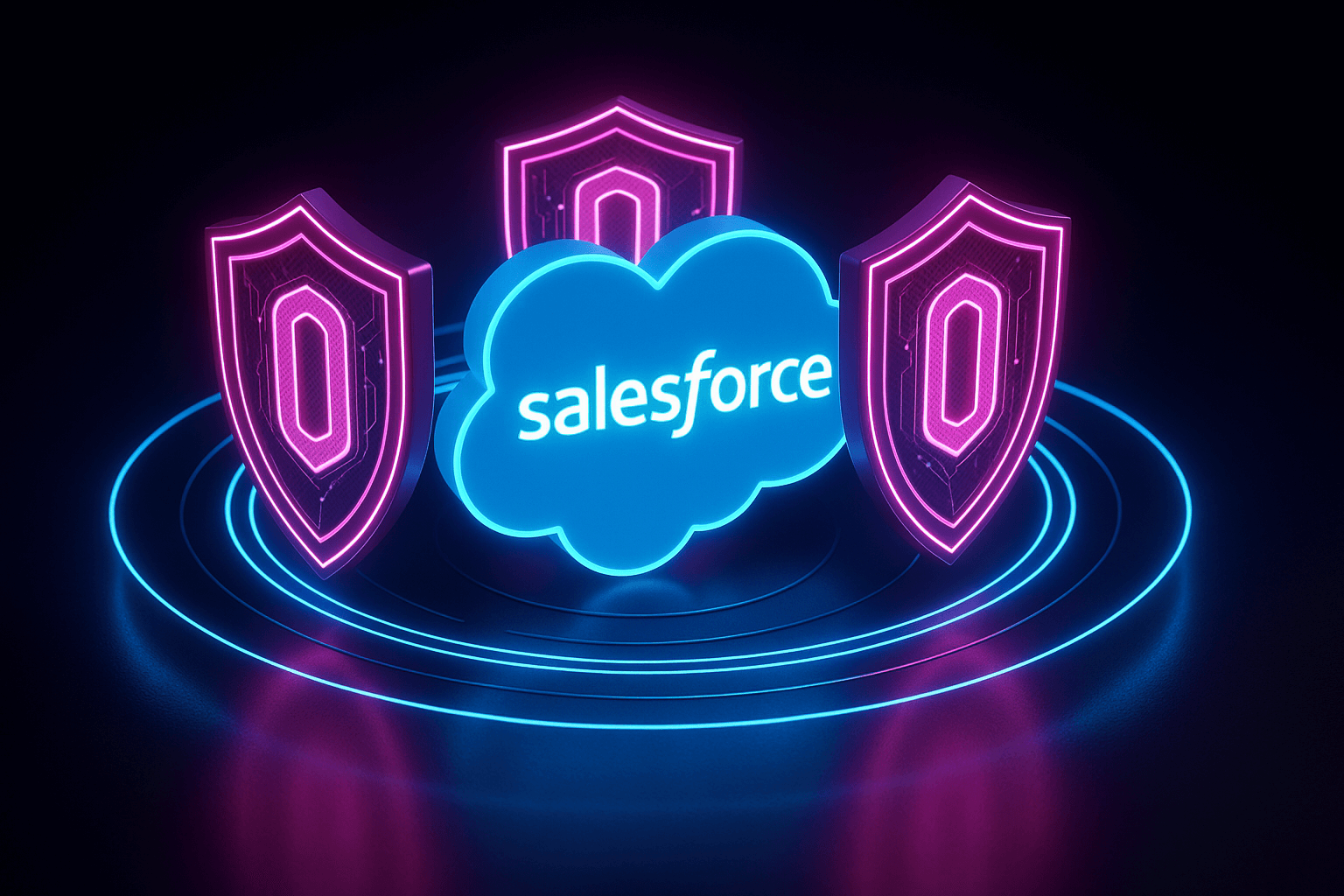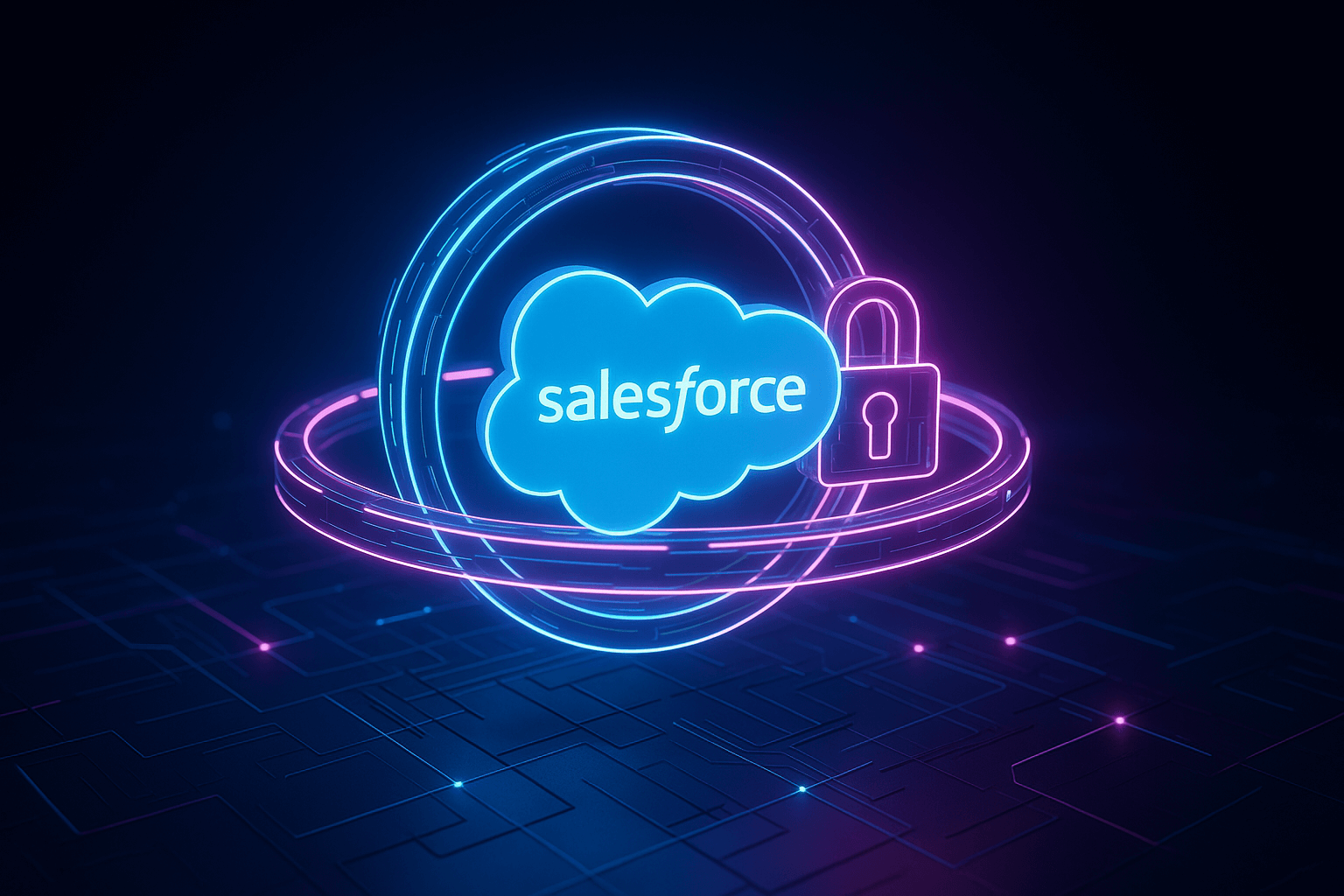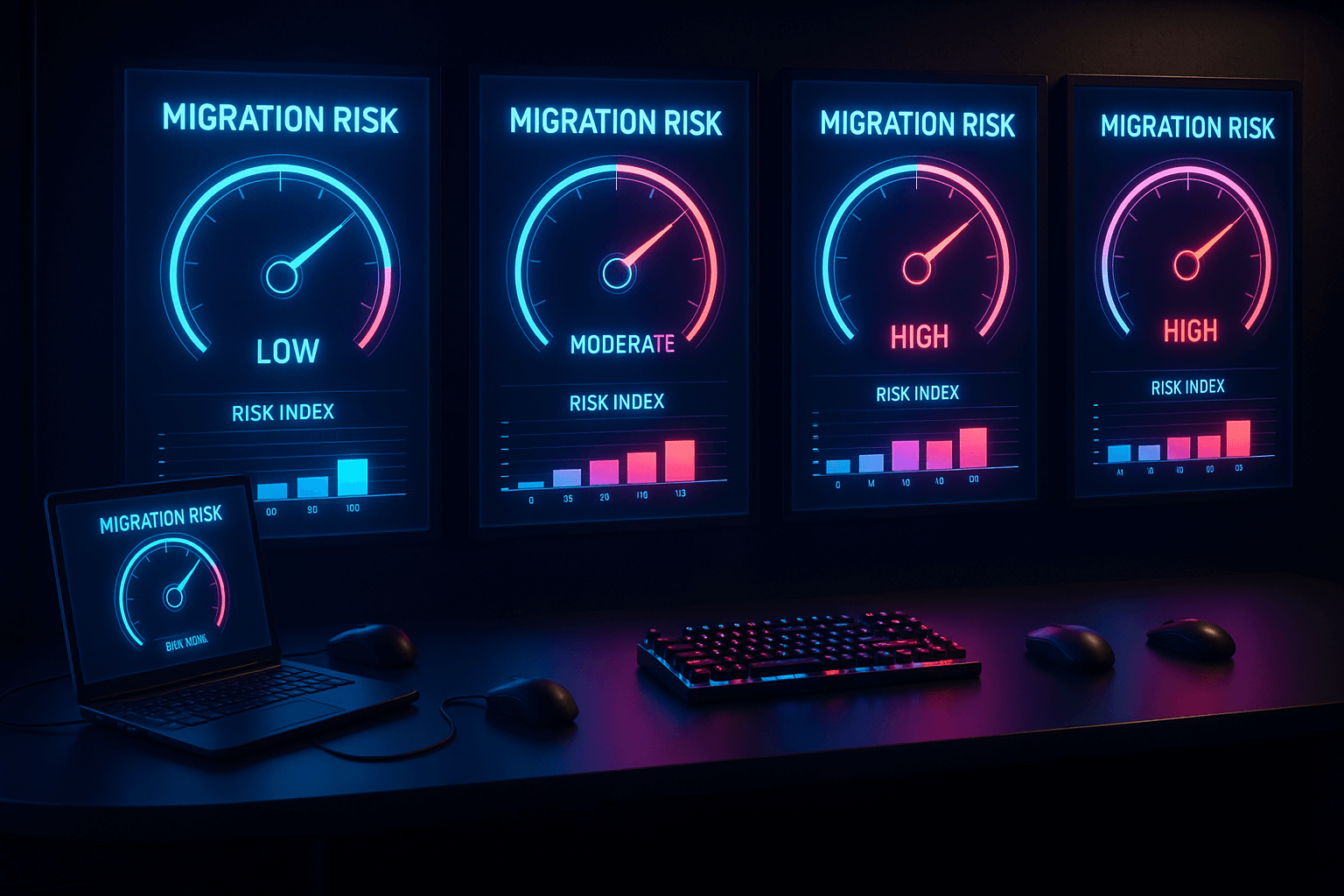SALESFORCE EMAIL ALERT NOT SENDING
As a Salesforce staff responsible for quick identification and resolution of Salesforce issues, the inability to successfully send an email alert can prove to be an aggravating problem. Delays in the dispatching of timely notifications and alerts can create operational and logistic challenges and can severely damage customer relationships.
When troubleshooting a Salesforce email alert not sending issue, it's necessary to determine which part of the process may be failing. This includes an examination of the email alert criteria, test of the email alert trigger, and validation of the email alert recipient. Technical and environmental considerations may also play a role in the email not being sent, such as an overloaded server, DNS resolution issues, or inadequate messaging permissions.
When the problem is persistent and recurring, more advanced tools and measurements may be required to identify the cause. Companies who provide enterprise-grade Salesforce release management, Salesforce data backup and recovery, and Salesforce security solutions may have access to specialized software and resources to quickly excavate underlying email failure problems.
Using such sophisticated software systems, the technicians can analyze whole records like emails, attachments, and queue items to understand entry to delivery problems. These systems provide a wide variety of tracking capabilities, including insights into email logging, OAuth verification, and bounce codes. Additionally, the services are often integrated with Salesforce to obtain real-time statistics on Sales force envelopes.
The advantage of having a service provider tackle the Salesforce email alert problems is that, in most cases, the root cause and any underlying issues can be identified within hours. They can also provide advice and guidance on the best way to prevent recurrences, given the specific nature of the failure.
There are a variety of factors that can prevent Salesforce email alerts from sending out. By leveraging the expertise and resources of a provider of Salesforce release management, Salesforce data backup and recovery, and Salesforce security solutions, Salesforce staff are better positioned to identify and correct email failure issues.
Topics: Salesforce knowledgebase, Salesforce guides
Thank you for subscribing