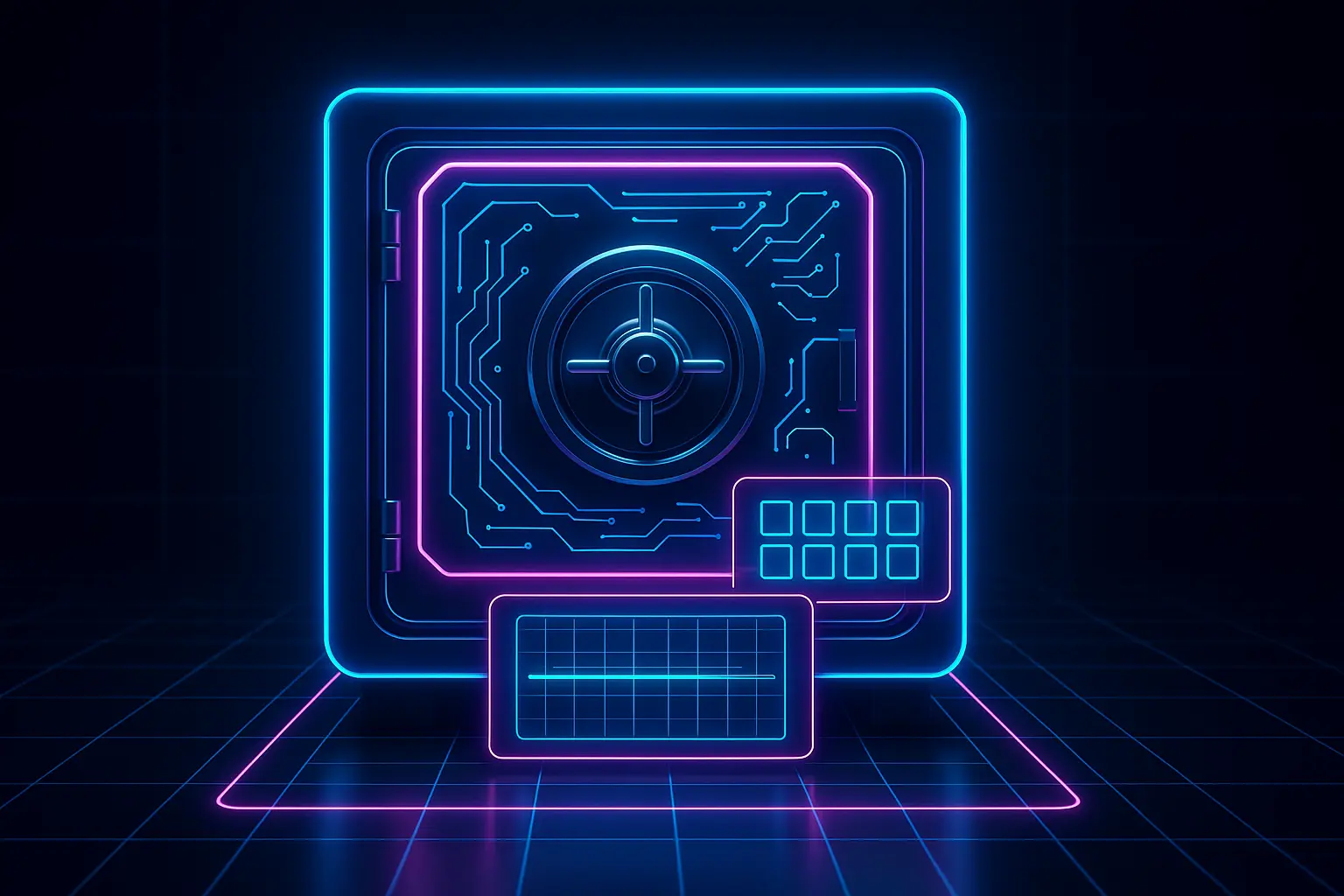SALESFORCE API REQUEST LIMIT
As a Salesforce user, it's imperative to understand how to maximize the API request limit that is imposed on your Salesforce org and third-party access. By understanding the API request limit and the specific restrictions associated with it, you can better manage your relationships with third-party providers. In addition, a well thought-out approach to maximizing your API request limit can help you maximize the value of your Salesforce org.
What is the Salesforce API Request Limit?
Salesforce API (application programming interface) limits are a set of limits based on Salesforce usage that are imposed on the total requests, storage, and other activities taking place within the Salesforce environment. These limits depend on the usage of Salesforce products, such as Sales Cloud, Service Cloud, App Cloud, and other platforms, customer agreement, and particularly, the API request limit.
The API request limit is an aggregate limit based on all of the API calls from all of the integration activities taking place in a Salesforce org. The API request limit is determined by the Service Level Agreement, or SLA.
The biggest contributors to Salesforce API usage are Salesforce releases. Usually, releases cycle activities, such as updating data, generating reports, testing code, and releasing packages, create most of the API requests. In addition, third-party applications that need to access Salesforce need API requests to get to the data.
Why is it Important to Maximize Your API Request Limit?
Maximizing your API request limit is important because it helps ensure that your Salesforce org is running optimally, and that third-party applications or systems can continue to access the data they need. If your org exceeds its API request limit, Salesforce will automatically reduce its performance.
In addition, Salesforce relays the usage of the API and other activities available with the Salesforce org. As such, it is beneficial to keep track of your usage and to do what you can to fully maximize your API request limit without exceeding it.
How to Maximize Your API Request Limit
Fortunately, there are a variety of ways to maximize your Salesforce API request limit.
First and foremost, you should ensure that you are utilizing enterprise-grade release management software, backup and recovery platforms, and security solutions that allow you to fully control the API requests. Choosing the right software provider can have a significant impact on the performance of your Salesforce org, particularly when it comes to your API request limit.
In addition, you should regularly monitor your usage and leverage the data to better understand the types of API requests being made, where they are coming from, and when they are occurring. This will help you better predict and manage your usage.
Finally, it's important to establish an effective communication protocol between your Salesforce org and its third-party providers. This can help better sync the data between the two systems, ultimately mitigating the number of API requests made.
Conclusion
By understanding that your Salesforce API request limit is an aggregate limit based on all of the API calls from all of the integration activities taking place in your Salesforce org, and following the tips above, you can better maximize your API request limit. Doing so will not only help ensure that your Salesforce org is running optimally, but it will also ensure that you can continue to make use of third-party applications, systems, and solutions to their fullest potential.
Topics: salesforce api, Salesforce rest API
Thank you for subscribing