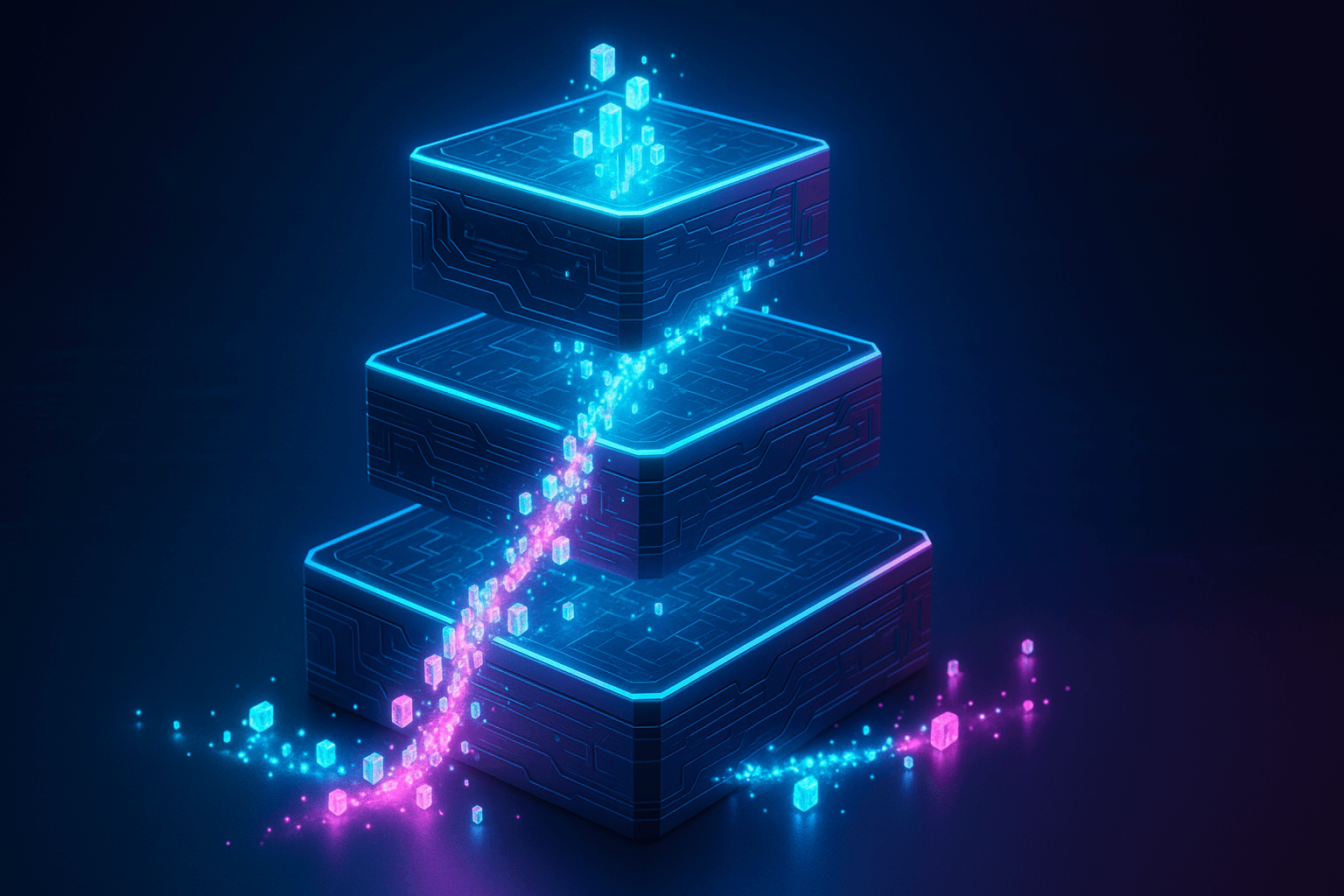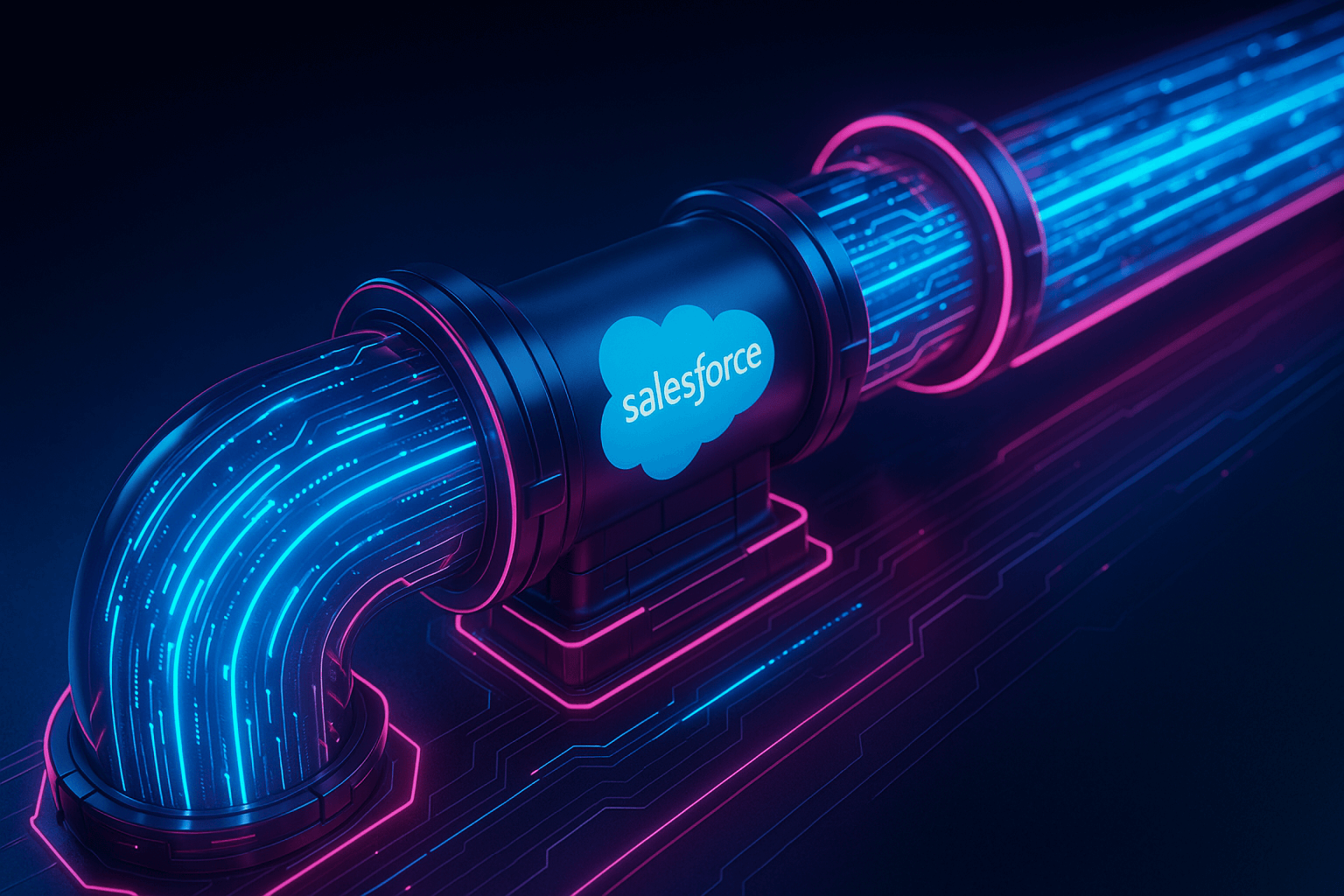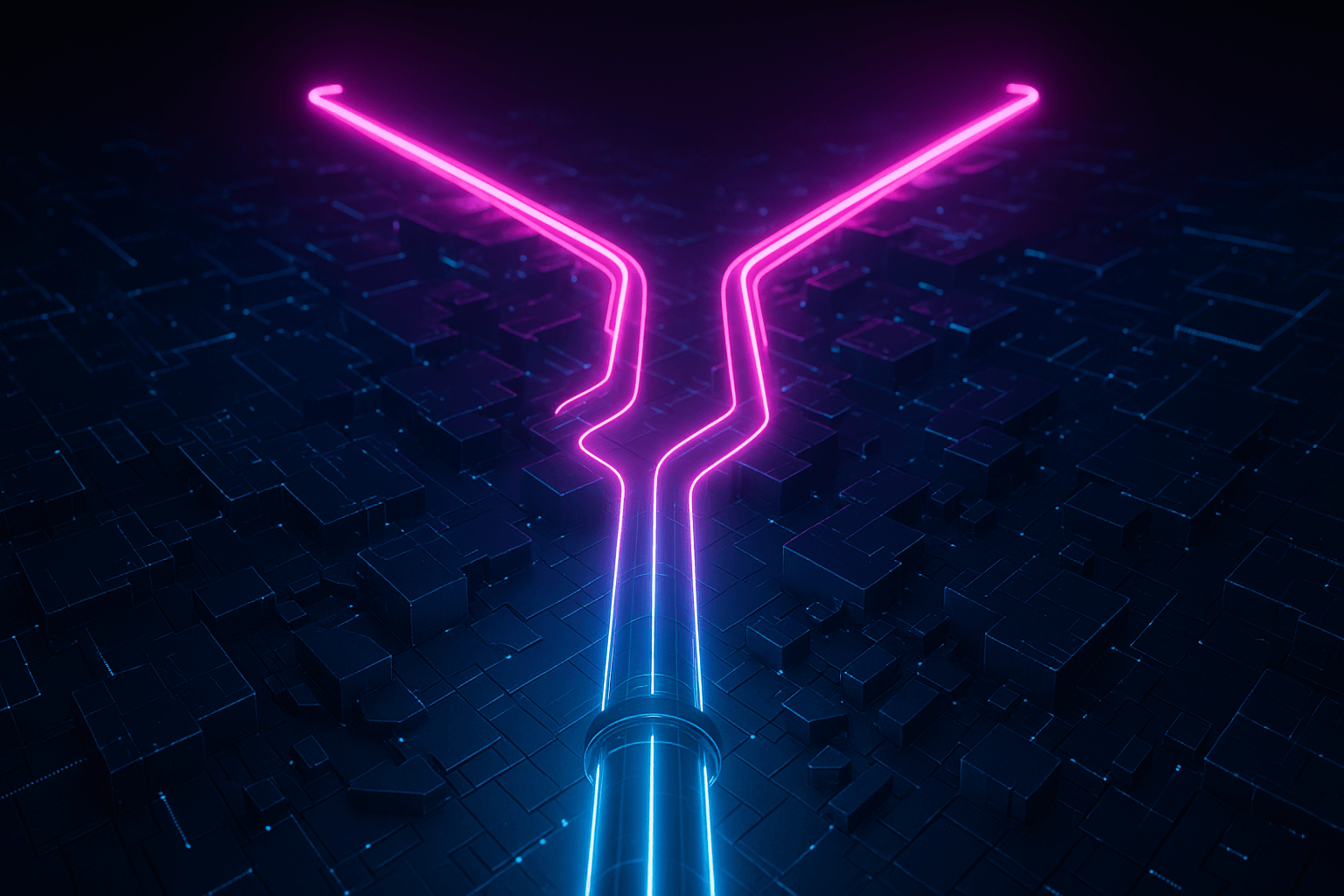How Does Flosum-Git Integration Work?
While Flosum is a complete version control system that works independently of any other system, many organizations opt to integrate Flosum version control with a provider that they have a long history of using, Git.
Connecting Flosum to a Git repository is easy. Users install a managed package built by Flosum which is used to connect Flosum with GitHub and other version control repositories. Then, you have the ability to enable or disable the Flosum-Git Synchronization. Flosum-Git integration enables the user to synchronize components from a Salesforce org with Flosum DevOps solution to Git provider.
The Salesforce application sends a message to the cloud application and from there a request is sent to the Git Repository. When an end-user creates a repository, branch, and pushes metadata components from Flosum, the same gets created in the Git Repository and vice versa. Flosum-Git integration enables the user to synchronize components from a Salesforce org with Flosum DevOps solution to Git provider in a quick and seamless fashion.
How Flosum Makes Git Integration A Breeze
Most solutions built on Heroku, and AWS lean on a structured, rigid, inflexible process. Their rudimentary approach only surfaces the issue by showing everything that is out of sync but cannot resolve the issue. Essentially, they are like a band-aid fix that does not address the loopholes and constraints of using Git with Salesforce. And since you don't know what you don't know, DevOps teams often miss the woods for the trees.
Some Salesforce development teams do prefer the constraining and structured approach because they have never experienced the more flexible methods of DevOps. But this approach will only get them so far in boosting their developer's velocity and leaves many teams resolving the same issues time and again at an increasingly larger scale as the organization grows.
Teams that understand Git or the gaps within Git in regards to Salesforce, tend to lean towards Flosum. There are numerous use cases where flexibility matters and you need to break the process in order to more easily sync those orgs. Many users do recognize the efficiency restraints from time-consuming processes and the need to manually sync orgs at each step. AI-powered Salesforce DevOps solutions, like Flosum, reduce this burden by automating key processes—learn more about AI-driven DevOps in Salesforce.
Typical Branching Strategy Without Flosum
Solutions that are bound to Git's unchanging process do let users know if their branches are out of sync, what user stories are ahead of them and what user stories are behind them. But the branches used in these solutions are extremely rigid, and promotion cannot go forward without synching each and every environment to each particular branch first.
While showing which orgs are out of sync may serve its purpose for those systems, Flosum is able to integrate with Git and allow promotion without synching every org because the act of promotion (or back promotion) using Flosum's best practice tools keeps branches and orgs in sync anyway.
Within other solutions integrating with Git, these branches need to be in sync with the org to get the process running smoothly. If they are missing something, you are guaranteed to hit issues. However, when Git is integrated with Flosum, Flosum's flexibility eliminates this process barrier completely, so no such issues will occur.
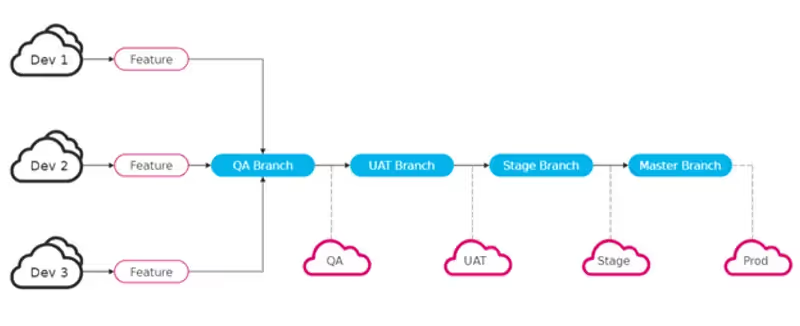
Flosum Takes the Stress off Git Branching Strategy
With Flosum when you try to back promote, we compare against that org you are back-promoting to. So even if it is not yet in the repository, Flosum will recognize any discrepancies in the code and ask whether you want to overwrite the target org. This allows you to back promote and merge your code so nothing is lost. As long as you run best practice tools such as '�Impact Analysis' for conflict detection you can catch any current work that might be overwritten during back promotion or org synch, ensuring that you don't wipe away the work that has been done by another developer.
Flexibility is key when synchronizing a Git repository with the Flosum solution, and the integration with Flosum adds some invaluable tools that extend the power of Git version control.