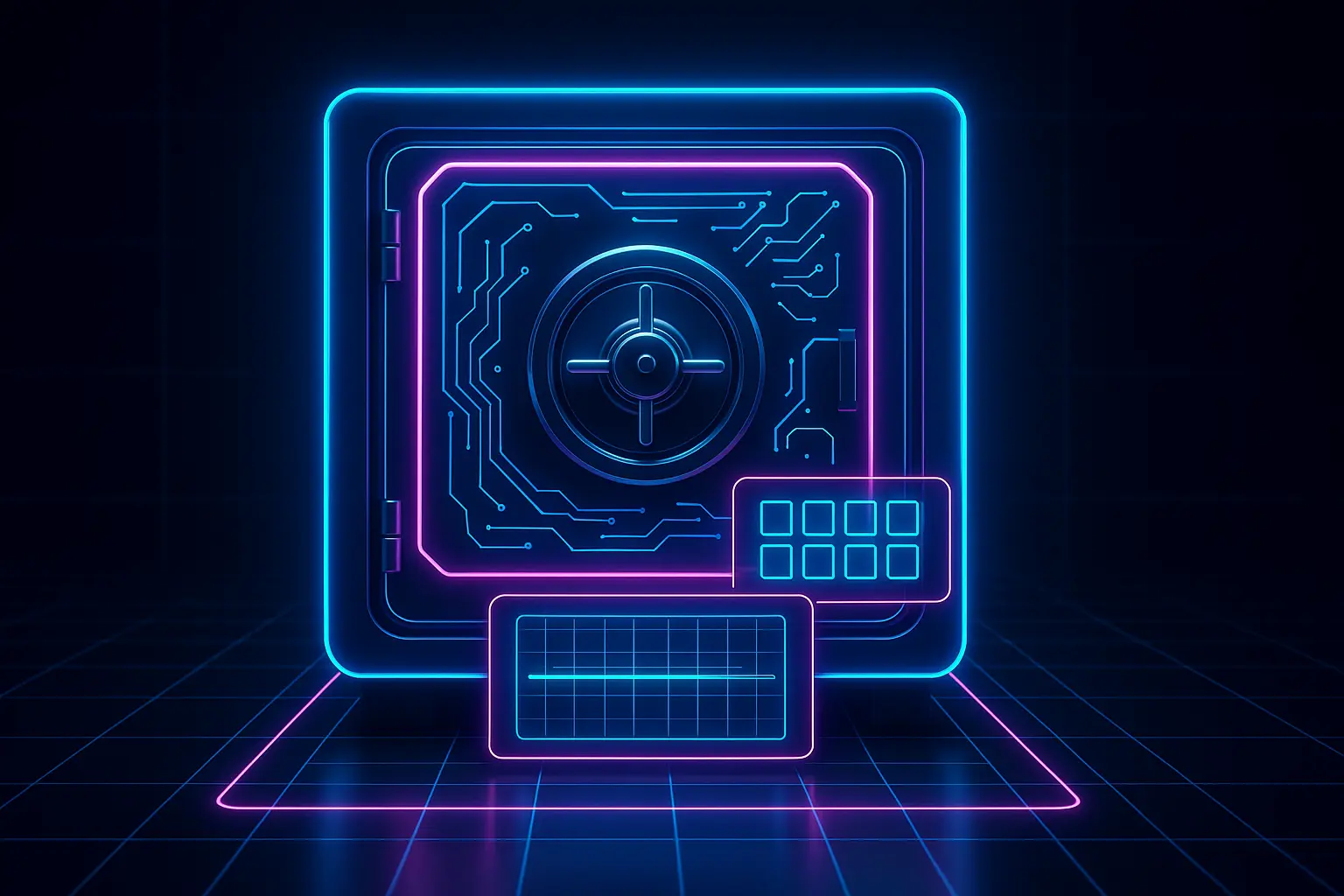SALESFORCE FLOW ICON
For enterprise Salesforce users, integration and automation are essential. To help organizations achieve these objectives, Salesforce provides a toolkit of features under the 'Flow' banner. Among those features is the use of visual flow icons within platform workflow, which allows users to quickly identify how processes interact, faster understand the context of their work and make better decisions.
Salesforce Flow icons are a visual representation of the setup of a flow. Utilizing graphical icons instead of detailed textual descriptions dramatically simplifies the process of understanding and creating flows, allowing users to quickly identify elements such as decision points, record lookups and workflow automation. This helps Salesforce staff to create more efficient workflows, without having to rely heavily on technical skills.
Not only do Salesforce Flow icons allow users to make the most of their workflows, they can also help administrators to reduce implementation and maintenance times. By providing a clear picture of the overall setup, this can allow users to more quickly identify or address configuration and set up issues. This makes it easier to control the quality of the implementation, saving both time and money.
Salesforce Flow icons can also improve communication between stakeholders. As flows are visualized within the tool, users can quickly display the order of their stages and recognize if a staging task within a flow needs to be altered, giving them a greater level of control over the entire process. With the graphical representation of flows, it is easier to explain changes or improvements to colleagues or stakeholders, and the collaboration process is improved.
In addition, data security and governance is further improved with the use of flow icons. As organizations are required to process larger amounts of data, having a vivid view of each step the data is to take is essential for maintaining good security and governance processes. Through Salesforce Flow icons, administrators can more closely monitor the journey of customer data, as they identify where sensitive information is going, and with whom.
Salesforce Flow icons enable Salesforce staff to work more productively and efficiently, while increasing the security of data being processed on the platform. With the ability to quickly view related tasks in a flow, it is easier to find issues, update a flow or determine where to improve, allowing businesses to keep customer data more secure while improving the services they deliver.
Topics: Salesforce knowledgebase, Salesforce guides
Thank you for subscribing