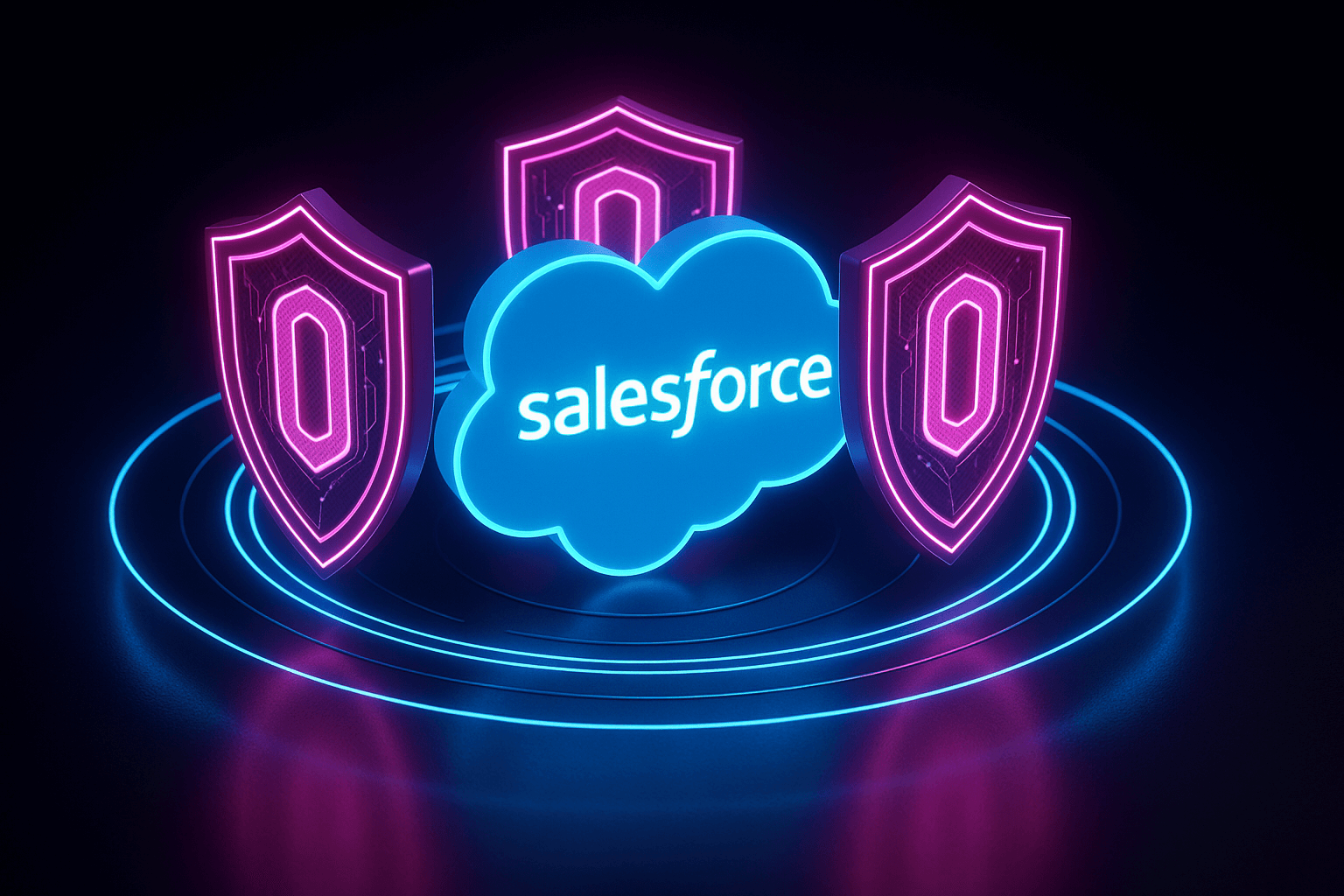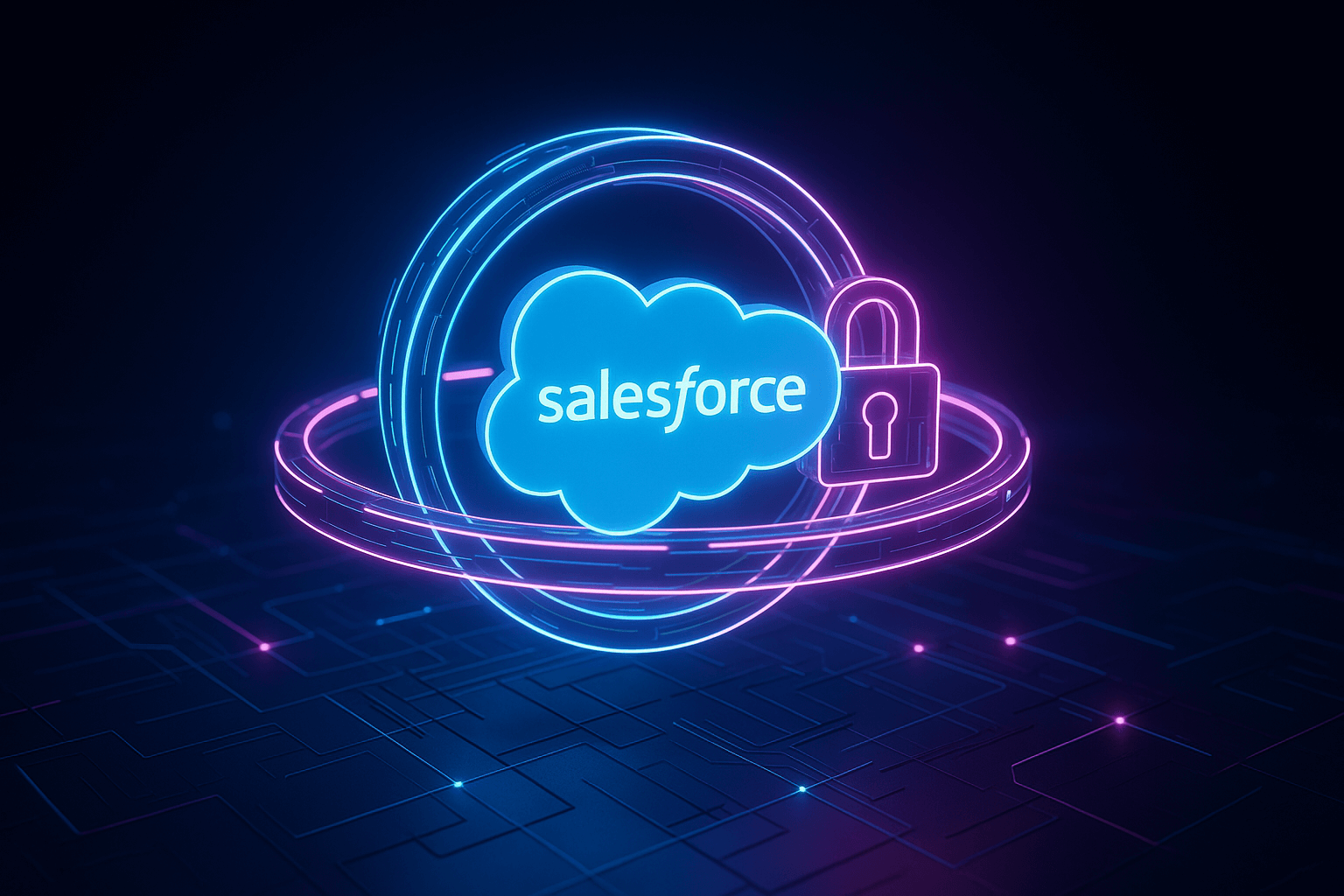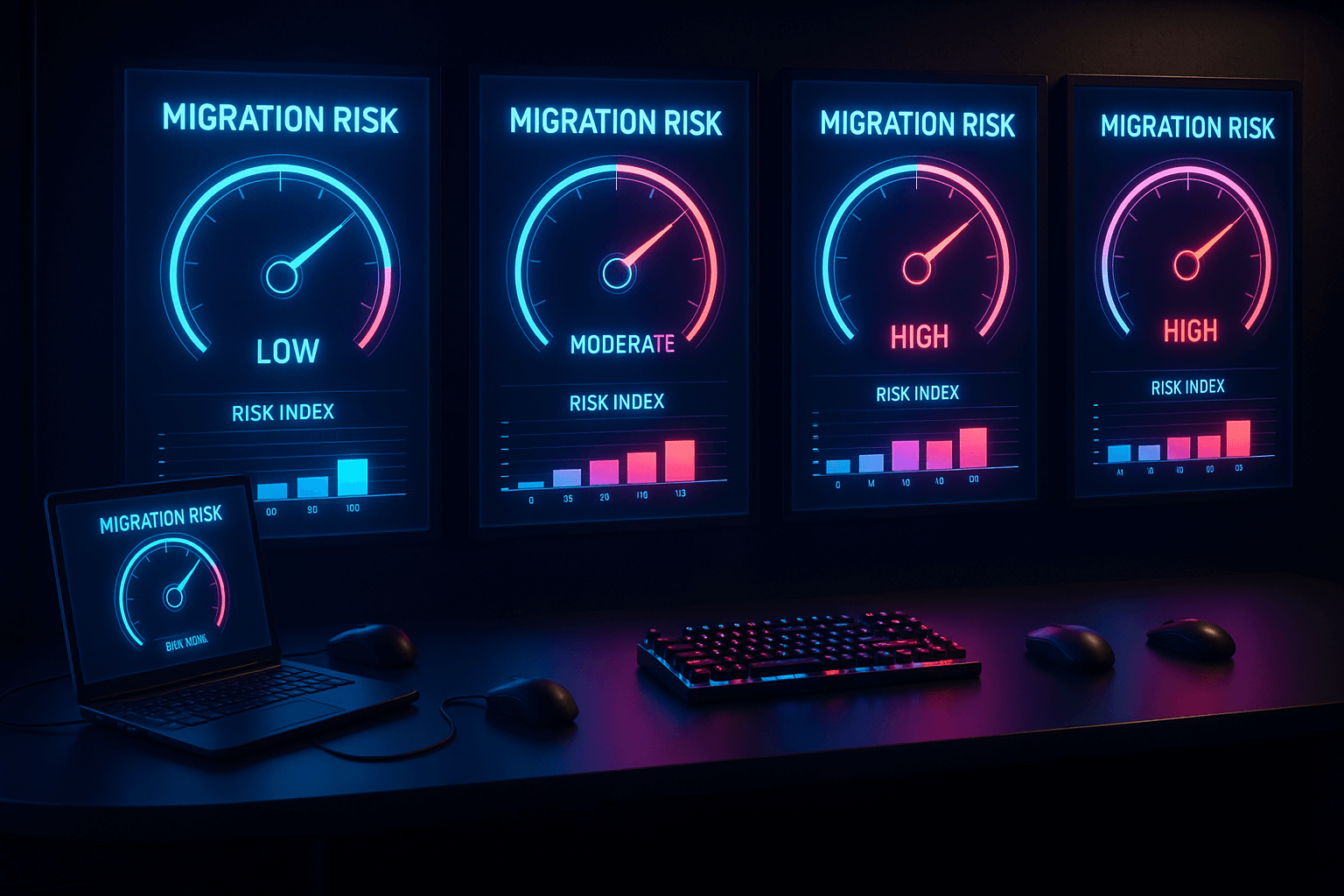Much business-critical data resides in the cloud, with organizations increasingly depending on software-as-a-service (SaaS). However, 55% of organizations have lost SaaS-resident data in the past 12 months, with 34% citing cyber-attacks, such as ransomware, as one of the leading causes of SaaS data loss.
Salesforce has become integral to organizations' marketing and sales processes. It processes large volumes of data daily, including website form submissions, contacts, event data, etc. In addition to cyberattacks, other factors, such as accidental deletion and lack of data retention policies, can lead to Salesforce data loss or corruption..
Salesforce has put safeguards in place to prevent data loss or corruption, but organizations are equally responsible for ensuring data security and privacy. Organizations must proactively protect their Salesforce data for business continuity and limit financial loss, considering the average data breach cost is $4.88 million in 2024, a 10% increase over the previous year. Let's explore the reasons for Salesforce data loss and the best ways to safeguard against it.
Common Causes of Data Loss within Salesforce
Data loss in Salesforce can range from cyberattacks to accidental deletion, viruses, physical damage, and formatting errors, rendering the data unreadable to humans and software. The answer to what causes data loss varies across organizations, but some common causes are as follows:
- Human Error
It is a major cause of data loss in Salesforce and accounts for many data loss incidents. These incidents include accidental deletions, with users inadvertently deleting vital records or metadata. Some other typical human error-driven Salesforce data loss incidents include overwriting data with incorrect data imports or updates and misconfigured workflows or automation.
- Misconfigurations
Misconfiguration is the single most common cause of breaches in the cloud, leading to 23% of cloud security incidents. Salesforce users with customized instances are at risk of exposing sales data because of misconfigurations and common programming errors. Organizations must plan mitigating solutions for the top 20 vulnerabilities discovered by Salesforce based on a security review of its AppExchange.
Misconfigurations of Salesforce tools and integrations, such as incorrect settings in data loaders, might lead to erroneous transfers or deletions of records.
- Software Failures and Bad Code
Unexpected software failures can corrupt Salesforce data, causing business disruption. Moreover, developers and administrators working on applications, workflows, and system updates can inadvertently cause data loss with poorly tested code and a lack of relevant test data when the code is released into production.
- Data Migration Errors
Data migrations carry inherent risks even though they are essential for system upgrades or consolidations. These migrations always pose a risk of incorrect data overwriting, mismatched data fields, and lost records. If not managed properly, data migration errors can lead to unplanned downtime, causing business disruptions.
- Integration Issues
Integration errors can occur when companies integrate internal systems and applications with the Salesforce platform, such as marketing automation tools. Changes made to configurations can result in unexpected applications that can cause data loss or corruption. Failed synchronization processes can lead to incomplete data transfer or overwrite records. The incompatibility of different applications and platforms with Salesforce or improper data syncing processes may lead to inconsistencies, duplication, or data loss.
- Cyber Threats
The explosion in data touchpoints has increased vulnerabilities, with cybercriminals exploiting any of the numerous touchpoints to compromise the system's integrity. Data breaches cause financial loss to the organization and impact productivity, with security teams taking an average of 277 days to identify and contain a data breach.
- Malware and Advanced Persistent Threats (APT)
Malware increased by 30% in the first half of 2024 and can lead to data loss in Salesforce. Threat actors can infect your system with malicious programs through phishing, removable drives, and other obfuscation techniques.
In addition, a lack of proper backup and restore strategy and improperly managed data backups can lead to significant Salesforce data loss.
Why Do You Need to Backup Your Salesforce Data and Metadata?
Salesforce data and metadata backup is essential from compliance, security, and cost perspectives.
- Protection Against Cyber Attacks
With Generative AI, cyberattacks continue to increase, and cybercrime will cost the world $23 trillion in 2027, an increase of 175% from 2022. Though Salesforce has robust security, a data backup is essential to protect against potential cyber-attacks and data breaches.
- Compliance with Data Regulations
Government regulations mandate that organizations retain and protect customer and business data for a specified period that varies according to the industry and geographical jurisdictions in which an organization is located.
- Guard Against Salesforce Outages
Salesforce outages can disrupt access to your data; a backup ensures you can retrieve critical information if needed. Though outages are rare, Salesforce faced a five-hour outage due to a Multi-Instance Service Disruption on May 11-12, 2021.
- Maintain Business Continuity
On November 15, 2024, Salesforce experienced a service disruption that hindered user access to the platform. During the outage, users encountered difficulties accessing critical data and services, causing significant disruptions to businesses that rely on Salesforce for their daily operations. A data backup lets you quickly restore critical data during an outage and maintain business continuity.
- Salesforce metadata backup to facilitate data restorations
The data restoration requires access to associated metadata, so it will be challenging for the organization to link the recovered data to its respective objects and fields. A salesforce metadata backup provides organizations comprehensive data recovery capabilities to protect and restore customization.
Though Salesforce provides organizations with native data backup tools, it doesn't offer complete solutions. Organizations must use third-party data backup applications, and 92% of organizations report considerable benefits or cost savings from these backup and recovery solutions.
How to Protect Your Salesforce Data?
Salesforce data loss prevention is a multidimensional initiative requiring a combination of tools, policies, and organizational culture development. Some key steps to protect Salesforce data are as follows.
Assess Potential Risks
The first step in protecting against Salesforce data loss is assessing your organization's risk factors. You must evaluate Salesforce data security practices, and some relevant factors you must consider are as follows.
Data Access: Who can access your data?
Data Security Practices: What data security practices are implemented at the organization?
Data Encryption: Does your organization encrypt data?
Disaster Recovery Preparedness: How does your organization recover data during outages and other disasters?
Data Breaches: Has the organization suffered any data breaches in the past?
Data Loss Mitigation Strategy: What are the potential data loss scenarios and planned mitigation strategies?
You can define the evaluation criteria specific to your organization's requirements. The assessment provides an overview of data security practices, potential data risks and loss scenarios, and organization preparedness to prevent and mitigate the loss.
Secure Data Access
Your system administrators must protect data by monitoring and regulating access and permissions. They must apply the principle of least privilege by assigning user permissions based on roles to limit access to sensitive data.
One way to safeguard data is by introducing a security policy that encourages password hygiene. Password hygiene means having a strong and distinct password. To promote strong passwords, companies can introduce single sign-on and password vaults that eliminate the need to remember passwords. In addition, you can enhance security through multi-factor authentication (MFA) to add an extra layer of protection.
Administrators must regularly review permissions to regulate data access and ensure only authorized personnel can view or edit critical information.
Minimize System Administrators
Organizations with multiple system administrator profiles are at a higher risk of user-inflicted data loss. If your Salesforce has more than five system administrator profiles, urgently review the roles and necessity of each. For users who need admin permissions, consider leveraging the delegate admin options. You can also customize the profiles so that users can only access data crucial to them.
Minimize Use of "Modify All Data" Permission
Profiles with the "modify all data" permission pose a high risk of user-inflicted data loss. This permission permits users to access, amend, or erase all data. The best practice is to disallow all profiles from accessing the "modify all data" permission on your Salesforce.
Only administrators or high-end users should have access to the "modify all data" permission. You must ensure that no ordinary user has permission to modify metadata, customize the application, modify all data, or view and set up configuration.
Implement Salesforce Data Retention and Restore Policy
Most data regulations require immutable backups. Choose a backup strategy that will allow you to recover data promptly in case of a technical incident. In addition, determine your recovery time objective (RTO) and Recovery Point Objective (RPO). RPO and RTO help minimize the risk of user-inflicted data loss.
Salesforce data retention is an integral part of data governance and refers to a proactive approach to managing data across its lifecycle, from creation and import to deletion or archiving. A formal data retention strategy involves determining each data type's 'retention period' beyond the Salesforce default retention period of 6 months.
You can use Salesforce's built-in tools and configuration settings to enforce data retention and deletion rules. Additionally, you can use third-party Salesforce data backup solutions that provide custom-designed backup services to securely retain and restore data in case of loss or corruption.
Restoring the recovered data requires access to associated metadata, without which it won't be easy to correctly link the recovered data to its respective objects and fields. You must also implement a robust Salesforce metadata backup and recovery strategy primarily to restore customization and build comprehensive data recovery capabilities to protect your organization against data loss, corruption, and security breaches.
Establish a Data Governance Policy
Establish data governance policies defining data ownership, access controls, lifecycle management, and retention. Implement tools for monitoring and enforcing these policies to ensure data accuracy and consistency.
Review and update the policy regularly to align with business needs and regulatory changes. Strong governance ensures data reliability, supports decision-making, and effectively mitigates risks.
Data Encryption
You must encrypt sensitive data at rest and in transit using Salesforce's built-in encryption features. These features ensure that even if data is intercepted, it remains unreadable to unauthorized individuals.
Audit and Monitor Activities
You must utilize audit trails to monitor user activities within Salesforce and review audit logs to track data access, changes, and deletions. Additionally, you can use third-party monitoring tools to identify unusual patterns or behaviors and take timely corrective action for anomalies.
Periodic Data Security Assessments
You must periodically assess organization security settings using tools like Salesforce Health Check to identify new vulnerabilities. 62% of organizations are unaware of vulnerabilities in their systems, and a periodic analysis helps improve awareness of security gaps within your environment, enabling you to take timely remedial action by applying patches. You must also ensure the organization runs the latest versions of Salesforce and integrated applications.
You must evaluate data security across multiple data points. Salesforce automation tools can enable you to track and monitor changes by setting up alerts for data modifications or deletions.
As part of security, you must also audit integrations and third-party applications accessing your Salesforce data to ensure they don't unintentionally overwrite or delete data.
Build a Risk-Aware Organization Culture
98% of cyberattacks use social engineering, which involves cybercriminals using social skills to compromise an individual or organization's credentials for malicious purposes. Techniques include phishing, which manipulates individuals into divulging sensitive information, enabling threat actors to access your applications and data.
You need to build a culture that promotes shared responsibility throughout the organization in which everyone is responsible for security. You must train your users through simulations to recognize phishing attempts to preempt cyberattacks and avoid data loss. All employees should be aware of the various data security issues, such as plugging in external USB sticks, clicking suspicious attachments, or updating mobile devices with the latest security patches.
Conduct training sessions for your employees and stakeholders on Salesforce data security best practices, including safe data handling and management. You must conduct orientation sessions to create awareness about the impact of actions such as data deletions or updates.
Conclusion
Your Salesforce data is constantly at risk from internal and external threats. With over half of organizations losing SaaS data, you need to establish a routine for backing up Salesforce data to ensure quick recovery in case of loss or corruption.
Salesforce provides native backup solutions to enable data retention; however, these solutions have technical limitations and cost implications. You must complement Salesforce native data backup solutions with third-party data backup and recovery tools to ensure critical business data is secure and recoverable in case of loss or corruption. Schedule a call to learn more.
In addition to data backup solutions, you must periodically conduct data security assessments to identify vulnerabilities and take corrective actions. You must also regularly review audit logs to track data access and analyze user behavior. Lastly, creating a risk-averse organizational culture that promotes shared security responsibility and encourages employees to take ownership would be best. Without technology solutions, this will be inadequate to prevent data loss.
FAQs
What is data loss in Salesforce?
Data loss in Salesforce refers to the accidental or intentional deletion, corruption, or overwriting of critical information stored in the platform. Human error is the primary cause of data loss in Salesforce, while cyberattacks, misconfigurations, and failed integrations are other contributing factors.
Data loss disrupts business operations, leading to financial losses and may lead to compliance issues, highlighting the need for robust backup and recovery solutions.
Is my data safe in Salesforce?
Salesforce's robust security framework includes encryption, role-based access, and multi-factor authentication, preventing unauthorized access and data breaches. The platform complies with global security and data protection regulations such as GDPR and ISO 27001. It ensures data integrity with regular data backups and redundant data centers, ensuring high uptime and availability.
How do we recover Salesforce data?
The Salesforce Backup app enables you to restore much of your data from a backup. You can also export data from a backup and fix it with a data import tool such as Data Loader or Data Import Wizard. You can use advanced third-party backup and recovery tools to recover data and metadata efficiently.
You can use Salesforce native data recovery tools like Recycle Bin to recover deleted records.
Thank you for subscribing