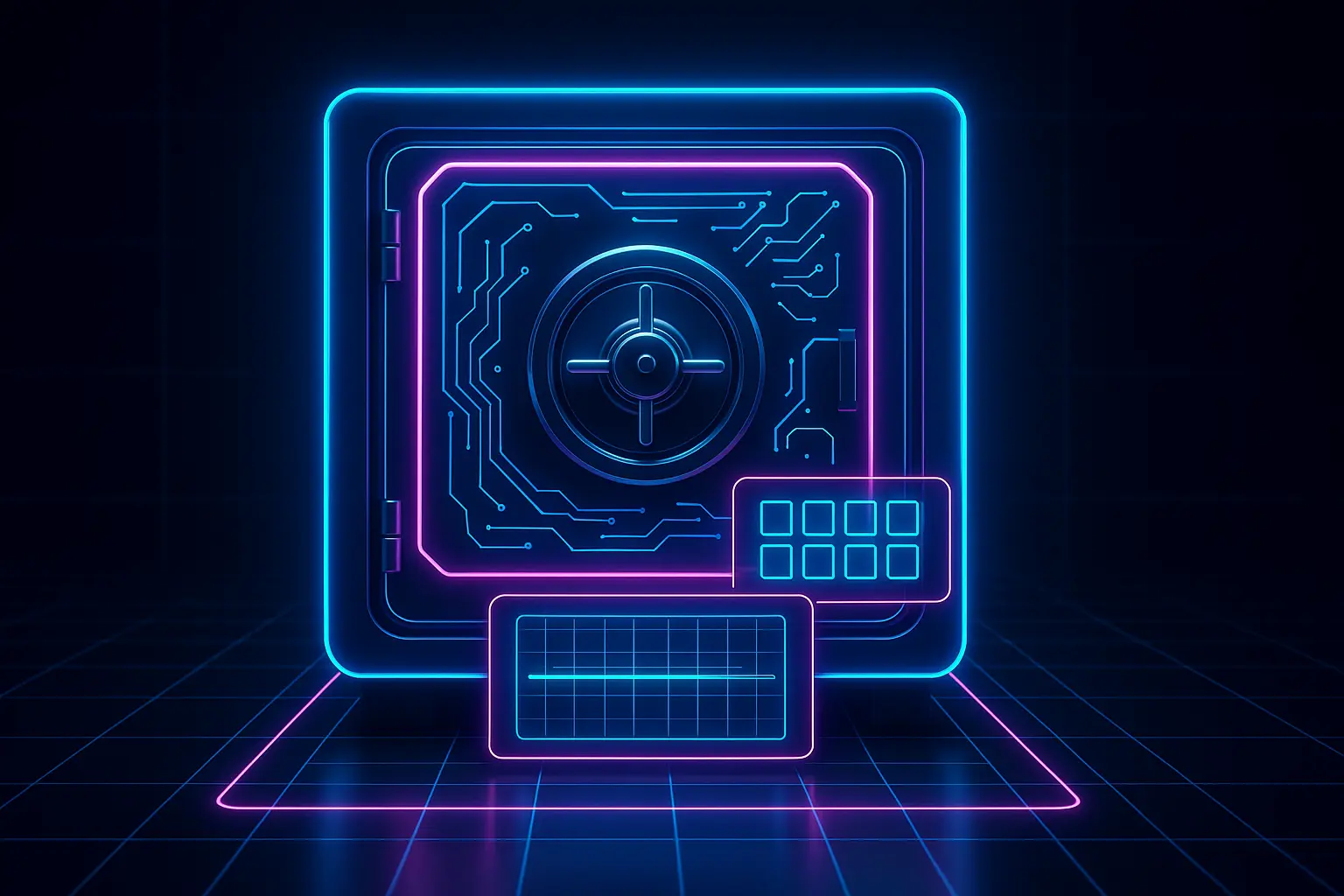SALESFORCE ORG COMPARE
As an enterprise Salesforce user, data security and feature capability are major priorities. Ultimately, the success of any enterprise Salesforce org depends on being able to protect and manage data quickly and efficiently. Simply having more features doesn't necessarily mean greater performance, unless those features are properly leveraged with the right structure in place. That's why having a proper system in place for comparing Salesforce orgs is essential for any enterprise.
For starters, it's important to know what makes up a Salesforce org. An org is a collection of integrated applications that are part of the Salesforce platform solution. It contains a data structure and components such as objects, fields, pages, Apex code, triggers, and business logic. All of these components need to work together in order to create a successful platform for your organization.
When it comes to managing and protecting your data, the first step is to review the entire structure of your org. By comparing orgs, you can assess if there are any discrepancies from one org to another, whether it is in relation to the data structure, objects, fields, or other components. Knowing what works and what doesn't will help to identify any potential points of failure which could ultimately lead to data loss.
In addition to assessing any discrepancies, it's also important to evaluate how quickly your org can respond to changes or upgrades. This is where true feature efficiency can be achieved. By comparing orgs, you'll be able to identify any performance or compatibility issues that may arise from trying to integrate a new feature or upgrade. You'll also be able to assess how easy or difficult it will be to deploy new features or upgrades across multiple orgs. This will help to ensure that the right measures are taken to successfully implement any changes.
Having an effective system for comparing Salesforce orgs is essential to not only protect your data but also to successfully leverage feature efficiency across multiple organisations. Having an understanding of the various components and their capabilities is the key to properly assessing the best structure for your data. By taking the time to compare orgs, you'll be able to make sure your data is secure and that feature efficiency is maximised.
Topics: Salesforce knowledgebase, Salesforce guides
Thank you for subscribing